Oops, only made this question because I didn't see it posted. This can be deleted/ignored.
Unable to set new owner on registry key: Access is denied.
I'm using an admin account, but I'm unable to view or delete a registry key. I also cannot view or modify permissions or view or change the current owner. Is there any solution to this?
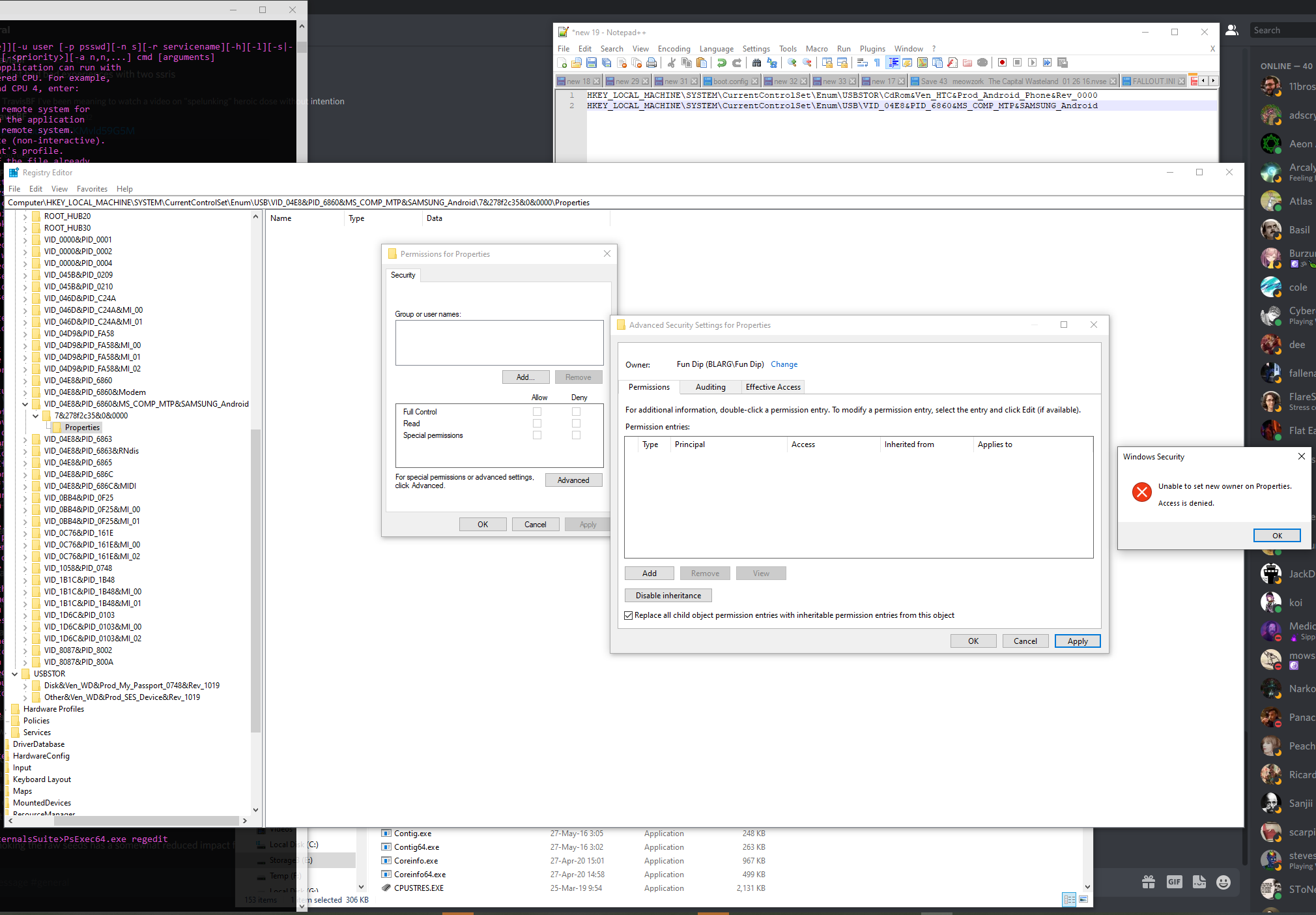
3 additional answers
Sort by: Most helpful
-
 MotoX80 32,331 Reputation points
MotoX80 32,331 Reputation points2021-10-01T15:55:41.617+00:00 You should not be messing with those keys. Refer to my reply to your first question.
-
 Limitless Technology 39,441 Reputation points
Limitless Technology 39,441 Reputation points2021-10-04T10:23:01.427+00:00 Hello KiTiTy,
Thank you for your question.
There is a topic with a problem similar to yours that may be useful for you, go to the link below and check it out:
If the answer is helpful, please vote positively and accept as an answer.
-
1 2 0 Reputation points
2024-05-18T19:45:31.49+00:00 Watch this video that shows how to take ownership of locked keys and grant permissions.