AI Builder consumption report
AI Builder is licensed as a capacity add-on that must be allocated to a Microsoft Power Platform environment by an administrator. Each AI builder capability consumes credits at a different rate.
- The AI Builder calculator allows you to perform an assessment of what you need for your business.
- The AI Builder licensing page gives you more details on how AI Builder capacity works.
In addition, administrators (org (tenant), Power Platform, and Dynamics 365 administrators) can download an Excel report that shows the actual capacity consumption in your tenant. The consumption report shows the capacity used in the 30 days preceding the selected target date for each environment. This makes it easier to compare your allocated capacity with the actual capacity consumption of your organization so you can fine-tune your capacity allocation.
This report shows the consumption data for the past rolling 30 days. Once generated, the report remains available for download for 30 days in the Power Platform admin center.
View the consumption report
To download and view an Excel file showing your AI credit consumption report:
Sign in to the Power Platform admin center.
On the left pane, select Resources > Capacity.
On the Summary tab, select Download reports in the Add-ons section.

On the menu at the top, select +New.
In the Choose a report dropdown list, select AI Builder.
Select Submit.
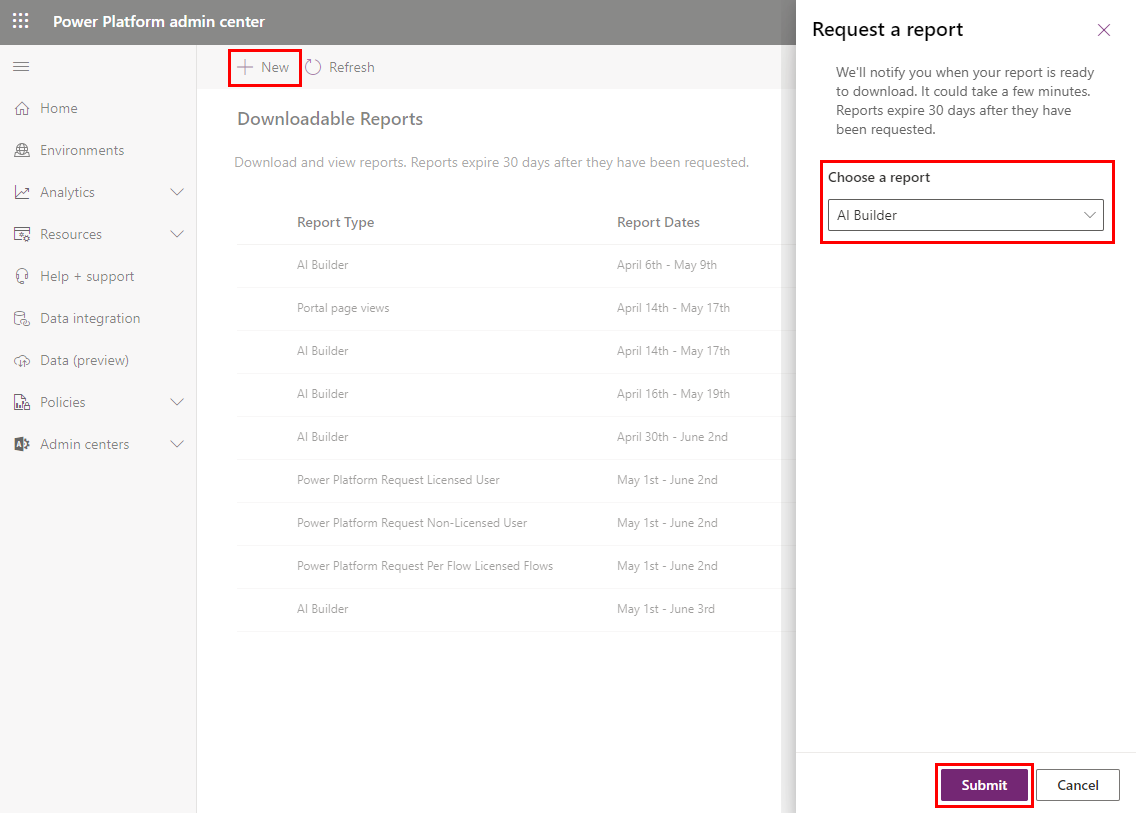
The Downloadable Reports list shows that a new report is being generated.

After the new report is generated, select the report in the list.
At the top of the screen, select Download to download the report as an Excel file.
Understand the consumption report
The report shows AI credits consumed by date for each environment.
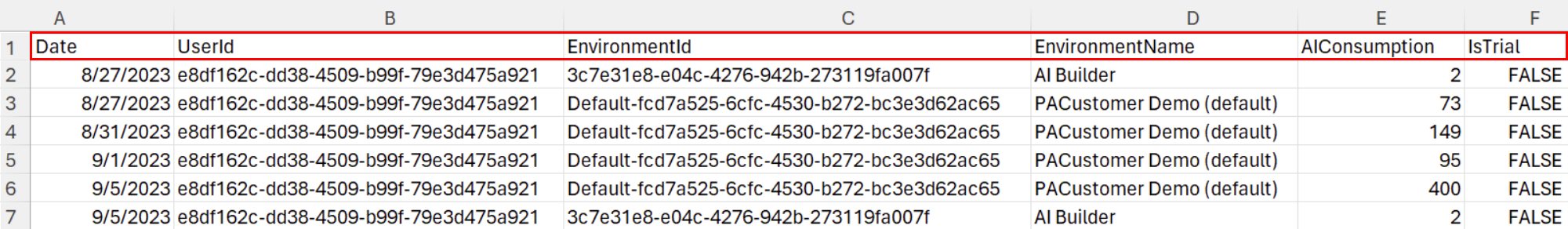
- Date: The date of the AI credits consumption.
- UserId: The identifier visible in the Dataverse User table.
- EnvironmentId: The identifier visible in your Power Apps or Power Automate URL (for example, https://make.powerapps.com/environments/%GUID%).
- EnvironmentName: The name of the environment.
- AIConsumption: Contains the number of credits consumed by the user and in the environment for a given date.
- IsTrial: If the value is TRUE, credits that have been consumed are AI Builder trial credits. More information: Ai Builder trial
You can compare the aggregated consumption for the current calendar month on each environment with what has been allocated. Using this information, you can take action to allocate more credits to environments that are in overage. Remember, the number of allocated credits by environment is visible and can be changed in the Power Platform admin center Add-ons page.
See also
Feedback
Coming soon: Throughout 2024 we will be phasing out GitHub Issues as the feedback mechanism for content and replacing it with a new feedback system. For more information see: https://aka.ms/ContentUserFeedback.
Submit and view feedback for