@Remmers, Rémon,Thanks for posting in Q&A.
Here are the method you can refer in the following link to check the app installation status on targeted device.
https://www.higginson.org/troubleshooting-autopilot-application-deployments/
Non-official, just for reference.
Or you can try to fix company portal follow the link below.
https://www.prajwaldesai.com/repair-intune-company-portal-app/
Non-official, just for reference.
Moreover, you can assign the app as uninstall to uninstall the app and try to re-deploy it again.
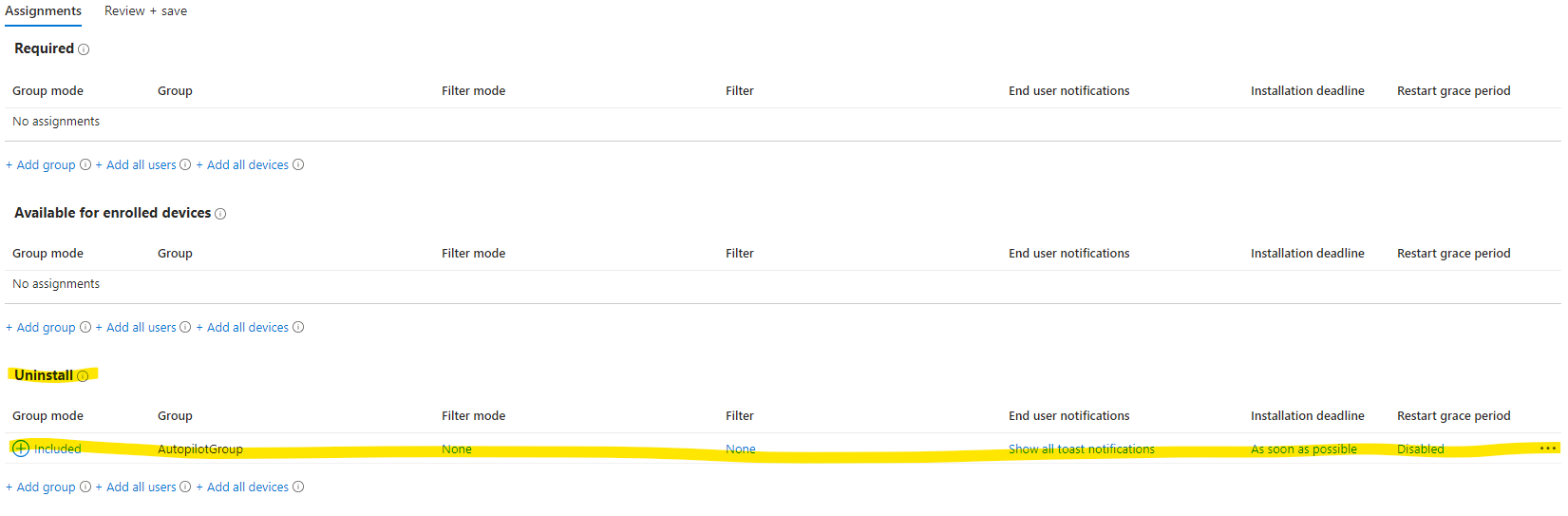
Please try above information, if there is any update, feel free to let me know.
If the answer is helpful, please click "Accept Answer" and kindly upvote it. If you have extra questions about this answer, please click "Comment".
Note: Please follow the steps in our documentation to enable e-mail notifications if you want to receive the related email notification for this thread.
