Use natural language to create targeted segments
Important
This content is archived and is not being updated. For the latest documentation, see Microsoft Dynamics 365 product documentation. For the latest release plans, see Dynamics 365 and Microsoft Power Platform release plans.
| Enabled for | Public preview | Early access | General availability |
|---|---|---|---|
| Users by admins, makers, or analysts |  Oct 1, 2020
Oct 1, 2020 |
- | - |
Business value
You can now use natural language sentences to build or view segments in Dynamics 365 Marketing. Use simple words to specify the attributes and logic for the segment you want to target so you can reach the exact audience you are looking for. For example, using natural language, you can create a segment of “customers who live in the US but not Florida, and work in retail.”
Feature details
Natural language queries enable the following:
- When creating a complex segment that includes contact attributes and interactions or behaviors, use natural language to target the right audience in a campaign without complex syntax.
- When looking at a segment created by another user (or imported from an external tool), understand the logic of the segment in natural language to decide whether it meets the target profile for a campaign.
- When using a segment template to create a segment, fill in the template using natural language instead of spending time parsing the segment logic.
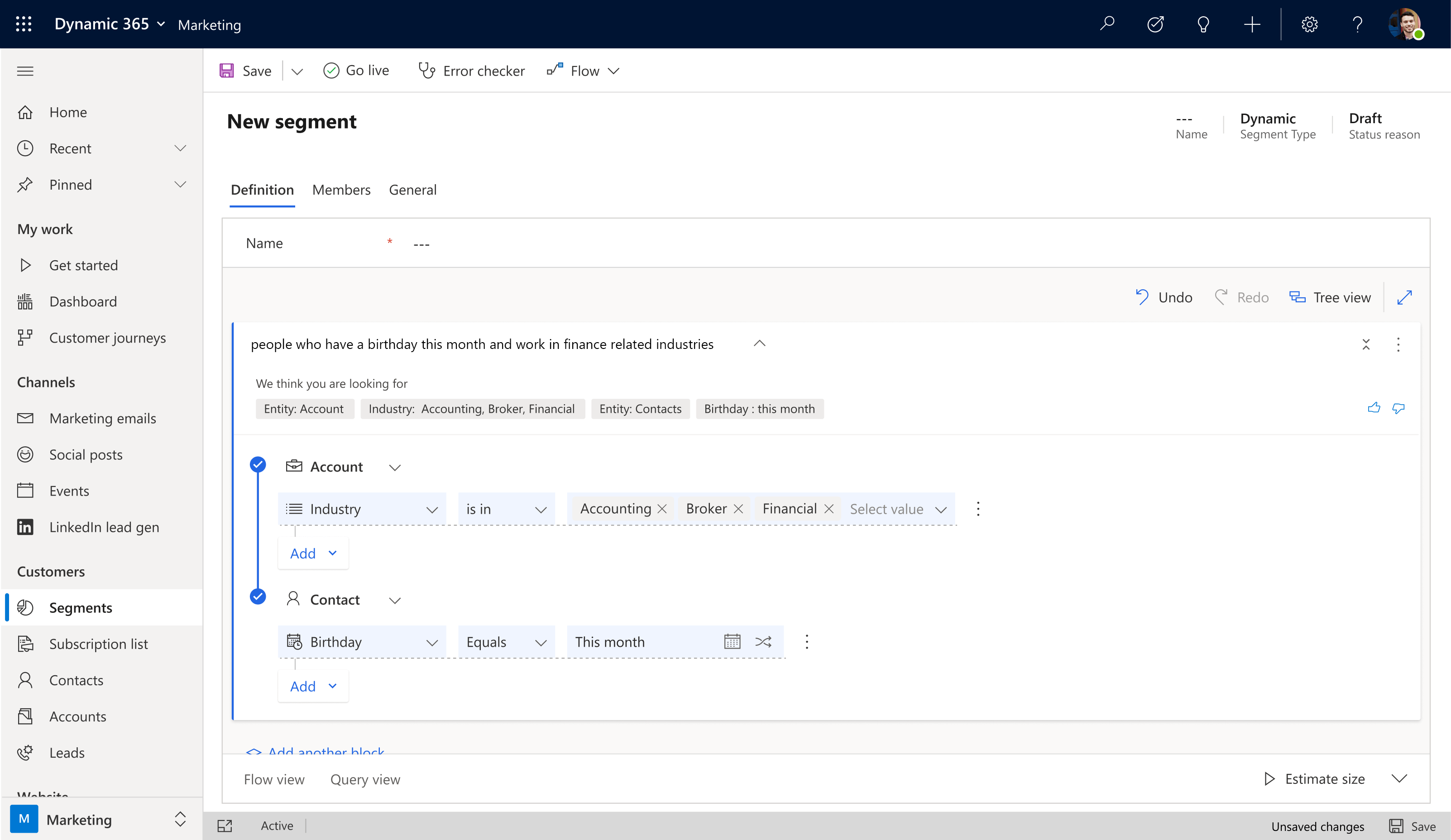
Geographic areas
This feature will be released into the following Microsoft Azure geographic areas:
- United States
- Europe
- United Kingdom