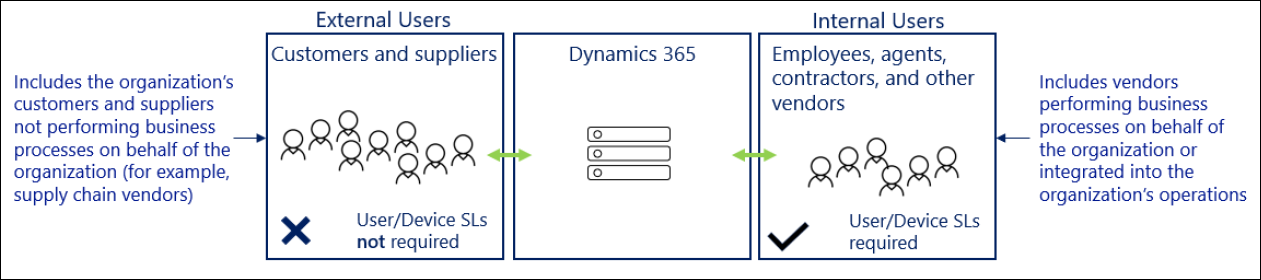Identify available subscription types for Business Central
Overview of available subscription options
Business Central is available for both internal and external users.
The following illustration clarifies the difference between internal and external users.
Licensing requirements for internal users
Business Central functionality is delivered through the Business Central Essentials or Premium User. The primary licensing is by named user subscription.
With Business Central, you must license at least one Business Central Essentials or Business Central Premium user. Access to the service functionality by other users is licensed with Dynamics 365 Business Central Team Members.
Named user
User Subscription Licensing, or SLs, are assigned on a "named user" basis, meaning that each user requires a separate User SL. User SLs can't be shared, but an individual with a User SL may access the service through multiple devices.
Non-perpetual
The User SL grants users with non-perpetual rights (with no buy-out rights) for use of the Dynamics 365 Business Central service. Providing that you're current on your subscription payments and adhere to the product terms and the online service terms, you'll have access to the most up-to-date version of Business Central.
Microsoft Dynamics 365 Subscription License types
Microsoft Dynamics 365 simplifies licensing of business applications. The Microsoft Dynamics 365 user subscriptions classify users into two types: full users and additional users.
Full users
Full users are ones whose work requires use of the feature-rich business applications functionality. Examples of full users are salespeople, customer service representatives, finance employees, controllers, and supply chain managers. These users have also been referred to in the past as Pro Users or Power Users. These full users are licensed with a Dynamics 365 Business Central subscription.
Additional users
Additional users often represent a significant percentage of users in an organization who might consume data or reports from line-of-business systems or complete light tasks such as time or expense entry and HR record updates. Alternatively, additional users might be heavier users of the system who don't require full user capabilities. These additional users are licensed with Dynamics 365 Business Central Team Members.

Dynamics 365 Business Central Team Members requires that at least one other user is licensed with Dynamics 365 Business Central Essentials or Dynamics 365 Business Central Premium.
Dynamics 365 Business Central Essentials
Functionality that is delivered with Essentials includes:
Financial Management
Customer Relationship Management
Project Management
Supply Chain Management
Human Resources Management
Warehouse Management
Dynamics 365 Business Central Premium
Functionality that is delivered with Premium includes:
Everything in Essentials
Service Management
Manufacturing
Team Members
Dynamics 365 Business Central Team Members use rights are as follows:
Read anything within Dynamics 365 Business Central.
Update existing data and entries in Dynamics 365 Business Central - Existing data is defined as records, such as customer, vendor, or item records, that are already created. Entries denote those entries on which it's allowed from an accounting perspective to update specific information (for example, a due date on customer ledger entries).
Approve or reject tasks in all workflows that are assigned to a user.
Create, edit, or delete a quote.
Create, edit, or delete personal information.
Enter a time sheet for Jobs.
Use Power Apps for Dynamics 365.
A Team Members application module might not be customized with more than 15 custom entities that are available to the Dynamics 365 Team license.
For current information about Business Central use rights, you can go to Business Central Overview.
Licensing Requirements for external users
External user access is available in limited situations to customers and third parties who interact with your organization or its affiliates (that is, separate companies or contractors). Off-site vendors who aren't in employee-like relationships (such as IT help desk vendors who serve multiple organizations) also qualify as external users. These external users don't require user licenses to access Dynamics 365.
Limited external user access is included with your internal user licenses. However, the graphical interfaces for Business Central, Sales, Customer Service, and Field Service may not be accessed by external users. You also have the option to license Power Pages to provide external access to your business processes or data.
External user access doesn't extend to your employees, onsite or independent contractors, vendors, agents, or those of your affiliates who are providing business processes on behalf of you or your affiliate. Those users are considered internal users. Please note, the External Accountant user license included with Business Central isn't an external user, as described above.
Neither internal nor external user access extends to use of your Dynamics 365 environment to provide outsourced business services (i.e., day-to-day managing of unaffiliated third party sales orders, invoices, purchase orders, payments, payroll, human resources, telemarketing, data recording, or social media marketing). In this sense, you may not use Dynamics 365 to provide outsourced business services. However, as internal users, your employees, agents, contractors, and vendors may use your Dynamics 365 environment to prepare periodic financial statements for your clients or customers (such usage isn't considered an outsourced business service).