Emulate dual-screen and foldable devices
You can emulate the following dual-screen and foldable devices in Microsoft Edge DevTools, using the Device Emulation feature of DevTools:
Emulate the devices and toggle between the following postures:
- Single-screen or folded posture.
- Dual-screen or unfolded posture.
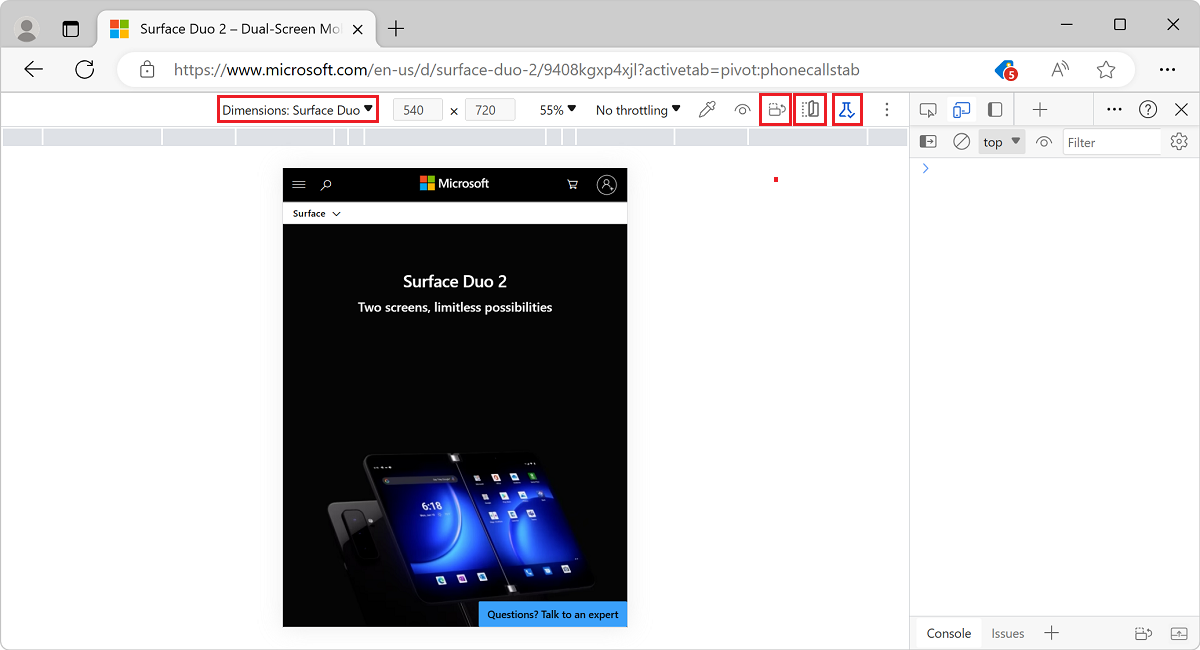
Test on foldable and dual-screen devices
When you emulate the Surface Duo in a dual-screen posture in Microsoft Edge, the seam (the space between the two screens) is drawn over your website or app.
The emulated display matches the way your website (or app) renders in the Microsoft Edge Android app while running on Surface Duo. You may have to update your website (or app) to display better along the seam. For more information about adapting your website (or app) to the seam, see How to work with the seam.
The Device Toolbar has additional features to help you test your website or app in multiple postures and orientations. Click Rotate (![]() ) to rotate the viewport to landscape orientation. Combine the feature with Span (
) to rotate the viewport to landscape orientation. Combine the feature with Span (![]() ) to toggle between single-screen or folded and dual-screen or unfolded postures. Together, the features allow you to test your website or app in all four possible postures and orientations.
) to toggle between single-screen or folded and dual-screen or unfolded postures. Together, the features allow you to test your website or app in all four possible postures and orientations.

The Experimental Web Platform features (![]() ) icon displays the state of the Experimental Web Platform features flag. If the flag is turned on, the icon is highlighted. If the flag is turned off, the icon isn't highlighted. To turn on (or off) the flag, either click the icon or go to
) icon displays the state of the Experimental Web Platform features flag. If the flag is turned on, the icon is highlighted. If the flag is turned off, the icon isn't highlighted. To turn on (or off) the flag, either click the icon or go to edge://flags and toggle the flag.
Known issues
Pointer shaking or stuttering
When you use a Microsoft Remote Desktop client to connect to a remote PC and emulate the Surface Duo or Samsung Galaxy Fold, the pointer may shake or stutter. If you run into the issue, contact the Microsoft Edge DevTools team.
Additional Resources
Here are additional resources that may help you enhance your website (or app) for dual-screen devices.
For more information about web development on dual-screen devices, see Dual-screen web experiences.
Install the Surface Duo emulator. The Surface Duo emulator is different from the emulator in Microsoft Edge, runs Android, and integrates with Android Studio. See Get the Surface Duo SDK.
Feedback
Coming soon: Throughout 2024 we will be phasing out GitHub Issues as the feedback mechanism for content and replacing it with a new feedback system. For more information see: https://aka.ms/ContentUserFeedback.
Submit and view feedback for