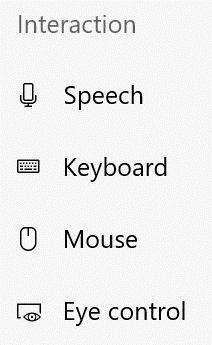How do I help my students with mobility limitations?
![]()
Learn more about Windows 10 features such as Eye Control, On-Screen Keyboard, and other assistive technology tools that can help people with mobility limitations. Tools such as Dictate and Touch Mode help users navigate around Office 365 as well.
- Ease of Access Center has options to optimize interaction with the computer. This can be found in Settings for Windows 10.
- Dictation: Students can Dictate in Word, PowerPoint, Outlook, Excel, and OneNote with a single button.
- Keyboard only: Interacting with your computer only using the keyboard and keyboard shortcuts.
- On-Screen Keyboard: Type with a mouse, trackball, or joystick.
- Eye Control allows you to use an eye tracker to control your computer.
Learn more about these tools for students with mobility challenges.