Introduction
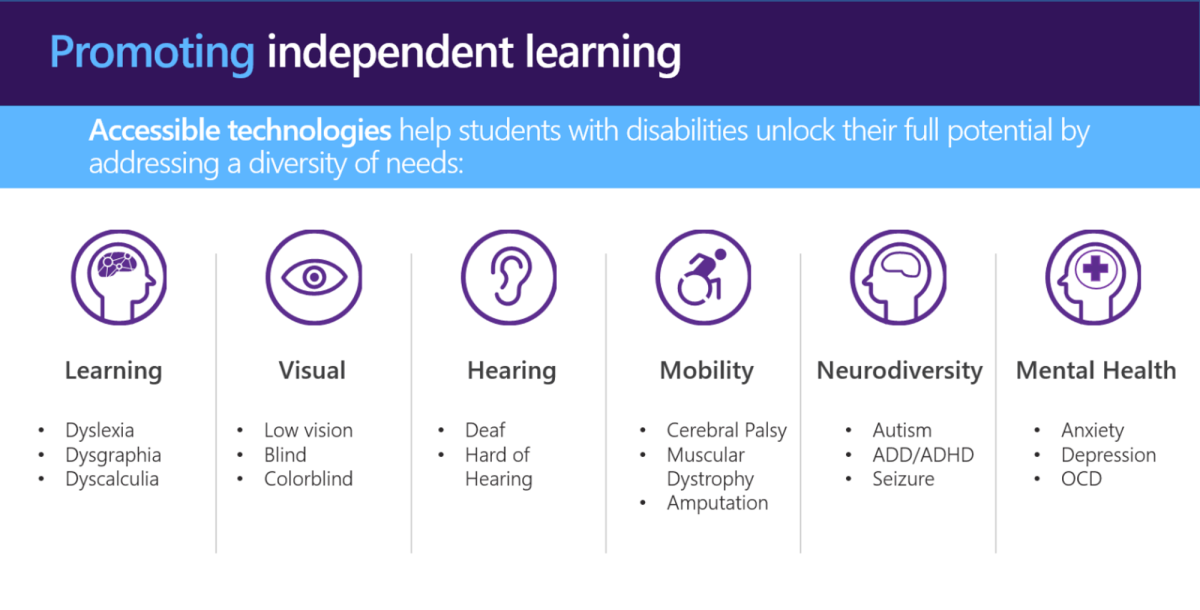
This module provides an overview of all the accessibility tools available in Windows 10, Office 365, and other Microsoft apps. The module is divided into six areas of need:
- learning
- visual
- hearing
- mobility
- neurodiversity
- mental health
How can Office 365 and Windows 10 ensure that students with limitations have access to online learning materials and instruction?
There are many challenges students with learning differences or differing abilities face when accessing content via remote learning. These struggles may be with reading or writing, accessing the computer, or staying engaged. It's imperative that students receive their accommodations and modifications just as they would in their regular classroom setting. Giving these students the same experience as in their regulator classroom isn't an easy task. Office 365 and Windows 10 have built-in tools that help students with learning differences access their education alongside their peers.
Dive deep into each area or just the areas that meet your students' needs.
Learning objectives
- Explain how to personalize learning for all students using Window 10 and Office 365
- Describe ways to make content accessible for all students
- List tips to help students transition to remote learning