Get started with OneNote Class Notebooks
This video explores the fundamental concepts of OneNote Class Notebooks. We explore how OneNote can:
- be used to work collaboratively
- house lesson resources
- be used as a whiteboard
- create individual workspaces for students
- provide different tools to approach assessment
To learn more, check out 10 Best uses for OneNote in your teaching and learning.
Activity
Choose one class you teach and identify three different learning activities that you could facilitate using a Class Notebook. Consider the following questions:
- What resources will you include?
- In what ways will students interact with the content?
- What types of media could students use in their responses to tasks?
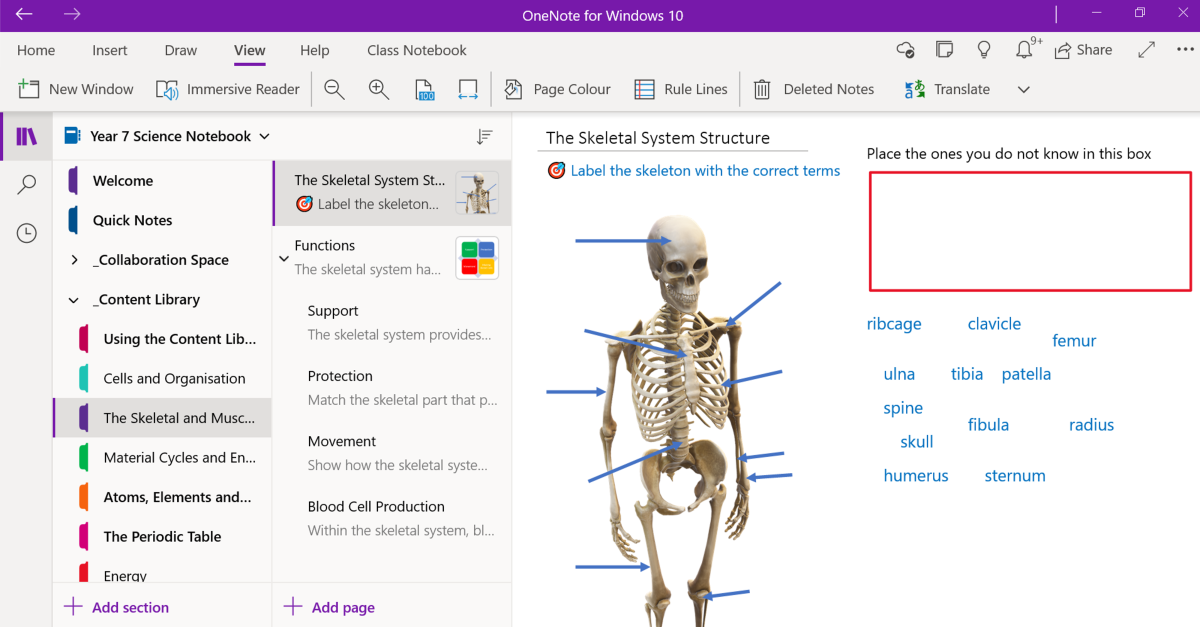
Reflection
How will you design your pages? Do you need to provide a space for students to complete their work or will you give them freedom to choose how they lay their work out?