Resolve a threat found by Lookout for Work on Android
The Lookout for Work app is a Mobile Threat Defender service that identifies potential threats on your Android devices. These threats are reported to the Company Portal app, and appear there as unresolved, noncompliant issues. As long as these threats are present, you may be unable to:
- Connect to corporate e-mail
- Connect to corporate Wi-Fi
- Connect to SharePoint Online
- Sync corporate files with OneDrive
- Access company apps
This article describes how to recognize Lookout for Work threat alerts and what to do to resolve them.
Troubleshoot virus or security threat
Regain access to your company's resources when the Lookout for Work app detects a security or virus threat.
If a virus or security threat is detected, you'll receive a message like the one shown in the screenshot below. Tap the device management portal link to open the Company Portal website.
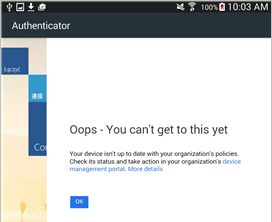
Select your device.
Read the warning that appears below your device. It will instruct you to open Lookout for Work to fix the virus or security threat.
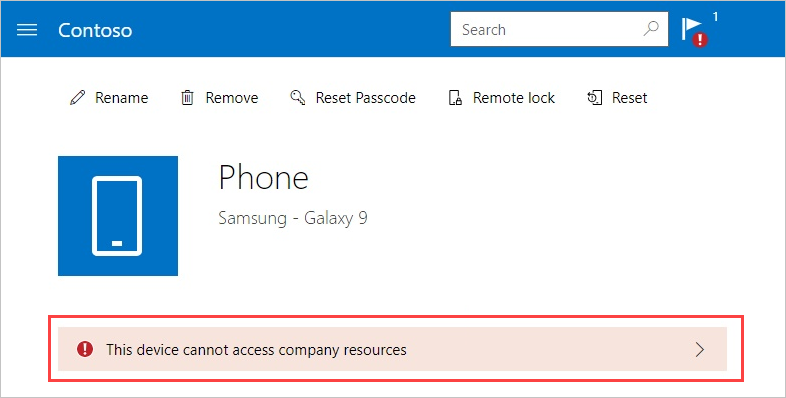
Troubleshoot an app threat
If you install an app that Lookout for Work identifies as a threat, you'll receive a message like the one shown in the screenshot below.
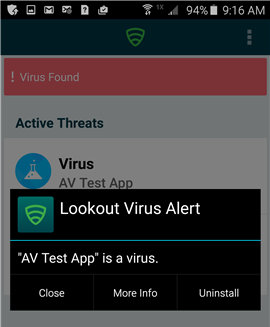
To regain the access you've lost to your company email and data, uninstall the questionable app. As long as the app is on your device, you'll be unable to access company resources.
Still need help? Contact your company support. For contact information, check the Company Portal website.
Feedback
Coming soon: Throughout 2024 we will be phasing out GitHub Issues as the feedback mechanism for content and replacing it with a new feedback system. For more information see: https://aka.ms/ContentUserFeedback.
Submit and view feedback for