Hi All,
Hope you are well.
We are experiencing issues with the Windows update. It keeps updating, installing, asking us to restart, after the restart, again it asks to update the windows.
This loop keeps going through.
Issue occurs with this security update: KB5036892
How long we are experiencing: 2 months (approximately)
How many users reported so far: 25
Any specific device manufacturers: Lenovo & Dell
Any Specific OS platform: Occurs with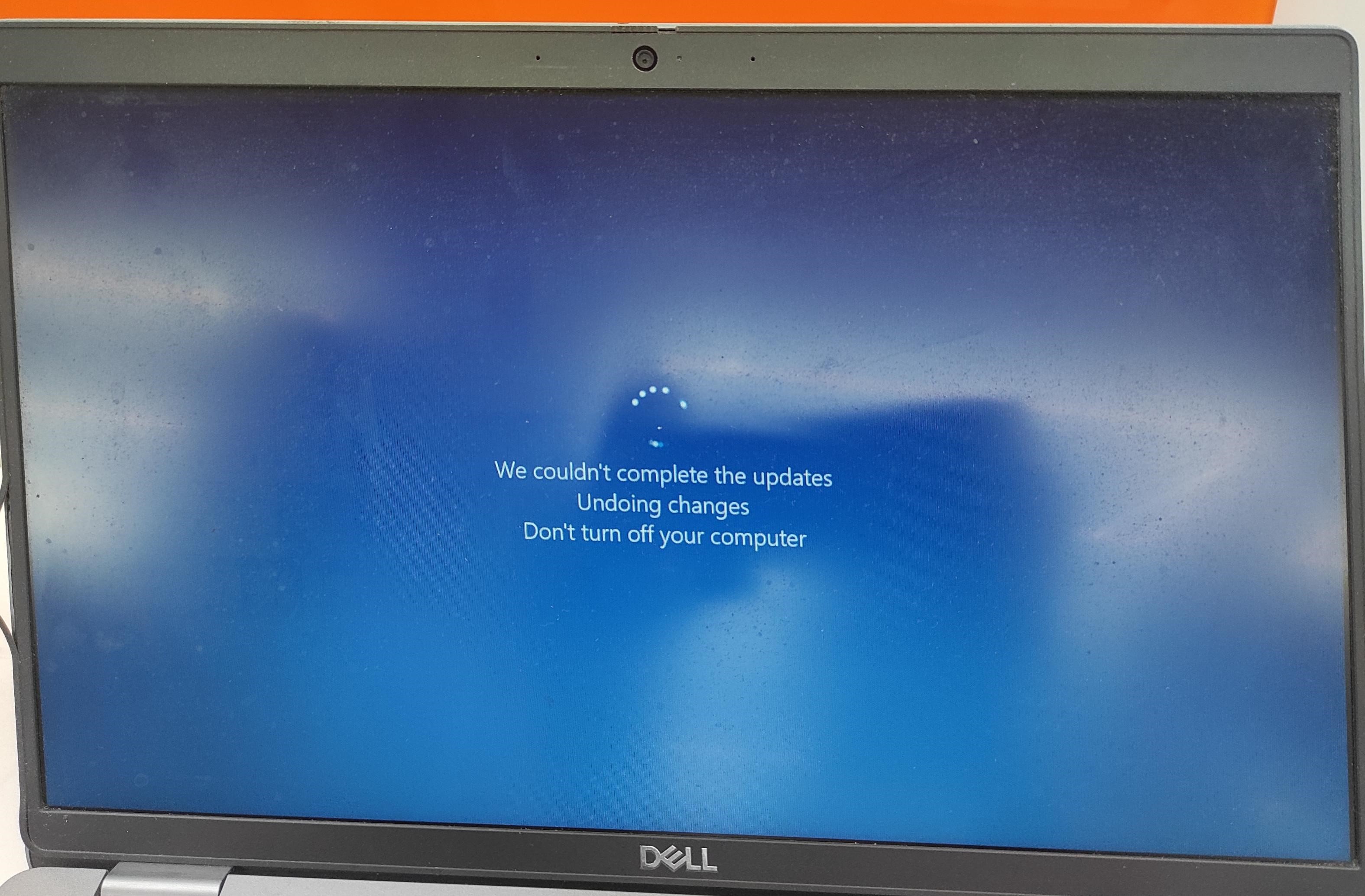
Windows 10 devices. but I'll investigate this internally
How patching is configured: Through Intune Windows Update Ring
Steps that we have tried:-
- Restarted multiple times.
- Ran SFC /SCANNOW
- Stopped Windows Update, Cryptographic, Background Intelligent Transfer Service (BITS),& Windows Installer Service and restarted the same services
- Rename / Deleted Software Distribution folder & Restart the laptops.
- Ran Windows update troubleshooter
- Tried to install KB manually
- Ran chkdsk /F /R /X /B /scan /offlinescanandfix
- Ran DISM /Online /Cleanup-Image /ScanHealth
- Downloaded Windows Update Assistant, ran and ensured that
"Windows is up to date".
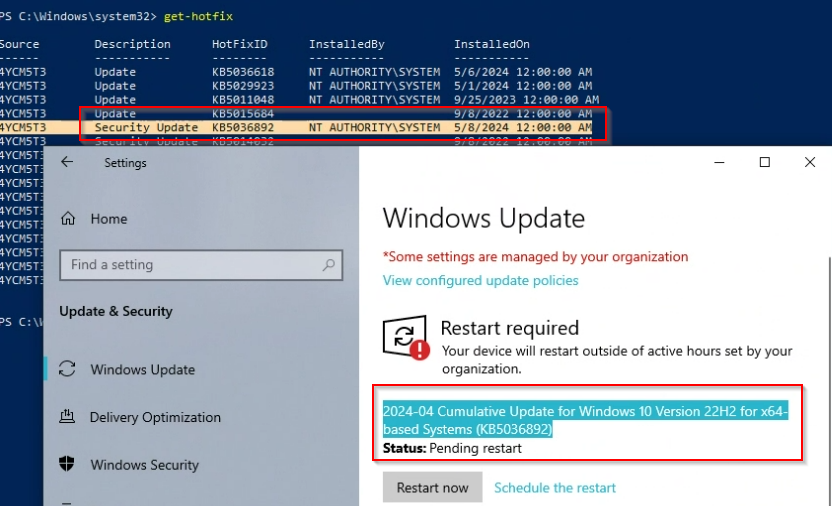
But the issue remains the same. Can you help in resolving the issue?

