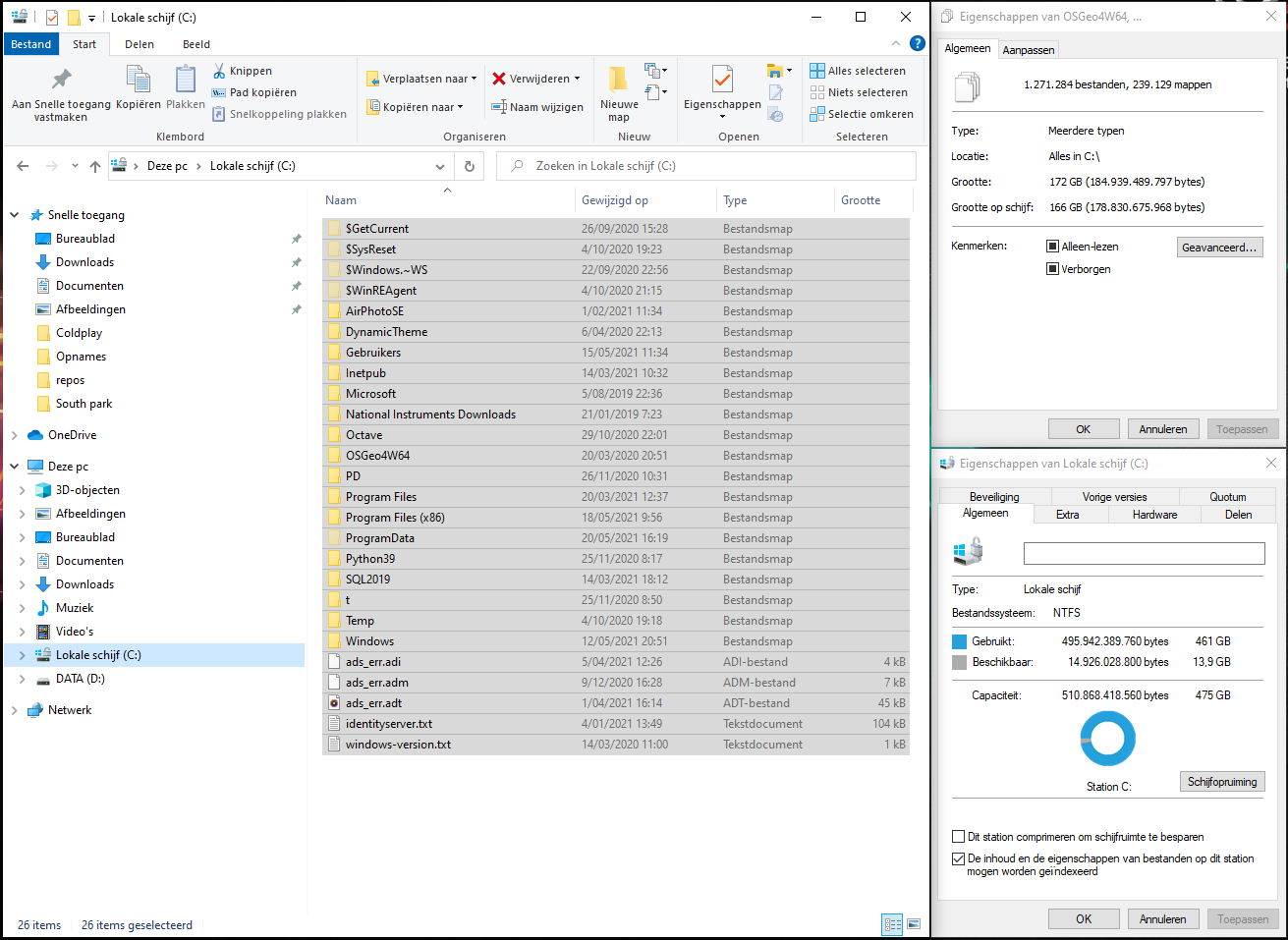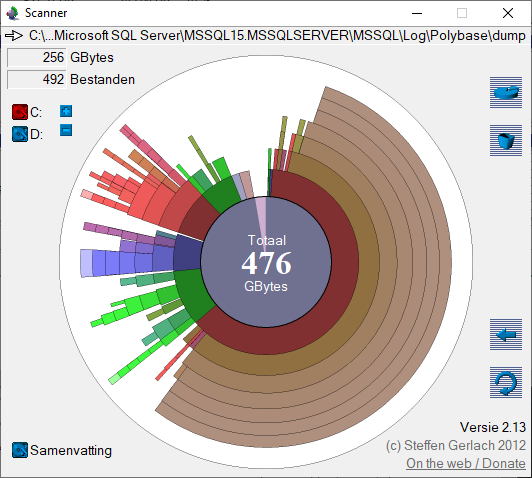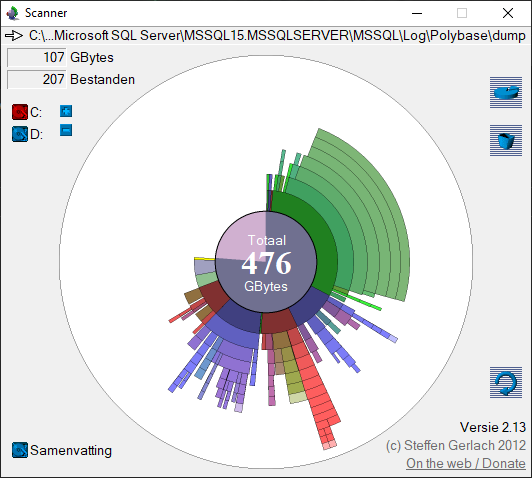This is a known issue, and it has been fixed. Download and install the most recent Cumulative Update for SQL 2019, which is CU11. After install, make a final cleanup of log files.
(Also, if you are not planning to use Polybase, you may want to set the two Polybase services to Manual start rather than Automatic.)