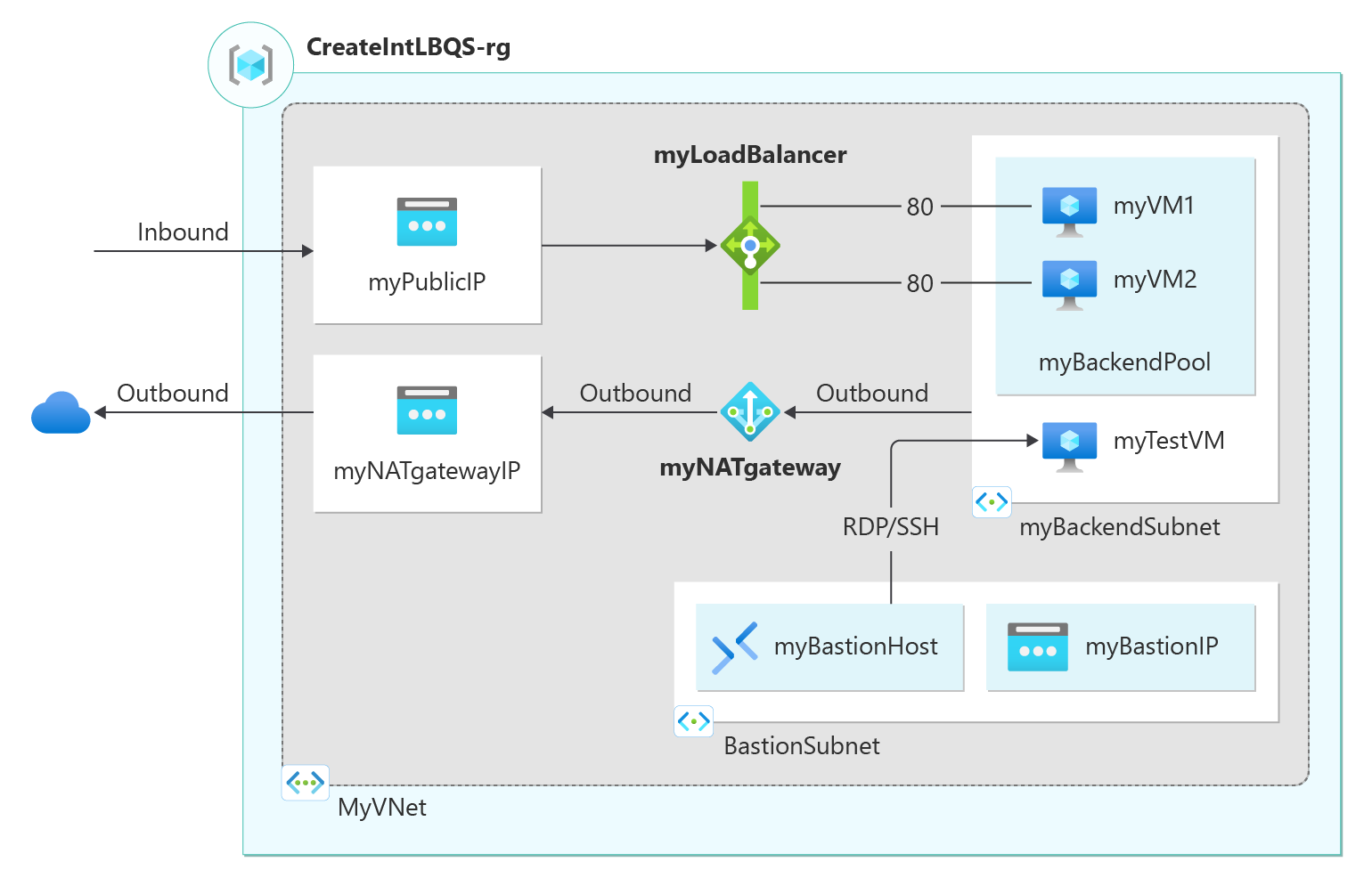Quickstart: Create an internal load balancer to load balance VMs using an ARM template
In this quickstart, you learn to use an Azure Resource Manager template (ARM template) to create an internal Azure load balancer. The internal load balancer distributes traffic to virtual machines in a virtual network located in the load balancer's backend pool. Along with the internal load balancer, this template creates a virtual network, network interfaces, a NAT Gateway, and an Azure Bastion instance.
Using an ARM template takes fewer steps comparing to other deployment methods.
An Azure Resource Manager template is a JavaScript Object Notation (JSON) file that defines the infrastructure and configuration for your project. The template uses declarative syntax. You describe your intended deployment without writing the sequence of programming commands to create the deployment.
If your environment meets the prerequisites and you're familiar with using ARM templates, select the Deploy to Azure button. The template opens in the Azure portal.
Prerequisites
If you don't have an Azure subscription, create a free account before you begin.
Review the template
The template used in this quickstart is from the Azure Quickstart Templates.
{
"$schema": "https://schema.management.azure.com/schemas/2019-04-01/deploymentTemplate.json#",
"contentVersion": "1.0.0.0",
"metadata": {
"_generator": {
"name": "bicep",
"version": "0.27.1.19265",
"templateHash": "14348520895393914284"
}
},
"parameters": {
"adminUsername": {
"type": "string",
"metadata": {
"description": "Admin username"
}
},
"adminPassword": {
"type": "securestring",
"metadata": {
"description": "Admin password"
}
},
"vmNamePrefix": {
"type": "string",
"defaultValue": "BackendVM",
"metadata": {
"description": "Prefix to use for VM names"
}
},
"location": {
"type": "string",
"defaultValue": "[resourceGroup().location]",
"metadata": {
"description": "Location for all resources."
}
},
"vmSize": {
"type": "string",
"defaultValue": "Standard_D2s_v3",
"metadata": {
"description": "Size of VM"
}
},
"vNetAddressPrefix": {
"type": "string",
"defaultValue": "10.0.0.0/16",
"metadata": {
"description": "Virtual network address prefix"
}
},
"vNetSubnetAddressPrefix": {
"type": "string",
"defaultValue": "10.0.0.0/24",
"metadata": {
"description": "Backend subnet address prefix"
}
},
"vNetBastionSubnetAddressPrefix": {
"type": "string",
"defaultValue": "10.0.2.0/24",
"metadata": {
"description": "Bastion subnet address prefix"
}
},
"lbPublicIPAddress": {
"type": "string",
"defaultValue": "10.0.0.6",
"metadata": {
"description": "Public IP address of load balancer"
}
}
},
"variables": {
"natGatewayName": "lb-nat-gateway",
"natGatewayPublicIPAddressName": "lb-nat-gateway-ip",
"vNetName": "lb-vnet",
"vNetSubnetName": "backend-subnet",
"storageAccountType": "Standard_LRS",
"storageAccountName": "[uniqueString(resourceGroup().id)]",
"loadBalancerName": "internal-lb",
"networkInterfaceName": "lb-nic",
"numberOfInstances": 2,
"lbSkuName": "Standard",
"bastionName": "lb-bastion",
"bastionSubnetName": "AzureBastionSubnet",
"bastionPublicIPAddressName": "lb-bastion-ip"
},
"resources": [
{
"type": "Microsoft.Network/natGateways",
"apiVersion": "2023-09-01",
"name": "[variables('natGatewayName')]",
"location": "[parameters('location')]",
"sku": {
"name": "Standard"
},
"properties": {
"idleTimeoutInMinutes": 4,
"publicIpAddresses": [
{
"id": "[resourceId('Microsoft.Network/publicIPAddresses', variables('natGatewayPublicIPAddressName'))]"
}
]
},
"dependsOn": [
"[resourceId('Microsoft.Network/publicIPAddresses', variables('natGatewayPublicIPAddressName'))]"
]
},
{
"type": "Microsoft.Network/publicIPAddresses",
"apiVersion": "2023-09-01",
"name": "[variables('natGatewayPublicIPAddressName')]",
"location": "[parameters('location')]",
"sku": {
"name": "Standard"
},
"properties": {
"publicIPAddressVersion": "IPv4",
"publicIPAllocationMethod": "Static",
"idleTimeoutInMinutes": 4
}
},
{
"type": "Microsoft.Network/virtualNetworks",
"apiVersion": "2023-09-01",
"name": "[variables('vNetName')]",
"location": "[parameters('location')]",
"properties": {
"addressSpace": {
"addressPrefixes": [
"[parameters('vNetAddressPrefix')]"
]
}
}
},
{
"type": "Microsoft.Network/virtualNetworks/subnets",
"apiVersion": "2023-09-01",
"name": "[format('{0}/{1}', variables('vNetName'), variables('bastionSubnetName'))]",
"properties": {
"addressPrefix": "[parameters('vNetBastionSubnetAddressPrefix')]"
},
"dependsOn": [
"[resourceId('Microsoft.Network/virtualNetworks', variables('vNetName'))]"
]
},
{
"type": "Microsoft.Network/virtualNetworks/subnets",
"apiVersion": "2023-09-01",
"name": "[format('{0}/{1}', variables('vNetName'), variables('vNetSubnetName'))]",
"properties": {
"addressPrefix": "[parameters('vNetSubnetAddressPrefix')]",
"natGateway": {
"id": "[resourceId('Microsoft.Network/natGateways', variables('natGatewayName'))]"
}
},
"dependsOn": [
"[resourceId('Microsoft.Network/natGateways', variables('natGatewayName'))]",
"[resourceId('Microsoft.Network/virtualNetworks', variables('vNetName'))]"
]
},
{
"type": "Microsoft.Network/bastionHosts",
"apiVersion": "2023-09-01",
"name": "[variables('bastionName')]",
"location": "[parameters('location')]",
"properties": {
"ipConfigurations": [
{
"name": "IpConf",
"properties": {
"privateIPAllocationMethod": "Dynamic",
"publicIPAddress": {
"id": "[resourceId('Microsoft.Network/publicIPAddresses', variables('bastionPublicIPAddressName'))]"
},
"subnet": {
"id": "[resourceId('Microsoft.Network/virtualNetworks/subnets', variables('vNetName'), variables('bastionSubnetName'))]"
}
}
}
]
},
"dependsOn": [
"[resourceId('Microsoft.Network/publicIPAddresses', variables('bastionPublicIPAddressName'))]",
"[resourceId('Microsoft.Network/virtualNetworks/subnets', variables('vNetName'), variables('bastionSubnetName'))]"
]
},
{
"type": "Microsoft.Network/publicIPAddresses",
"apiVersion": "2023-09-01",
"name": "[variables('bastionPublicIPAddressName')]",
"location": "[parameters('location')]",
"sku": {
"name": "[variables('lbSkuName')]"
},
"properties": {
"publicIPAddressVersion": "IPv4",
"publicIPAllocationMethod": "Static"
}
},
{
"copy": {
"name": "networkInterface",
"count": "[length(range(0, variables('numberOfInstances')))]"
},
"type": "Microsoft.Network/networkInterfaces",
"apiVersion": "2023-09-01",
"name": "[format('{0}{1}', variables('networkInterfaceName'), range(0, variables('numberOfInstances'))[copyIndex()])]",
"location": "[parameters('location')]",
"properties": {
"ipConfigurations": [
{
"name": "ipconfig1",
"properties": {
"privateIPAllocationMethod": "Dynamic",
"subnet": {
"id": "[resourceId('Microsoft.Network/virtualNetworks/subnets', variables('vNetName'), variables('vNetSubnetName'))]"
},
"loadBalancerBackendAddressPools": [
{
"id": "[resourceId('Microsoft.Network/loadBalancers/backendAddressPools', variables('loadBalancerName'), 'BackendPool1')]"
}
]
}
}
]
},
"dependsOn": [
"[resourceId('Microsoft.Network/loadBalancers', variables('loadBalancerName'))]",
"[resourceId('Microsoft.Network/virtualNetworks', variables('vNetName'))]",
"[resourceId('Microsoft.Network/virtualNetworks/subnets', variables('vNetName'), variables('vNetSubnetName'))]"
]
},
{
"type": "Microsoft.Network/loadBalancers",
"apiVersion": "2023-09-01",
"name": "[variables('loadBalancerName')]",
"location": "[parameters('location')]",
"sku": {
"name": "Standard"
},
"properties": {
"frontendIPConfigurations": [
{
"properties": {
"subnet": {
"id": "[resourceId('Microsoft.Network/virtualNetworks/subnets', variables('vNetName'), variables('vNetSubnetName'))]"
},
"privateIPAddress": "[parameters('lbPublicIPAddress')]",
"privateIPAllocationMethod": "Static"
},
"name": "LoadBalancerFrontend"
}
],
"backendAddressPools": [
{
"name": "BackendPool1"
}
],
"loadBalancingRules": [
{
"properties": {
"frontendIPConfiguration": {
"id": "[resourceId('Microsoft.Network/loadBalancers/frontendIpConfigurations', variables('loadBalancerName'), 'LoadBalancerFrontend')]"
},
"backendAddressPool": {
"id": "[resourceId('Microsoft.Network/loadBalancers/backendAddressPools', variables('loadBalancerName'), 'BackendPool1')]"
},
"probe": {
"id": "[resourceId('Microsoft.Network/loadBalancers/probes', variables('loadBalancerName'), 'lbprobe')]"
},
"protocol": "Tcp",
"frontendPort": 80,
"backendPort": 80,
"idleTimeoutInMinutes": 15
},
"name": "lbrule"
}
],
"probes": [
{
"properties": {
"protocol": "Tcp",
"port": 80,
"intervalInSeconds": 15,
"numberOfProbes": 2
},
"name": "lbprobe"
}
]
},
"dependsOn": [
"[resourceId('Microsoft.Network/virtualNetworks/subnets', variables('vNetName'), variables('vNetSubnetName'))]"
]
},
{
"type": "Microsoft.Storage/storageAccounts",
"apiVersion": "2023-01-01",
"name": "[variables('storageAccountName')]",
"location": "[parameters('location')]",
"sku": {
"name": "[variables('storageAccountType')]"
},
"kind": "StorageV2"
},
{
"copy": {
"name": "vm",
"count": "[length(range(0, variables('numberOfInstances')))]"
},
"type": "Microsoft.Compute/virtualMachines",
"apiVersion": "2023-09-01",
"name": "[format('{0}{1}', parameters('vmNamePrefix'), range(0, variables('numberOfInstances'))[copyIndex()])]",
"location": "[parameters('location')]",
"properties": {
"hardwareProfile": {
"vmSize": "[parameters('vmSize')]"
},
"osProfile": {
"computerName": "[format('{0}{1}', parameters('vmNamePrefix'), range(0, variables('numberOfInstances'))[copyIndex()])]",
"adminUsername": "[parameters('adminUsername')]",
"adminPassword": "[parameters('adminPassword')]"
},
"storageProfile": {
"imageReference": {
"publisher": "MicrosoftWindowsServer",
"offer": "WindowsServer",
"sku": "2019-Datacenter",
"version": "latest"
},
"osDisk": {
"createOption": "FromImage"
}
},
"networkProfile": {
"networkInterfaces": [
{
"id": "[resourceId('Microsoft.Network/networkInterfaces', format('{0}{1}', variables('networkInterfaceName'), range(0, variables('numberOfInstances'))[range(0, variables('numberOfInstances'))[copyIndex()]]))]"
}
]
},
"diagnosticsProfile": {
"bootDiagnostics": {
"enabled": true,
"storageUri": "[reference(resourceId('Microsoft.Storage/storageAccounts', variables('storageAccountName')), '2023-01-01').primaryEndpoints.blob]"
}
}
},
"dependsOn": [
"[resourceId('Microsoft.Network/networkInterfaces', format('{0}{1}', variables('networkInterfaceName'), range(0, variables('numberOfInstances'))[range(0, variables('numberOfInstances'))[copyIndex()]]))]",
"[resourceId('Microsoft.Storage/storageAccounts', variables('storageAccountName'))]"
]
}
],
"outputs": {
"location": {
"type": "string",
"value": "[parameters('location')]"
},
"name": {
"type": "string",
"value": "[variables('loadBalancerName')]"
},
"resourceGroupName": {
"type": "string",
"value": "[resourceGroup().name]"
},
"resourceId": {
"type": "string",
"value": "[resourceId('Microsoft.Network/loadBalancers', variables('loadBalancerName'))]"
}
}
}
Multiple Azure resources have been defined in the template:
- Microsoft.Network/virtualNetworks: Virtual network for load balancer and virtual machines.
- Microsoft.Network/networkInterfaces: Network interfaces for virtual machines.
- Microsoft.Network/loadBalancers: Internal load balancer.
- Microsoft.Network/natGateways
- Microsoft.Network/publicIPAddresses: Public IP addresses for the NAT Gateway and Azure Bastion.
- Microsoft.Compute/virtualMachines: Virtual machines in the backend pool.
- Microsoft.Network/bastionHosts: Azure Bastion instance.
- Microsoft.Network/virtualNetworks/subnets: Subnets for the virtual network.
- Microsoft.Storage/storageAccounts: Storage account for the virtual machines.
To find more templates that are related to Azure Load Balancer, see Azure Quickstart Templates.
Deploy the template
In this step, you deploy the template using Azure PowerShell with the [New-AzResourceGroupDeployment](/powershell/module/az.resources/new-azresourcegroupdeployment) command.
Select Try it from the following code block to open Azure Cloud Shell, and then follow the instructions to sign in to Azure.
Deploy the Bicep file using either Azure CLI or Azure PowerShell.
echo "Enter a project name with 12 or less letters or numbers that is used to generate Azure resource names" read projectName echo "Enter the location (i.e. centralus)" read location resourceGroupName="${projectName}rg" templateUri="https://raw.githubusercontent.com/Azure/azure-quickstart-templates/master/quickstarts/microsoft.network/internal-loadbalancer-create/azuredeploy.json" az group create --name $resourceGroupName --location $location az deployment group create --resource-group $resourceGroupName --template-uri $templateUri --name $projectName --parameters location=$location read -p "Press [ENTER] to continue."You're prompted to enter the following values:
- projectName: used for generating resource names.
- adminUsername: virtual machine administrator username.
- adminPassword: virtual machine administrator password.
It takes about 10 minutes to deploy the template.
Azure PowerShell or Azure CLI is used to deploy the template. You can also use the Azure portal and REST API. To learn other deployment methods, see Deploy templates.
Review deployed resources
Use Azure CLI or Azure PowerShell to list the deployed resources in the resource group with the following commands:
az resource list --resource-group $resourceGroupName
Clean up resources
When no longer needed, use Azure CLI or Azure PowerShell to delete the resource group and its resources with the following commands:
Remove-AzResourceGroup -Name "${projectName}rg"
Next steps
For a step-by-step tutorial that guides you through the process of creating a template, see:
Feedback
Coming soon: Throughout 2024 we will be phasing out GitHub Issues as the feedback mechanism for content and replacing it with a new feedback system. For more information see: https://aka.ms/ContentUserFeedback.
Submit and view feedback for