Hi,
It seems that you have permission to edit this group.
You have to use a domain admin account.
Please don't forget to mark this reply as answer if it help you to fix your issue
This browser is no longer supported.
Upgrade to Microsoft Edge to take advantage of the latest features, security updates, and technical support.
Hello Folks, Cannot add buitin groups in the properties of a user in Active Directory Example : I have user abc in xyz domain, I want to add the user as member of Builtin/Administrators and Builtin/Remote desktop users but i cannot add it. Need your suggestion. Regards, Arif![25971-sysadm1.jpg][1] [1]: /api/attachments/25971-sysadm1.jpg?platform=QnA
Hi,
It seems that you have permission to edit this group.
You have to use a domain admin account.
Please don't forget to mark this reply as answer if it help you to fix your issue
Hi,
It seems like effected by the group policy "Restricted Groups" .
I did a test in my lab, if i deploy a restricted Groups for the administrator groups , it will be the same result as you.
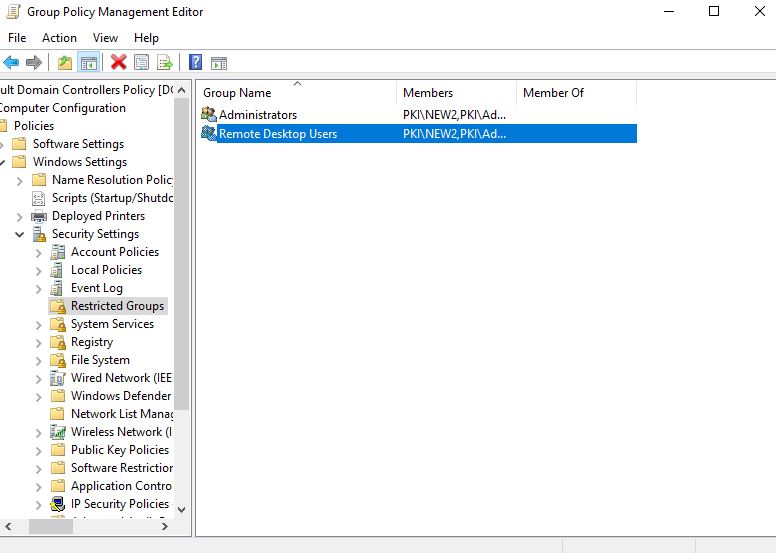
Result :we can add members in the administrators group ,but once the group policy was refreshed, the members added manually will be lost.
At this situation , we can only add the users by group policy you configured before.
The policy was deployed under Computer Configuration” > “Policies” > “Windows Settings” > “Security Settings”. Click on “Restricted Groups.
I would suggest you run a gpresult /h report.html and confirm where did the policy was configured and then through the GPO ,put the user into the administrators group and RDP user groups.
Best Regards,
Hi,
Would you lease run the cmd as administrator and type command :gpresult /h report.html on the DC and check the following settings:

If possible please share a screenshot .(Please hide the private information)
Best Regards,