Hello,
Try to perform Automatic repair, see if it helps:
https://www.kapilarya.com/how-to-perform-automatic-or-startup-repair-in-windows-10
Hope this helps!
Note: Included link in this reply refers to blog post by a trusted Microsoft MVP.
This browser is no longer supported.
Upgrade to Microsoft Edge to take advantage of the latest features, security updates, and technical support.
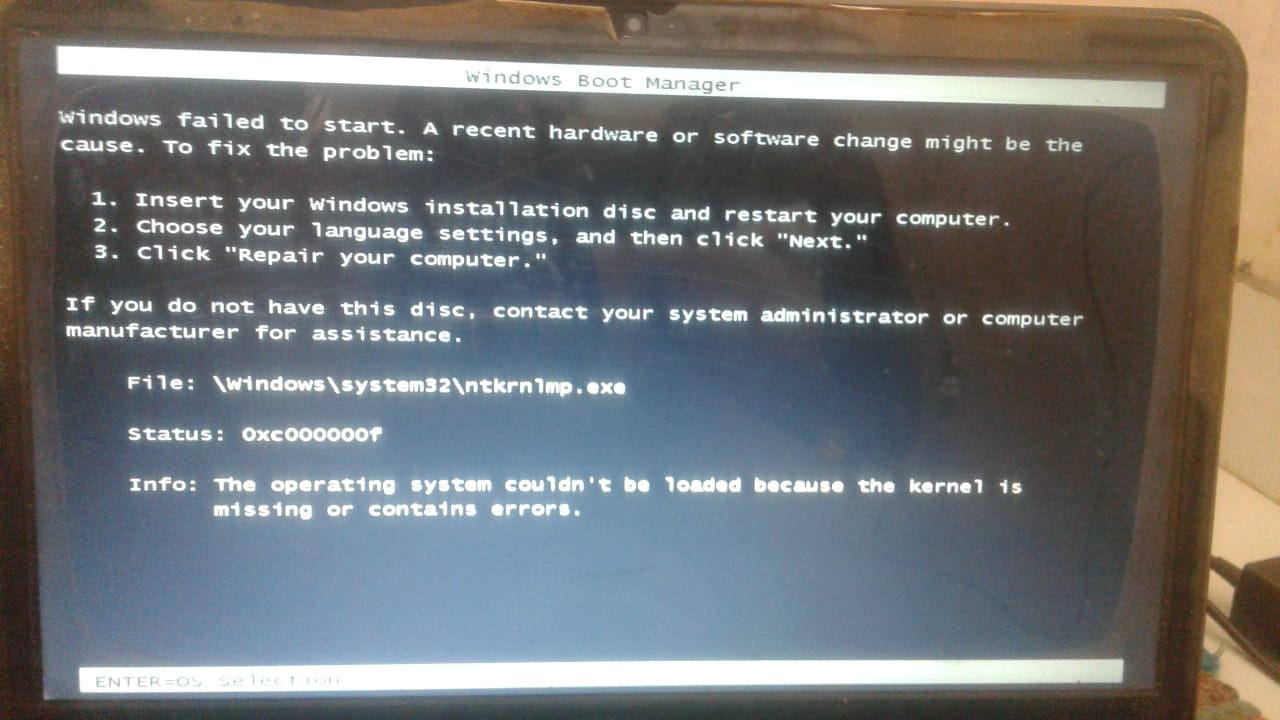

Hello,
Try to perform Automatic repair, see if it helps:
https://www.kapilarya.com/how-to-perform-automatic-or-startup-repair-in-windows-10
Hope this helps!
Note: Included link in this reply refers to blog post by a trusted Microsoft MVP.

Hi @Sapna Yadav ,
Welcome to Microsoft Q&A.
Try following steps for trouble-shooting:
1 . Force the machine to reboot --> keep pressing F8 --> into Advanced Boot Options --> select Repair Your Computer to enter WinRE
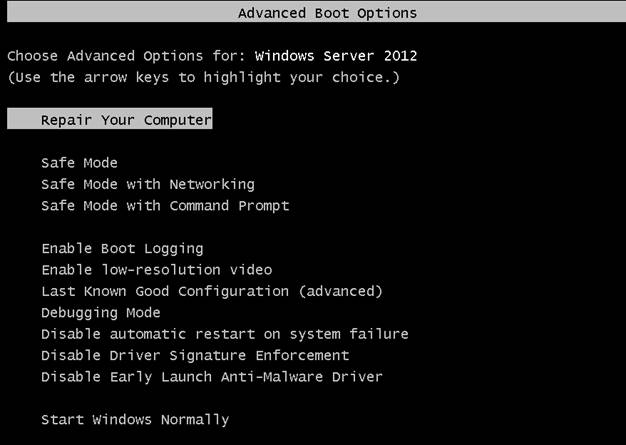
2 . Choose Troubleshoot
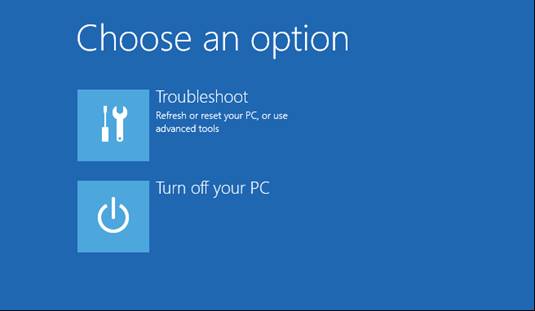
3 . Choose Command Prompt

4 . Run following command in command prompt to repair NTKRNLMP.EXE :
SFC/Scannow
5 . Reboot to see if you can fix this issue.
Best regards,
Molly
--------------------------------------------------------------------------------
If the Answer is helpful, please click "Accept Answer" and upvote it.
Note: Please follow the steps in our documentation to enable e-mail notifications if you want to receive the related email notification for this thread.