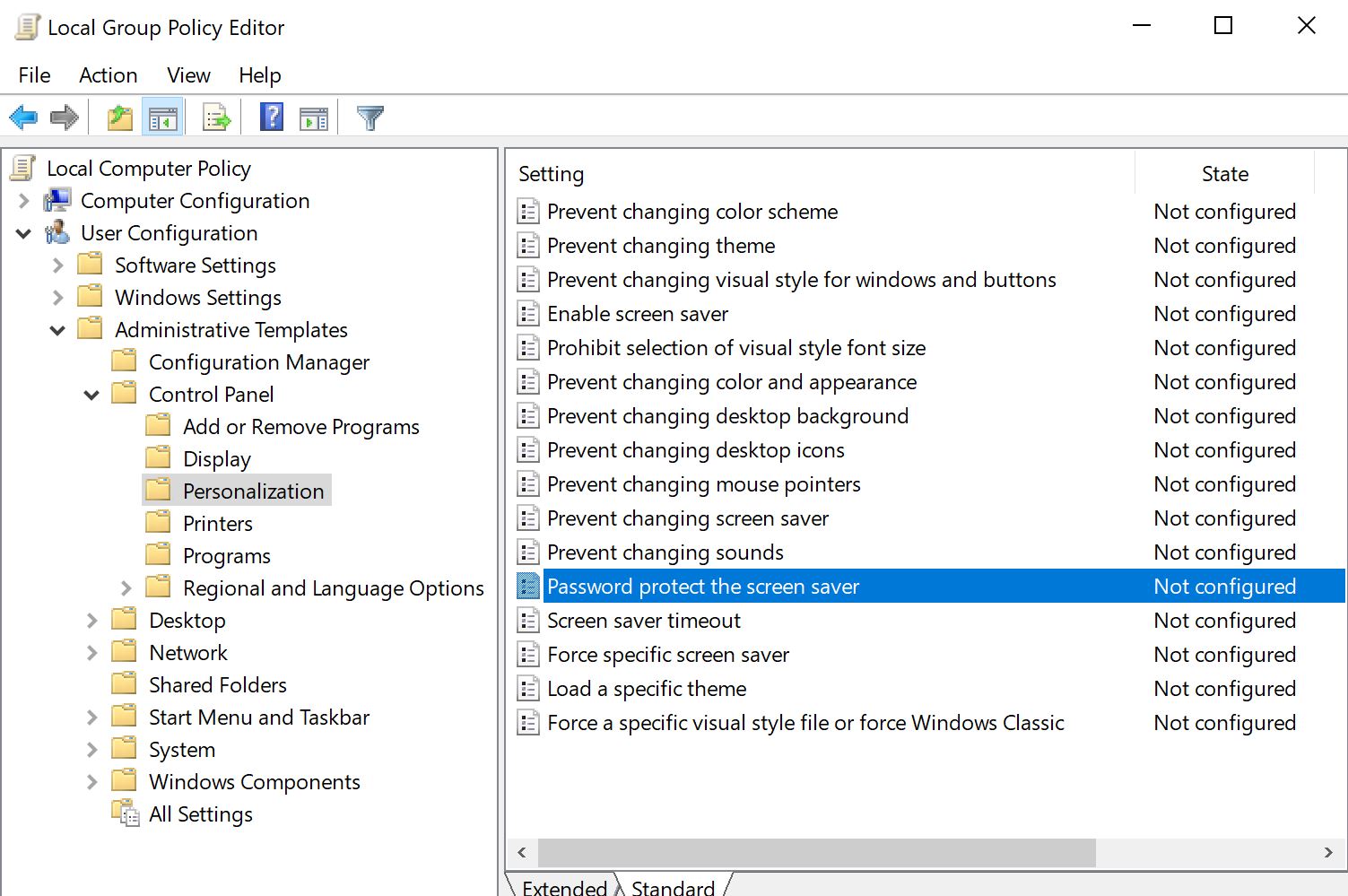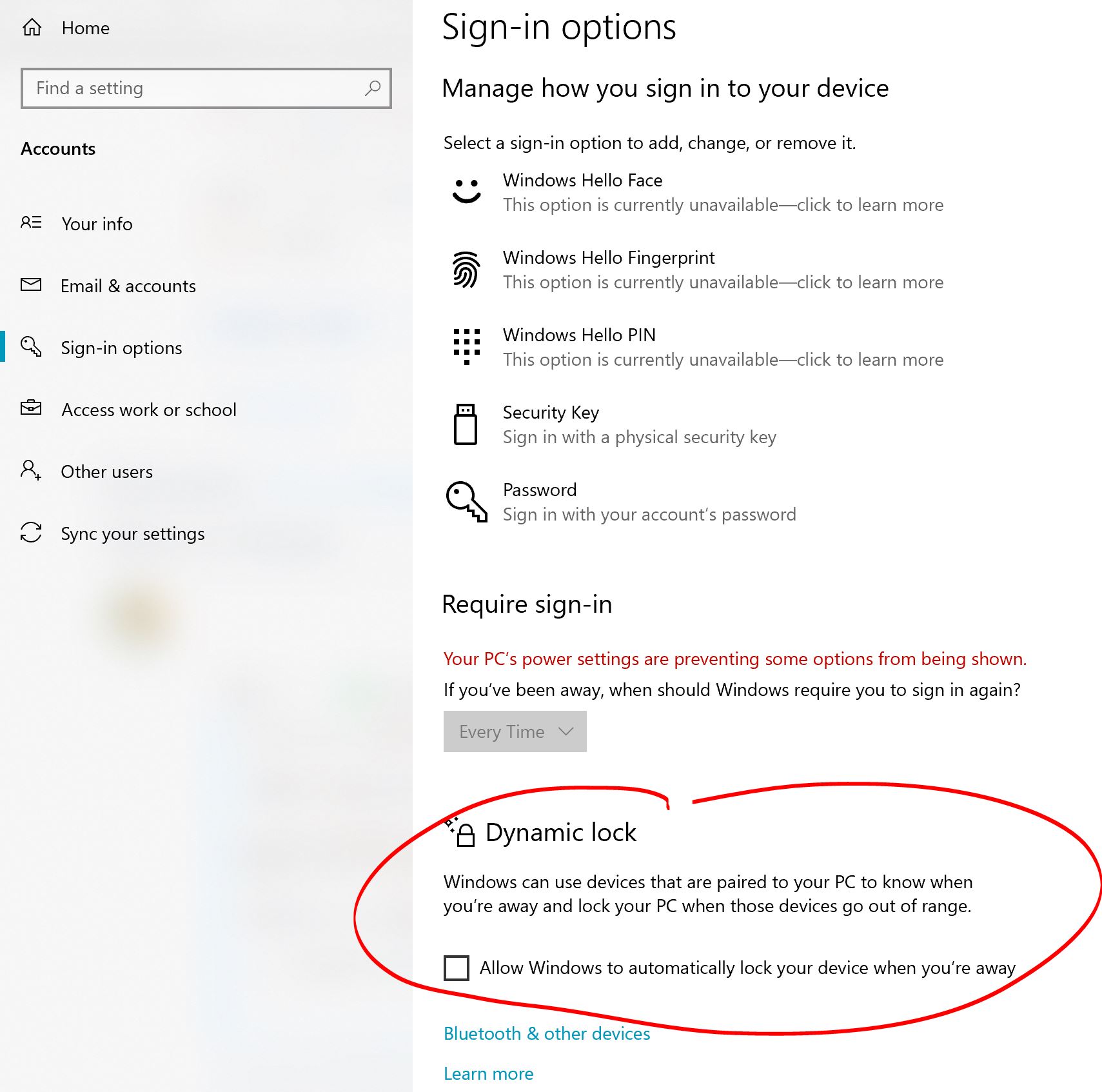Hi,
Welcome to our new Microsoft Q&A Platform.
Kindly refer to the following steps:
- Open the start menu up and search for "Control Panel"
- Go to "Appearance and Personalization"
- Click on "Change screen saver" underneath Personalization on the right (or search in the top right as the option appears to be gone in recent version of windows 10)
- Under Screen saver, there is an option to wait for "x" minutes to show the log off screen (See below)
If you uncheck the checkbox, you should be able to prevent your computer from logging off.
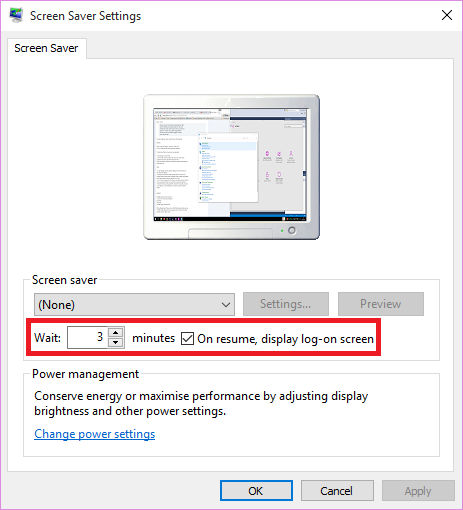
From: https://superuser.com/questions/954467/windows-10-auto-logout-on-5-minutes-of-inactivity
Note: This is a third-party link and we do not have any guarantees on this website. This is just for your convenience. And Microsoft does not make any guarantees about the content.