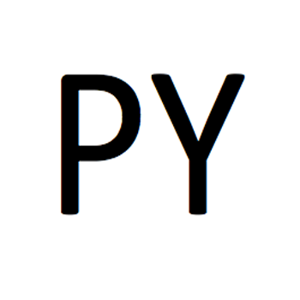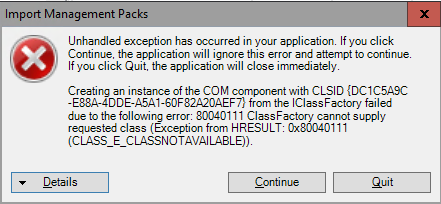Hi @py ,
Does this happen to every management pack that is imported from the disk?
I suggest you check which CLSID the error is referring to, you can take a look at the registry over here HKEY_CLASSES_ROOT\CLSID{xxx}, then find your CLSID which should be in the place of the "xxx".
Also are you receiving any errors in the Windows event logs? Check the following event logs for any errors:
- System
- Application
- Operations Manager
----------
(If the reply was helpful please don't forget to upvote or accept as answer, thank you)
Best regards,
Leon