Hi @Michael Wiskman ,
Then we went ahead and added first mailbox server to the DAG without problems. This is where the problems begin. We are unable to add more servers.
Were all the mailbox servers built using a same base image which has been installed with all the prerequisites including Failover Cluster Manager? If this is the case, it's suggested to try removing and reinstalling the Failover Cluster Manager feature for the other mailbox servers you want to add into the DAG and see if the error can be resolved. The Failover Cluster Manager feature can be removed and installed via the Server Manager:
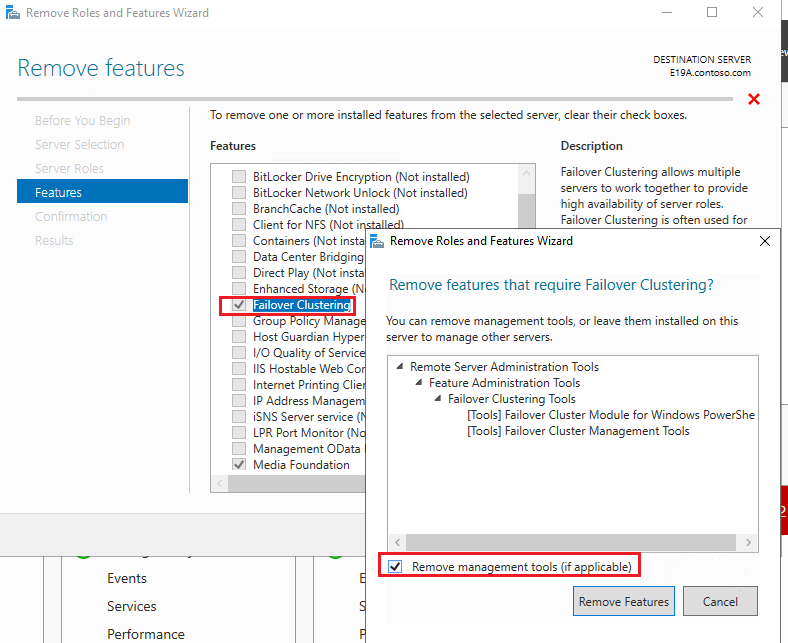
Here is a blog with the same error message for reference: Incorrectly Configured Static Address when creating a DAG.
Please Note: Since the web site is not hosted by Microsoft, the link may change without notice. Microsoft does not guarantee the accuracy of this information.
If an Answer is helpful, please click "Accept Answer" and upvote it.
Note: Please follow the steps in our documentation to enable e-mail notifications if you want to receive the related email notification for this thread.


