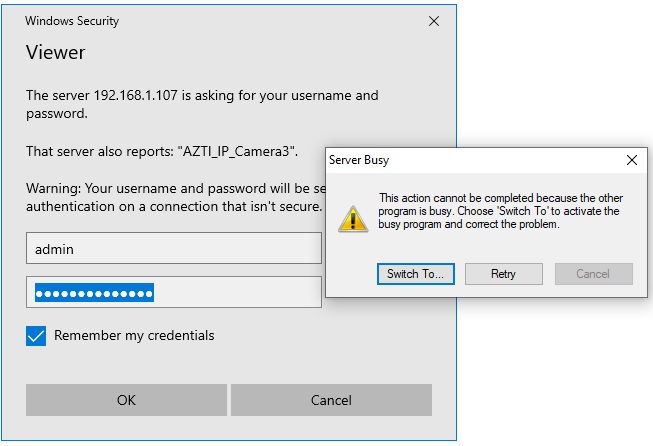Hi,
Welcome to Microsoft Q&A.
Please understand, the windows performance team's support scope only includes the regular system crash, windows comes with the program crash, black screen and other related issues. This issue involves self-developed programs, which beyonds our scope.
From system side, there are some methods you can try:
1 . Perform a Clean Boot in Safe Mode
Force the machine to reboot --> keep pressing F8 --> into Advanced Boot Options --> select Safe Mode
Clean boot steps are as follow
https://support.microsoft.com/en-us/help/929135/how-to-perform-a-clean-boot-in-windows
2 . Disable Superfetch service
- Hold the Windows Key, while pressing “R” to bring up the Run dialog box.
- Type “services. msc“, then press “Enter“.
- The Services window displays. Find “Superfetch” in the list.
- Right-click “Superfetch“, then select “Properties“.
- Select the “Stop” button if you wish to stop the service.
3 . Disable third party antivirus software
Thank you very much for your understanding.
Best regards,
Molly
--------------------------------------------------------------------------------
If the Answer is helpful, please click "Accept Answer" and upvote it.
Note: Please follow the steps in our documentation to enable e-mail notifications if you want to receive the related email notification for this thread.