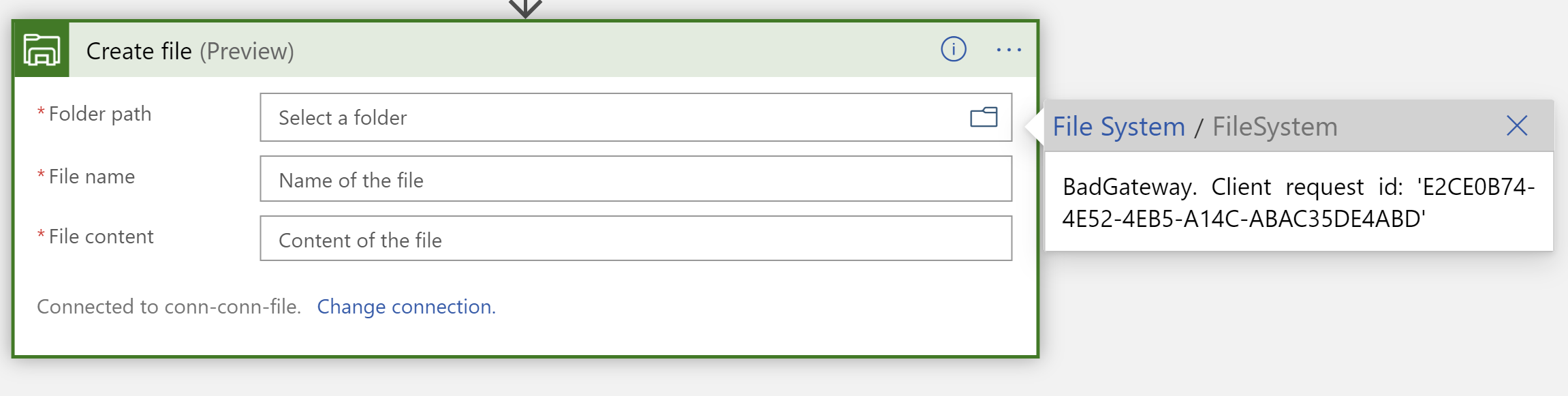Upon reaching out to the OP, @Syed Sajid Hussain , privately, we were able to get more specific info (details that makeup ARM Resource ID) and took a closer look with the help of our support team. The support team determined that the root cause originated from an unresolved DNS hostname and provided the following response:
This looks to be a DNS issue. The LA was unable to resolve the file server name. You can log into a machine in the same vnet and do a nslookup to see whether you can resolve the file server name. You might be able to work around the issue with IP address instead.
@Syed Sajid Hussain I hope the above helps bring clarity and gets you a step closer in overcoming this issue. If you continue to run into this error, please let me know and we'd be happy to provide further assistance.