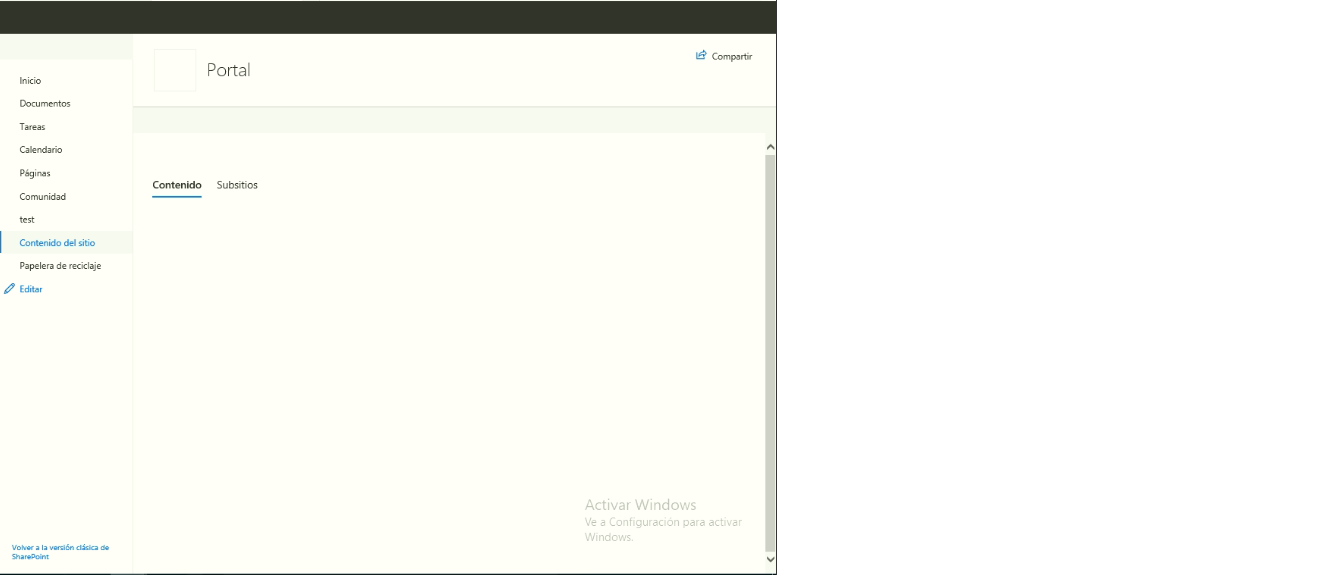Hi, @Valeria Zubieta ,
As you mention that the site contents page is not displaying in all sub sites. Would you like to say a bit more about the issue? Is the site contents link missing? Or the page cannot be loaded when you try to access the site contents page? If so, is there any error message displayed?
Have you checked the top-level site collection page? Is the site contents page there?
And please have a check on the ULS log for any error message which seems to be related.
If the response is helpful, please click "Accept Answer" and upvote it.
Note: Please follow the steps in our documentation to enable e-mail notifications if you want to receive the related email notification for this thread.