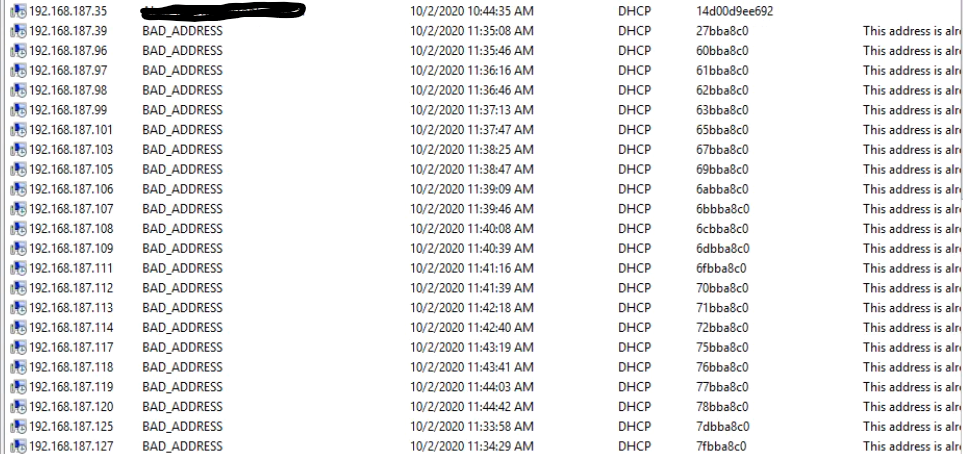Hi,
Thank you for posting in Q&A!
BAD_address are created when an IP conflict is detected, please check the following information:
Firstly Common Sense Check: If this has just happened what have you changed? Have you added any Wireless Controllers, or Access Points? Have you deployed any new Switches or Firewalls.
1.Make sure you have only one DHCP in the network and the DHCP server is not running on a multihomed computer.
2.During the troubleshooting process, disable the DHCP fail-over and make the scope available on one Server only to isolate the perception of DHCP Fail-over or multiple DHCP Servers issue.
3.Check the router settings.
4.Use some tools such as Wireshark to ****capture Live Network Data and analyze the process of Ip address** distribution**. The following is a case similar like your situation. It is successfully solved by Wireshark, please refer to:
https://social.technet.microsoft.com/Forums/windowsserver/en-US/bab06be8-a6e0-4392-84f0-c89bf8030804/dhcp-bad-ip-address-scope-filling-fast-and-detecting-as-conflict?forum=winserveripamdhcpdns
============================================
If the Answer is helpful, please click "Accept Answer" and upvote it.
Note: Please follow the steps in our documentation to enable e-mail notifications if you want to receive the related email notification for this thread.