Correction - just had to try for myself. The data is restored unencrypted, see:
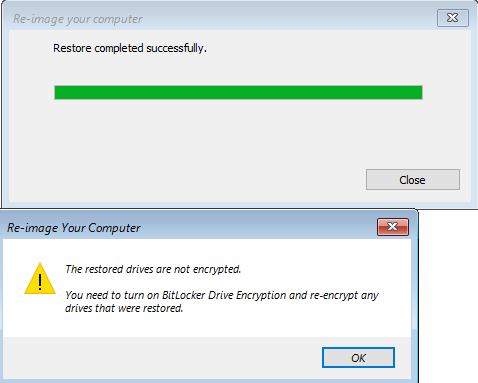
How to restore system image onto a bitlocker drive

Wndows10Pro build 2004
I have created a system image of the system. It alerts me that he drive is bitlocker encoded. The system image is not encoded.
If I have to restore the system with this image, will it Work? or is there something else I have to do?
-
 Bagitman 576 Reputation points
Bagitman 576 Reputation points2020-09-28T19:57:07.793+00:00
3 additional answers
Sort by: Most helpful
-
 Jenny Feng 14,076 Reputation points
Jenny Feng 14,076 Reputation points2020-09-24T02:23:47.95+00:00 @John Lenz
Hi,The best option would be to set the drives that you are encrypting to unlock automatically when you log on to the computer.
If you fully encrypt your hard disk drive with BitLocker, then create a system image backup, the backup will have the same password key you used in BitLocker.
Once the backup is restored, there shouldn't be a problem restoring from backup and you will be prompted to enter the same password key to boot the computer.Hope above information can help you.
============================================
If the Answer is helpful, please click "Accept Answer" and upvote it.
Note: Please follow the steps in our documentation to enable e-mail notifications if you want to receive the related email notification for this thread. -
 Bagitman 576 Reputation points
Bagitman 576 Reputation points2020-09-27T11:16:22.133+00:00 So these newly ordered systems were unboxed by you, no one else who touched them?
The encryption process would start after you logon with a Microsoft account and the key gets saved to your Microsoft account's cloud storage at https://account.microsoft.com/devices/recoverykeyAbout restoring a windows system image of an encrypted system: it just works. IIRC, the restore process asks for the recovery key before restoring, so that the restored data is again encrypted.
-
 John Lenz 1,721 Reputation points
John Lenz 1,721 Reputation points2020-09-25T15:00:36.38+00:00 Thank you,
To clarify, I recently ordered 2 new systems... Surface7 & Lenovo Yoga X1 gen 5. Both are bitlocker encrypted.
I do not use bitlocker so my question is how do I find the key and what is the process to restore a system image and re-encrypt bitlocker?