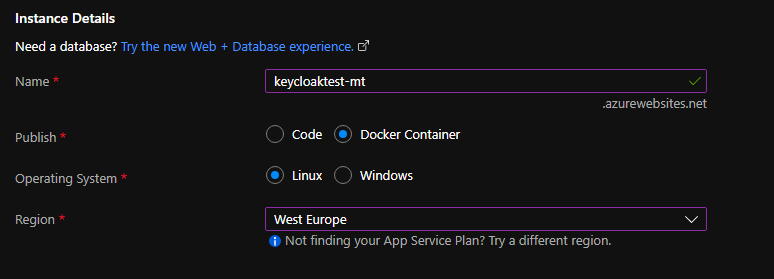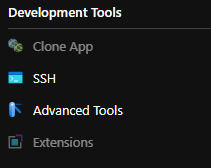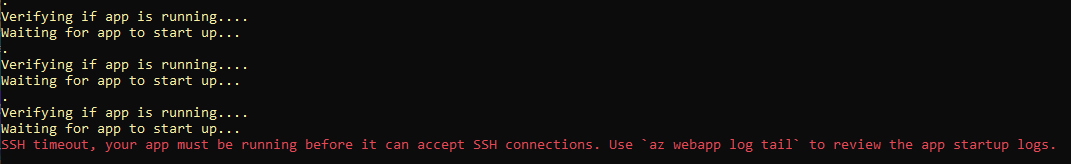Thanks for asking question! You may open a direct SSH session with your container, your app should be running.
Paste the URL (https://{app-name}.scm.azurewebsites.net/webssh/host) into your browser and replace {app-name} with your app name.
Also, you're required to authenticate with Azure subscription to connect. Once authenticated, you see an in-browser shell, where you can run commands inside your container.
Additional links: