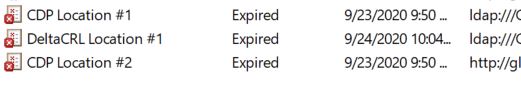Hi,
If it is the CDP in the issue CA was expired ,
Open the Issue CA consol ,right click the Revoked Certificates and select Publish CRL.
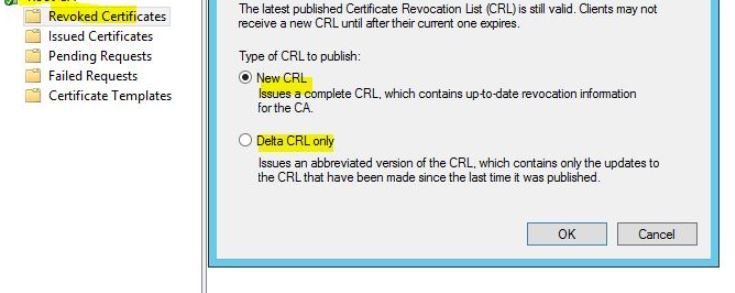
Then check if the new CRLs are changed in the following location C:\Windows\system32\CertSrv\CertEnroll on the CA:
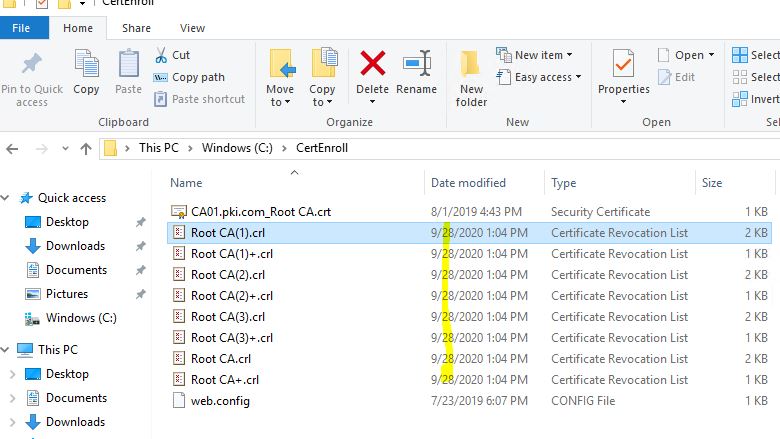
Then check if the new CRLs are changed in the following location C:\Windows\CertEnroll on the web server:
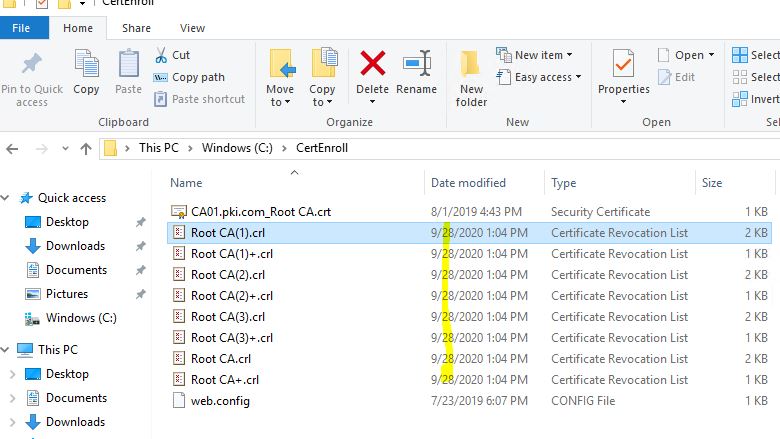
Check if the CRL was changed in ad by the ADSI:
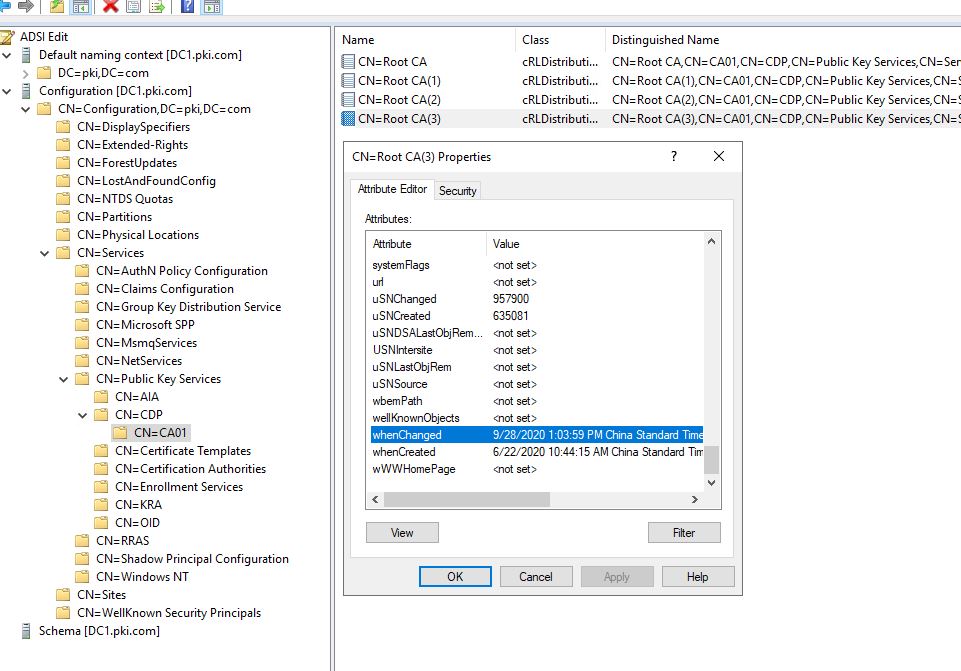
Best Regards,