
Hello Jaime,
Thank you for explaining and sharing more information with me. Does the “connect both branches” mean there are some contents (like changes in Project A) and you’d like to confirm these changes and write(merge) them into Project B(remote branch)? Or you want to push the local branch to GitLab as a new branch?
If you want to confirm changes and write(merge) them into remote branch, I’m afraid you need to use git command. And, actually, in Visual Studio, we usually try to clone remote repo, then modify the file(project), after that confirm changes > Sync. Or, if the project was cloned to local repo, and before modify something, we usually use pull to synchronize. But for a newly created(existed) branch, you may need to use git command.
If you want to push local branch to GitLab as a new branch, you can try to click the Push Branch option from Team Explorer > Home > Branches > find your branch and right-click it > Push Branch.
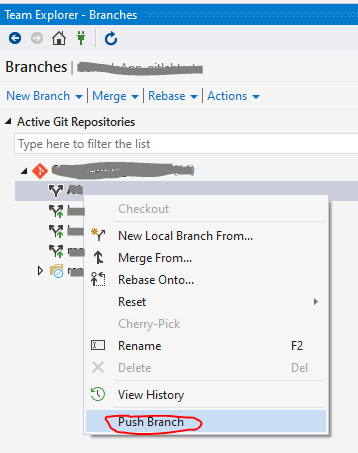
Sincerely,
Tianyu
- If the answer is helpful, please click "Accept Answer" and upvote it.
Note: Please follow the steps in our documentation to enable e-mail notifications if you want to receive the related email notification for this thread.