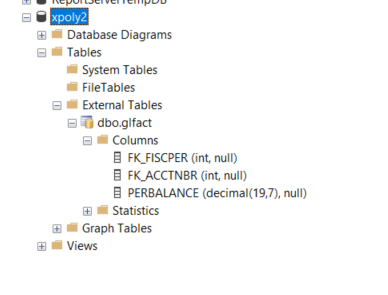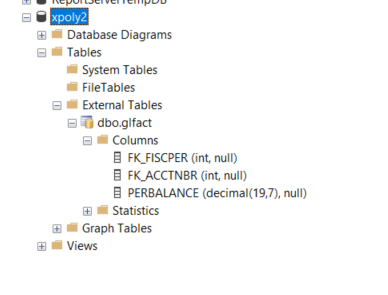Erland,
This is Tom. You helped me with the polybase log file recently. I got polybase to connect to a local 19c instance of Oracle. I include how I did it below. You were right. Nothing worked unless I logged in with sql server authentication uid=sa .... . Using a Windows Auth Management Studio session doesn't work
Can you talk about the Polybase architecture a little bit? Why the emphasis on "Create External Table" that links, one by one, to the oracle tables? Wouldn't people just want to read the Oracle tables from ms sql like the old MS Sql Linked Servers used to do?
Oh and funny. I thought really using Polybase would possibly make the log file creation go nuts again, but I checked and it didn't
More data about this. Once you set up with sql server auth, that is the only way you can see the oracle create external table. In future sessions if you go into mgmt studio with windows auth, you can't see the externally created oracle table. It fails with a:
OLE DB provider "MSOLEDBSQL" for linked server "(null)" returned message "Cannot generate SSPI context".
Msg -2146893042, Level 16, State 1, Line 0
SQL Server Network Interfaces: No credentials are available in the security package
/* Example: using Polybase to link to a locally installed Oracle 19c server */
/*
create master key encryption by password = 'xpw'
*/
/*
create database scoped credential oracleoci_creds
with identity = 'uid', secret = 'xpw'
*/
/*
CREATE EXTERNAL DATA SOURCE cdata_oracleoci_source
WITH (
LOCATION = 'oracle://localhost:1521',
CREDENTIAL = oracleoci_creds
);
*/
-- polybase can be installed but not enabled
--SELECT SERVERPROPERTY ('IsPolyBaseInstalled') AS IsPolyBaseInstalled;
-- i think this is a one time command
--exec sp_configure @configname = 'polybase enabled', @configvalue = 1;
--RECONFIGURE;
-- this link to an oracle table worked, character fields are difficult
-- and I couldn't get one to come across from oracle to ms sql. that COLLATE ... is messing it up.
-- wierd upper/lower case thing going on here, had to make all this stuff including the location upper case.
-- brought 3 of the 4 columns over, couldn't get the character column to come across
/*
CREATE external TABLE glfact(
FK_FISCPER int NULL,
FK_ACCTNBR int NULL,
PERBALANCE decimal(19, 7) NULL
)
WITH (
location=N'ORCL.XUID.GLFACT',
DATA_SOURCE= cdata_oracleoci_source
);
*/
select * from glfact