
Hi,
For your question, please refer to:
https://www.altaro.com/hyper-v/hyper-v-replica-broker/
Best Regards,
Daniel
This browser is no longer supported.
Upgrade to Microsoft Edge to take advantage of the latest features, security updates, and technical support.
Hi,
I'd like to know the ins and outs about Hyper-V replica between 2 clusters. Example:
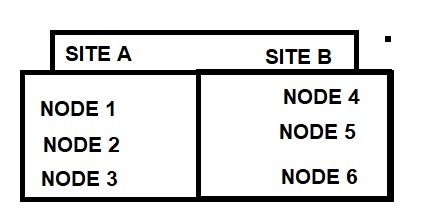
Each cluster needs Hyper V Replica Broker, let's say HVRB A, B plus nodes need to be enabled as replica server(to revert). Then on vms in primary cluster/primary server one has to enable replication and add HVRB of replica server. Is there anything else to do? Is it possible to replicate to each nodes in each cluster?
Thank you!
Hi,
For your question, please refer to:
https://www.altaro.com/hyper-v/hyper-v-replica-broker/
Best Regards,
Daniel
The best way to understand it is to do the test in your lab.
@Daniel Zhou (Shanghai Wicresoft Co,.Ltd.) Those links have NO answers to given questions...
Hi There,
In a nutshell yes that is all you need. But depending on your needs and requirements like encryption of traffic or separation of traffic, replication interval and so on there could be more to it.
Since you are replicating from and to clusters there is no need to specify a host, the broker is a cluster service and therefor the cluster will place the replica one of the hosts and when failing over the cluster picks the hosts for you.
Best regards,
Pascal
@Daniel Zhou (Shanghai Wicresoft Co,.Ltd.) so why is this ms q&a for?