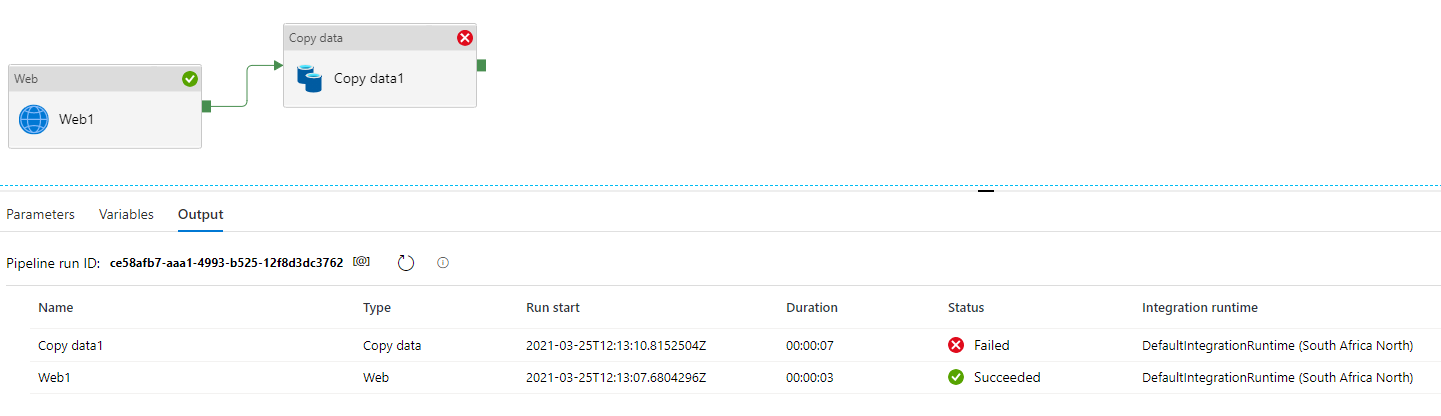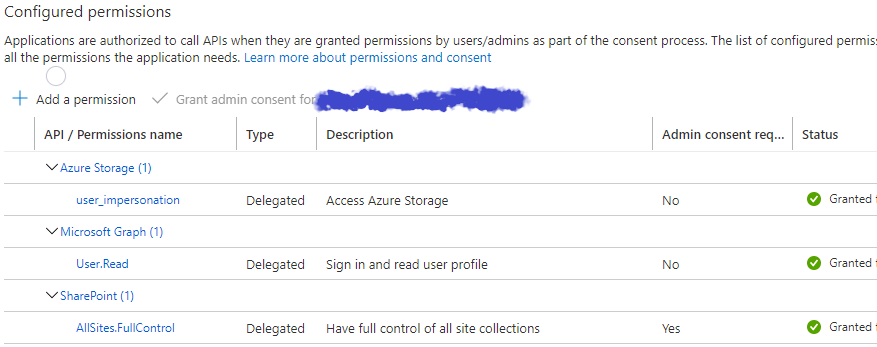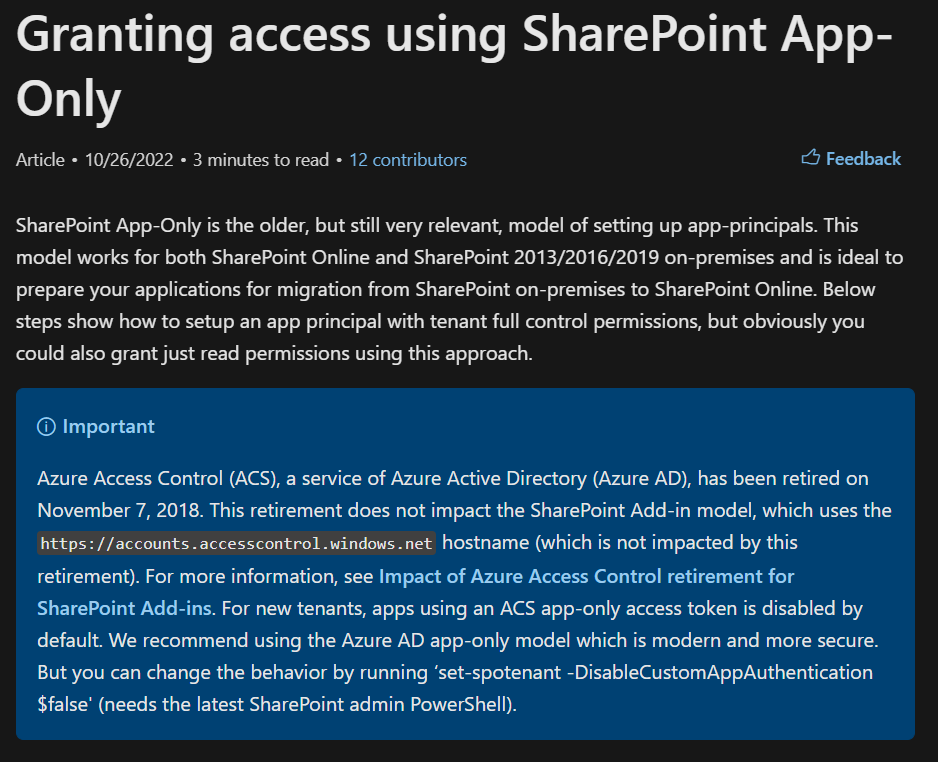I found this article http://www.ktskumar.com/2017/01/access-sharepoint-online-using-postman/ which helped me work through it step by step.
This helped me to realize that I had given the app permission on a specific site collection (https://tenantname.sharepoint.com/teams/teamname) but when I tried to call the API, I sent the request to the top level (https://tenantname.sharepoint.com/_api/web/GetFileByServerRelativeUrl('[relative-path-to-file]')/$value) instead of the specific site I was working on (https://tenantname.sharepoint.com/teams/teamname/_api/web/GetFileByServerRelativeUrl('[relative-path-to-file]')/$value)
Once this was corrected the problem was solved