Hi,
There is a relevant post you can reference:
Unable to remove the Component Server Site System Role
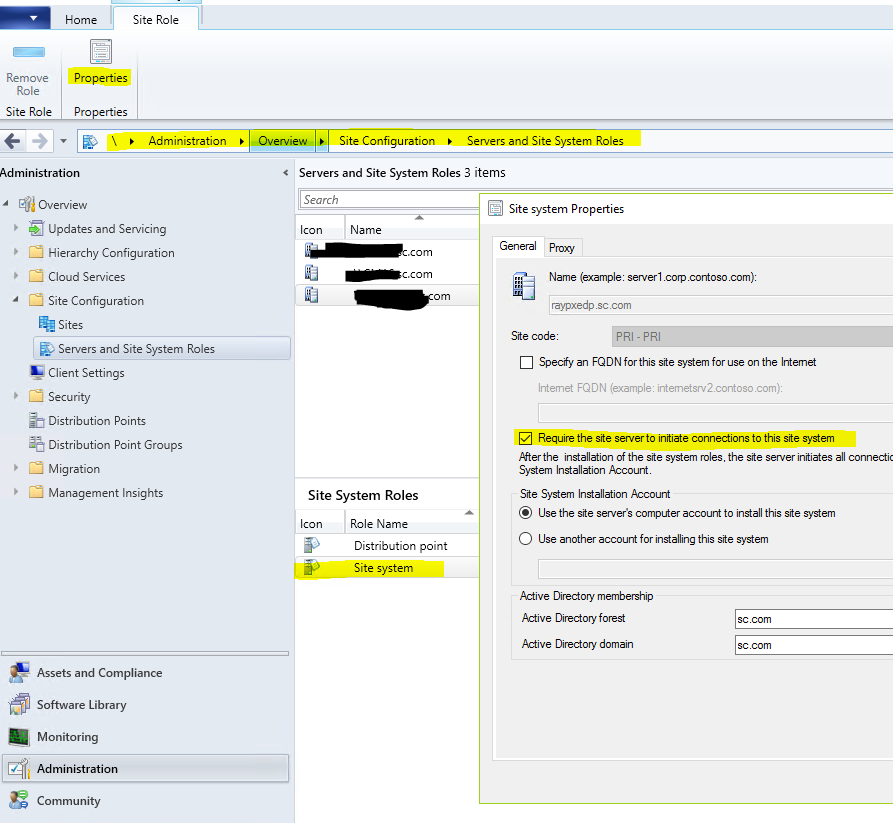
Go to Administration / Site Configuration / Servers and Site System Roles / Click on your server to highlight it / Right click Site system under Site system Roles and select Properties from the menu.
You will need to make a change to one of the settings on the Site system properties screen. Since your choices are limited I would suggest that you check the Require the site server to initiate connections to this site system then click OK.
Wait 10 – 20 minutes.
Right click your server and choose refresh. now the Component server role should no longer show up.
You can now delete the server DP role.