Thanks to @msrini-MSFT , I've figured it out that the Azure VM was not set up to listen to the private IP.
The solution, in this particular case, was to run the following command:
netsh http add iplisten 10.0.5.4
Hope it helps!
This browser is no longer supported.
Upgrade to Microsoft Edge to take advantage of the latest features, security updates, and technical support.
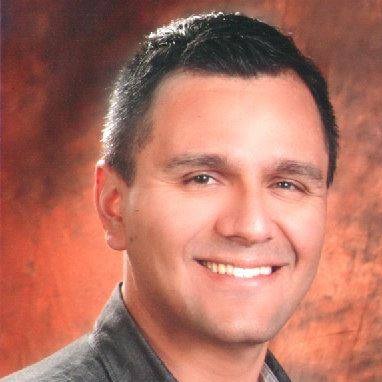
I have a VM on Azure running Windows Server and IIS. I have also set up a couple of websites that work fine within the VM.
I'm trying to access a website binded to port 80 using the public IP set up, nevertheless, I can't make it work.
So far, I've done the following:
Could somebody shade some light on this problem?
Thanks!
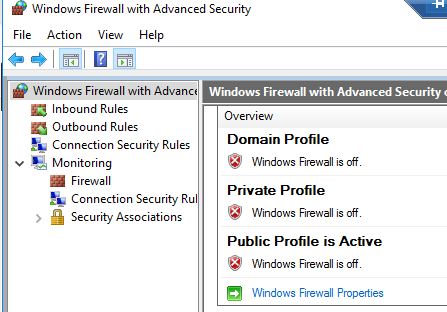
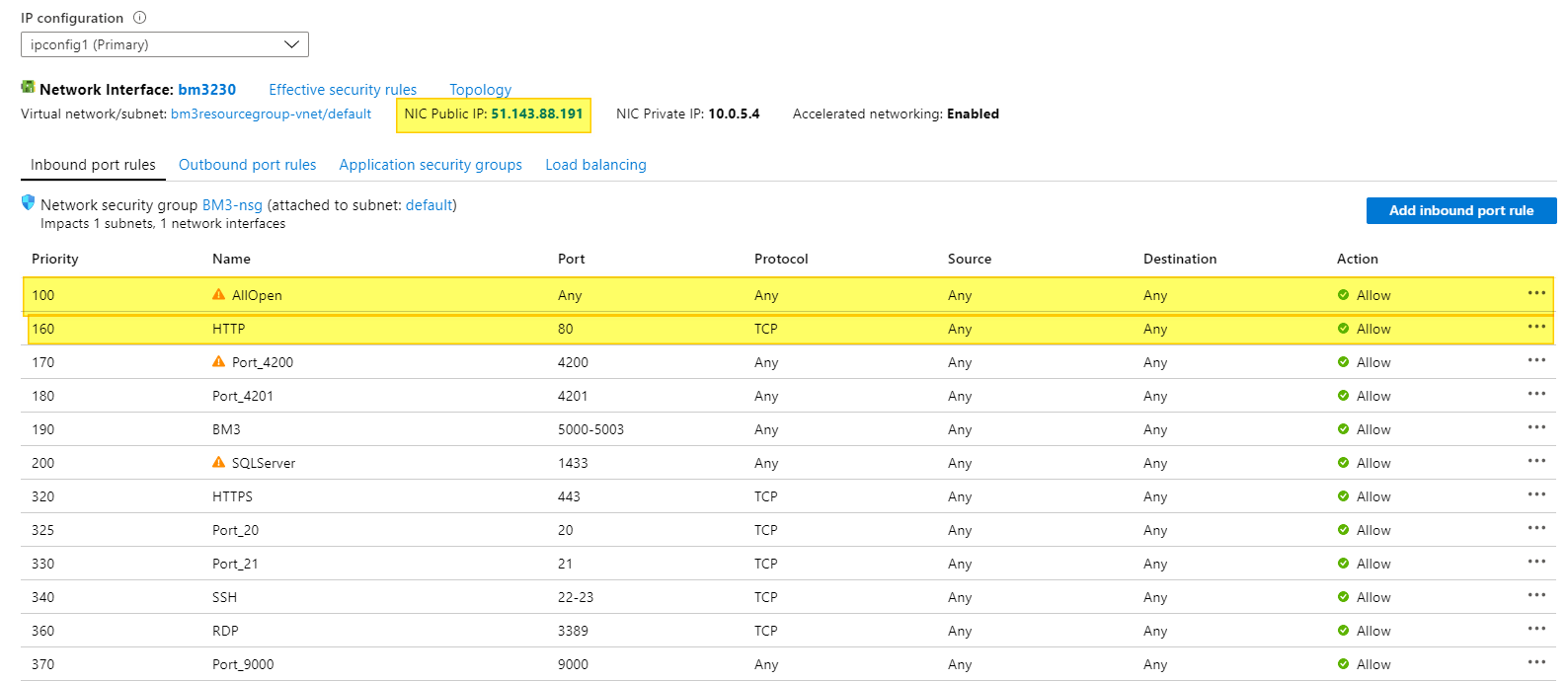
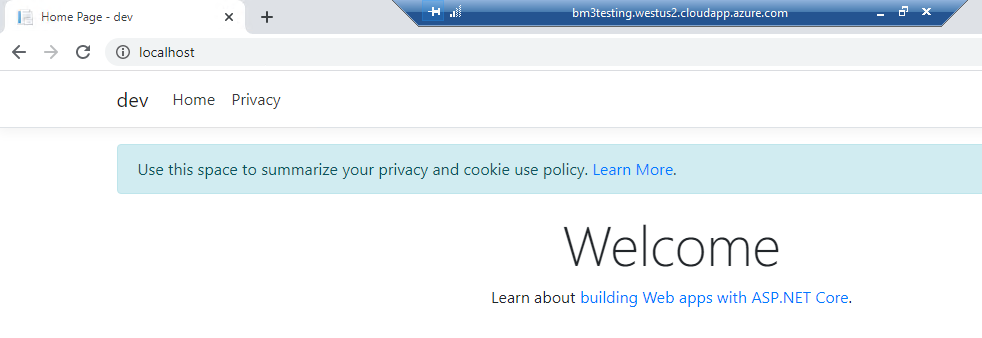
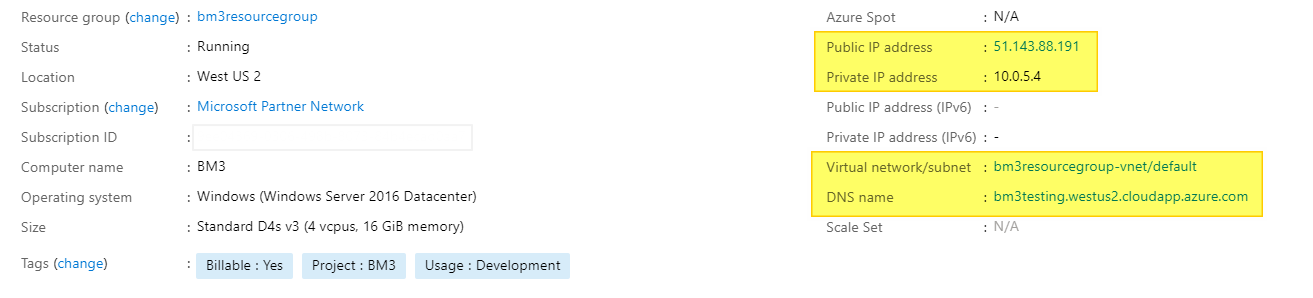
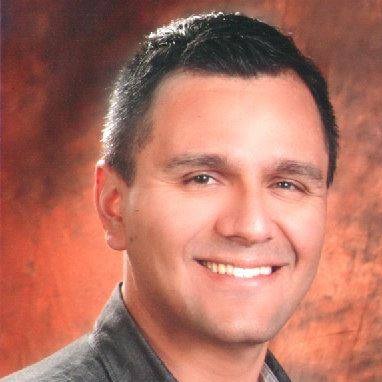
Thanks to @msrini-MSFT , I've figured it out that the Azure VM was not set up to listen to the private IP.
The solution, in this particular case, was to run the following command:
netsh http add iplisten 10.0.5.4
Hope it helps!

Can you please share the netstat-ano output from your cmd prompt of the Web server? Also , I checked from my end to the IP which you have shared, it works fine with port 3389. I can say that the port 80 is not blocked by the platform.