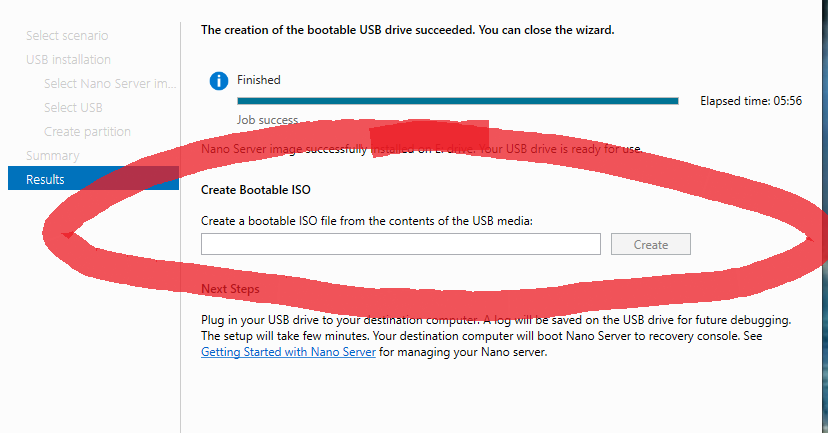Hi,
If you want to create bootable USB media, we need to make sure have an available Nano Server image rather than create it in this Step. So first, we need to choose "create a new Nano Server image", and after image created, then reopen Nano Server Image Builder and choose "Create a bootable USB media"
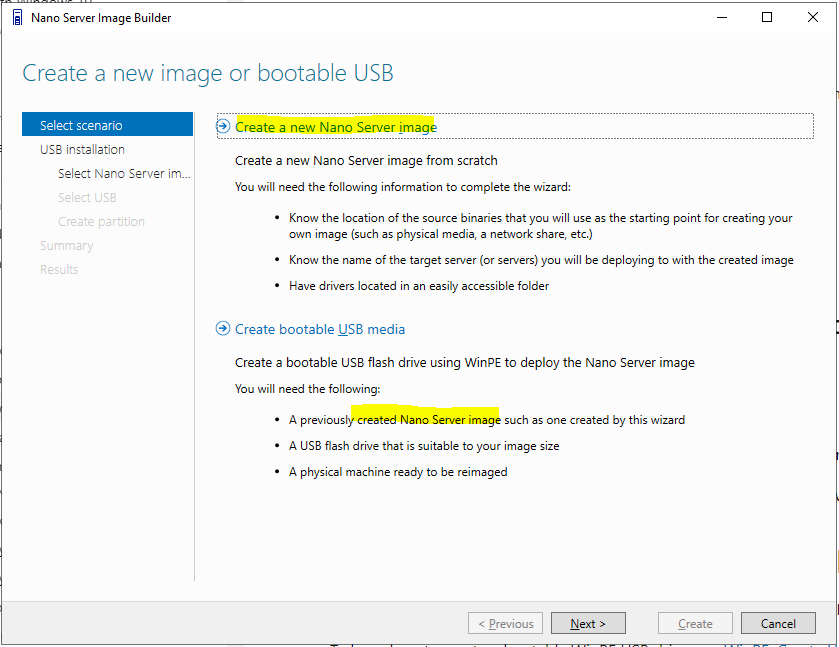
============================================
If the Answer is helpful, please click "Accept Answer" and upvote it.
Note: Please follow the steps in our documentation to enable e-mail notifications if you want to receive the related email notification for this thread.