Hello @Parmeshwar Jadhao · Thank you for reaching out.
Yes, we can restrict access to Azure Portal by using Condition Access Policy, which is a feature included with Azure AD Premium P1 License.
Steps:
- Navigate to Azure Portal > Azure Active Directory > Security > Conditional Access > Named locations > +New Location > Type a name and add IP address that you want to allow Azure Portal access from. To add a specific IP use /32 CIDR value as shown below:
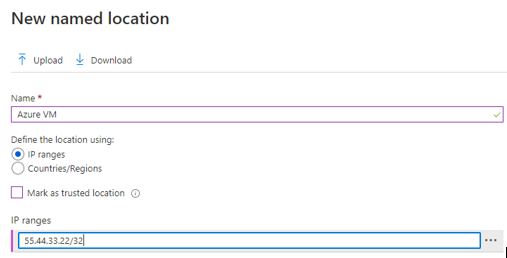
- Navigate to Azure Portal > Azure Active Directory > Security > Conditional Access > Policies > +New Policy > Configure below settings:
- Users and Groups : Select required users.
- Cloud apps or actions : Select apps > Microsoft Azure Management.
- Conditions : Locations > Include > Any location. Exclude > select the location created in first step,.
- Grant : Block access
- Enable policy > On > Click on Create button.
This will block access to Azure Portal from Any location, except your custom location.
-----------------------------------------------------------------------------------------------------------
Please "Accept the answer" if the information helped you. This will help us and others in the community as well.




