New one never authorize automatically.
You need to authorize it.
After removing old one, you can assign it's network address to new one and authorize new one.
Following guidance may be helpful.
https://theitbros.com/how-to-migrate-dhcp-to-windows-server-2016/
DHCP service migration.

Hi everyone!
I need to migrate the DHCP service from W2K8R2 core to W2K19 core. However, in the end, I need to keep the same network address on the new server. Based on that:
- Should I authorize the temporary network address for the new server or can I just turn off the old one after the database migration and put the address to the new one? Will it be automatically authorized in the domain?
- Any step-by-step material on the subject is welcome.
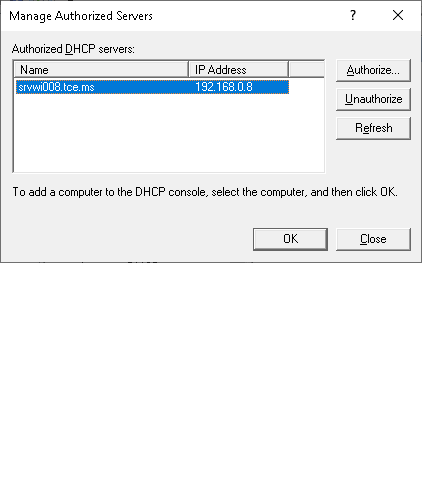
Regards.
-
 udara peiris 676 Reputation points
udara peiris 676 Reputation points2020-09-30T17:32:39.747+00:00
2 additional answers
Sort by: Most helpful
-
 Candy Luo 12,661 Reputation points Microsoft Vendor
Candy Luo 12,661 Reputation points Microsoft Vendor2020-10-01T06:17:06.537+00:00 Hi ,
Based on my understanding , you want to migrate DHCP from server 2008 to server 2019 and maintain same IP address. Is that right? Please feel free to let me know if my understanding is wrong.
Should I authorize the temporary network address for the new server or can I just turn off the old one after the database migration and put the address to the new one? Will it be automatically authorized in the domain?
Just turn off the old one after the database migration and put the address to the new one, then manually authorize new DHCP.
Will it be automatically authorized in the domain?
No, you need to manually authorize it.
To verify the configuration of the destination server, you can refer to the following link:
DHCP Server Migration: Verifying the Migration
For more details about DHCP migration, please refer to the following article:
How to Migrate DHCP from Windows Server 2008 R2 to Windows Server 2016
Please Note: Since the web site is not hosted by Microsoft, the link may change without notice. Microsoft does not guarantee the accuracy of this information.
Best Regards,
Candy
--------------------------------------------------------------
If the Answer is helpful, please click "Accept Answer" and upvote it.
Note: Please follow the steps in our documentation to enable e-mail notifications if you want to receive the related email notification for this thread.
-
 Doria 1,246 Reputation points
Doria 1,246 Reputation points2020-10-01T12:05:52.34+00:00 Good Morning!
Thank you all, great articles!
Regards.