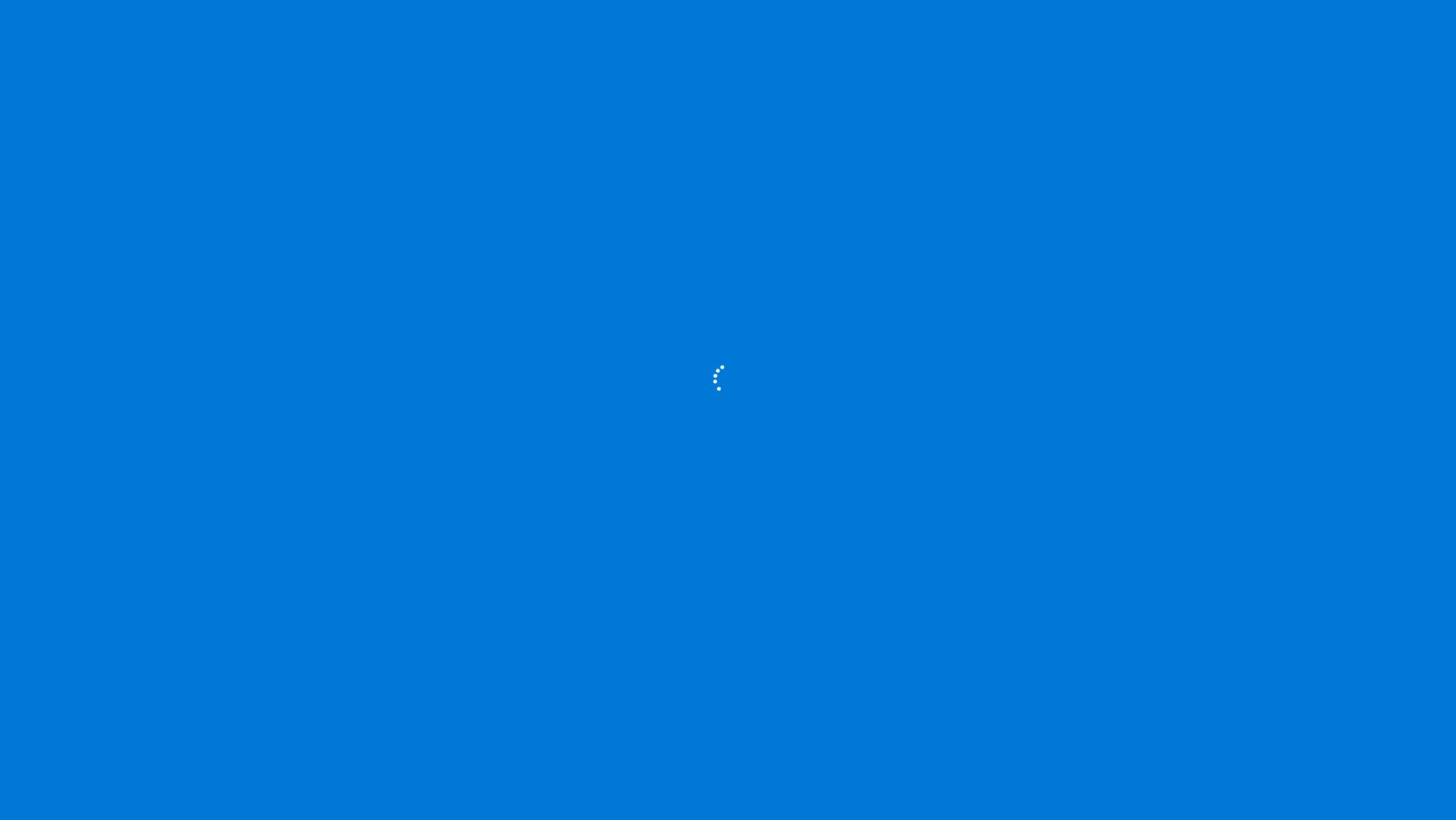First of all I must say to Microsoft developers that you really have made the whole appinstallation procedure combined with Kiosk mode really frustratingly complicated!!! I have now worked two full days and there are many ways to mess this up but not many to succeed!
But anyway I finally made this work 🎉✨🏆
So the first thing you can´t do:
Add a new account with the + below. Install the app for this user and then setup assigned access for this account. If you do this you will get the Blue-screen spinner problem everytime you try to update like mentioned above.
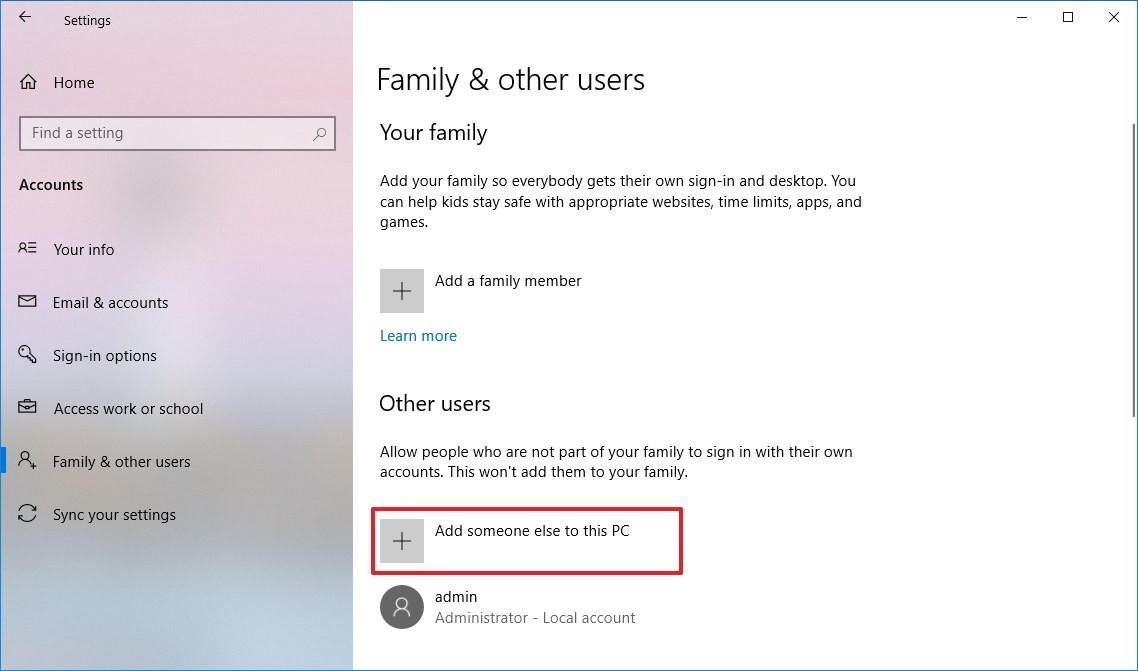
My guess is that something have happened in some windows update with the sideloading of apps to non administrator accounts or something like that? Because I know that I have installed my sideloaded app to a local account earlier, and then made this account into an assigned access account. But this is no longer possible. Now I need to make the second account administrator first in order to be able to install the app. Then I need to make it to a not administrator account again in order to make it assigned access. If I do this, the app works under assigned access, but I cant use the update function like described above.
So now to what actually works in my case
Install the app you want to use on your admin account.
Do not add a local account. Instead directly under "Set up a kiosk" click "Assigned access".
Don´t use an existing account. Click get started and add a new name for the kiosk account you want and add the app for this account.
Done.
When I restart with this new Assigned Access account the update function works and it does not get stuck in blue screen.
Edit: To clarify. It also works to update from within the assigned acces account when created this way. For me at least. But I don´t know if this is just good luck.
The difference between theese two ways of creating an assigned access account is something some windows developer gladly could help me understand.
The disadvantage of creating an assigned access account the new way for me is that it is hard to make changes to the assigned access account. For instance on my old account where I first created the account I could change the tablet mode setting easily before setting the account as assigned access. Now I have still not figured out how to change this. Changeing in my administrator account makes no difference :(
@Leigh have you managed to get this to work yet? It would be interesting to heare if this works for you as well or if you have done something different.