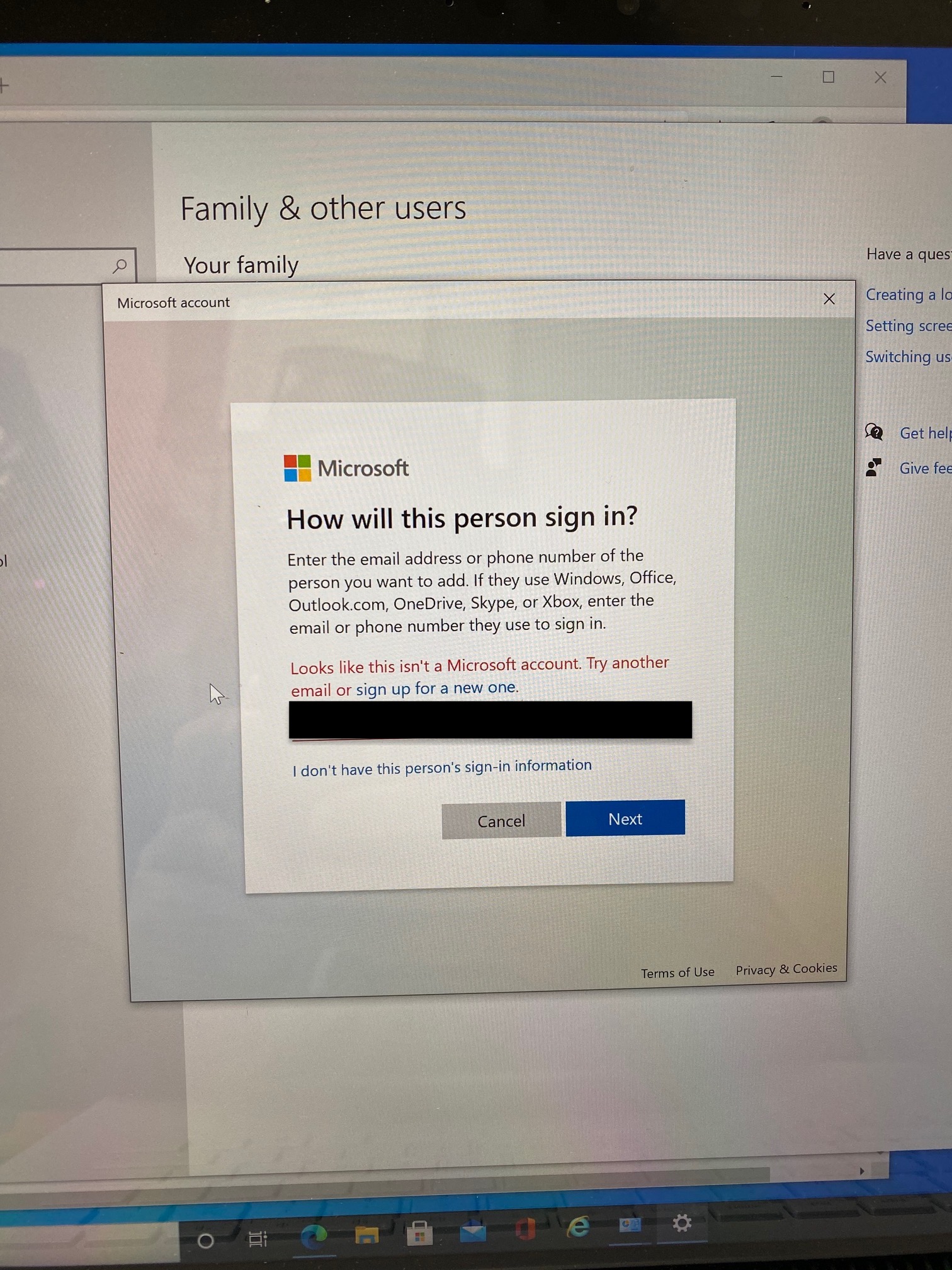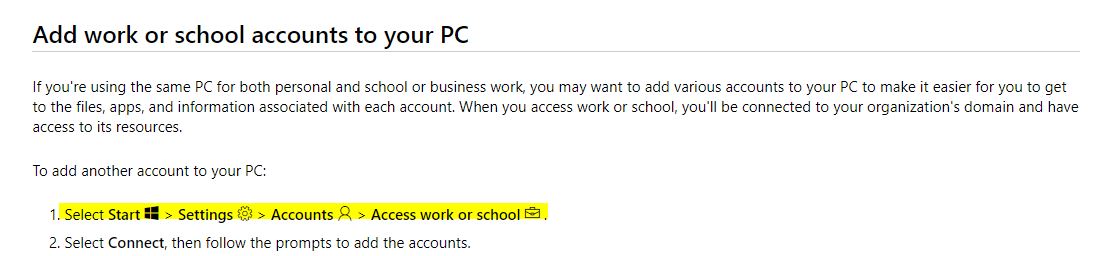@Memory ,
As it is OK to log the account into Office.com, I think the question is more related to Windows 10, network or others.
We are mainly responsible for general issues of Office desktop applications, to better help you, I also suggest you ask the question in following forum.
Microsoft 365 and Office 365 with Account and Sign-in topics
According to the article "Windows 10 setup: Which user account type should you choose?", in my opinion, there seem to be the following 2 key points.
(Please Note: Since the web site is not hosted by Microsoft, the link may change without notice. Microsoft does not guarantee the accuracy of this information.)
- If you need to sign in one account associated with an Office 365 Business or Enterprise subscription, when setting up Windows 10, you need to choose the option of "Set up for an organization" , but this option is not available on Windows 10 Home.
- On Windows 10 Home, you're limited to only the personal options: a local account or a Microsoft account for personal.
I would personally suggest you try the steps of the image below to add work or school accounts to your PC. This image is the screenshot of "Add or remove accounts on your PC".
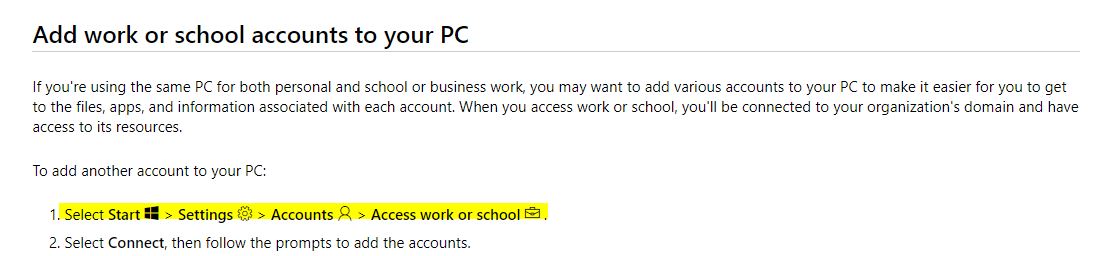
If an Answer is helpful, please click "Accept Answer" and upvote it.
Note: Please follow the steps in our documentation to enable e-mail notifications if you want to receive the related email notification for this thread.