Hi @Bill Tkach
he finds that for any folder that contains a folder within it, it gives an error message if he tries to move it. Or delete it.
Is the error message the same with what was cited in the thread you shared? That is: "cannot move the items. Cannot copy this folder because it may contain private items" ?
What's the version of your Exchange server?
As per your concern about the possible solution that grant the rights to "Private items", please follow the steps below to set up the shared mailbox as a separate account so that you would be able the assign the "Private items" permission:
- Let's say you are granted with the Full Access permission to the shared mailbox "HR". Please create a new Outlook profile from ether Control Panel or within Outlook(File > Account Settings > Manage Profiles, click Show Profiles, choose "Prompt for a profile to be used", click Add), specify a name for the profile, such as "HR", click OK:
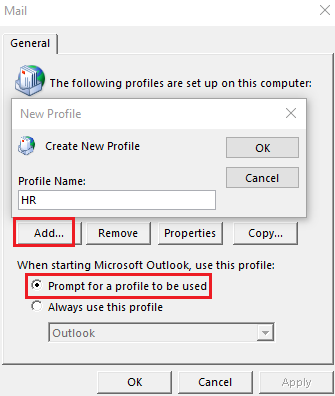
- In the Add account dialogue box, enter the name and the email address of the shared mailbox only, don't fill out the other fields:
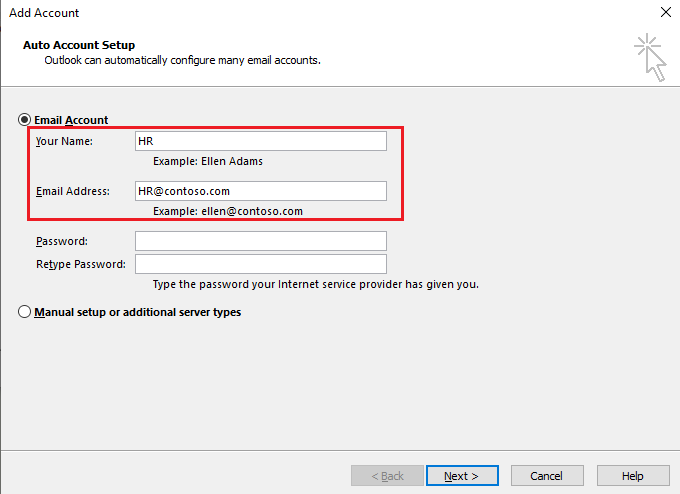
- Click Next to proceed the configuration, click Finish.
- Restart Outlook using the new created profile, it will prompt you for your user credentials. You can now choose "More choices" > Use a different account, and then fill out your own username and password:
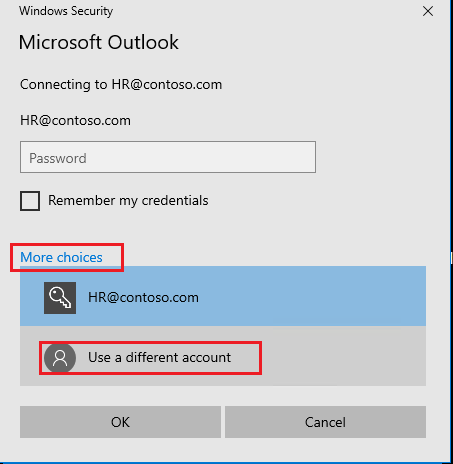
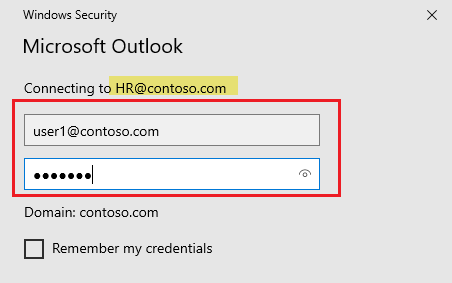
- Now you would be able to go to File > Account Settings > Delegate Access, and give the user delegate rights with the permission to see the private items:
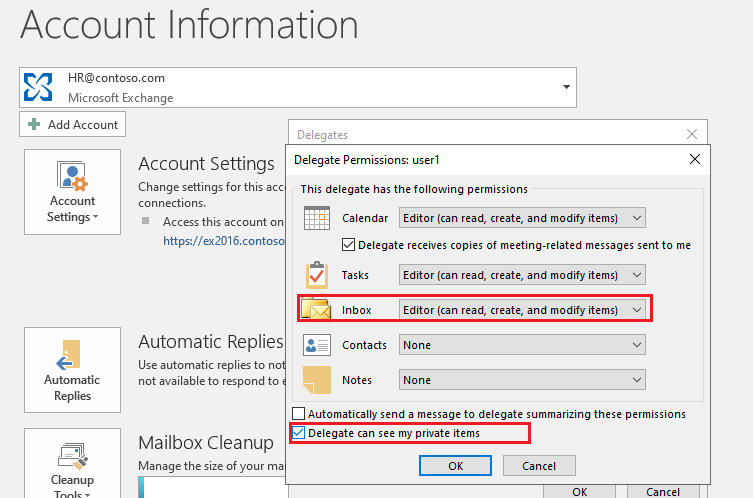
If an Answer is helpful, please click "Accept Answer" and upvote it.
Note: Please follow the steps in our documentation to enable e-mail notifications if you want to receive the related email notification for this thread.
