Hello,
Please run Network Adapter troubleshooter from Settings app > Update & security > Troubleshoot. Let us know what it reports back.
Regards.
This browser is no longer supported.
Upgrade to Microsoft Edge to take advantage of the latest features, security updates, and technical support.
I bought new HP 14s dr1008tu with Windows 10 and started using VPN .But I find difficulty to use since its slow. VPN is working fine in my old laptop with older version of windows. Please help me on how to resolve this speed issue as early as possible.

Hello,
Please run Network Adapter troubleshooter from Settings app > Update & security > Troubleshoot. Let us know what it reports back.
Regards.
Hi Jane24,
try to temporarily uninstall any third party Firewall / Antivirus and try again. If the problem persists, uninstall any network optimization software, such as SmartByte, Killer Network Manager, Rivet Dynamic Bandwidth Management, Dragon Bandwidth Controller etc. Uninstall any network optimization utility installed by the PC manufacturer.

@Jane24 Hi,
Thank you for posting in Q&A!
Since the issue of slow VPN is a Broad issue, we can only provide with some general suggestions.
First, it is important to find if your VPN is the main reason for the slow Internet speed. Disconnect the virtual private network completely and check if speed increases. If VPN speed and direct connection speed differ, try the following steps:
Use a wired connection instead of Wi-Fi
Reboot the router
Update the firmware of the router
Try using a VPN for only one device
Change adapter settings > VPN connection adapter and select the Properties option> Internet Protocol Version 4 (TCP/IPv4) option> Click the Advanced button> Clear the Use default gateway on remote network option
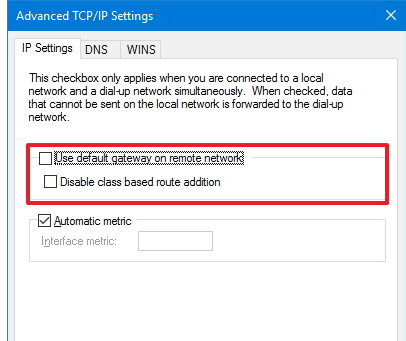
More more details, please refer to:
https://www.techtimes.com/articles/245635/20191008/why-is-my-vpn-so-slow-and-how-do-i-boost-my-speed.htm
https://www.ivpn.net/knowledgebase/66/My-VPN-is-slow-what-can-I-do-to-make-it-faster.html
============================================
If the Answer is helpful, please click "Accept Answer" and upvote it.
Note: Please follow the steps in our documentation to enable e-mail notifications if you want to receive the related email notification for this thread.
having similar issues but the VPN has made the entire PC extremely slow, even after it has been uninstalled. even when not online the PC is extremely slow. resource and performance monitor was collecting 60 seconds of date, and has been doing so for.....over 10 minutes so far with no results