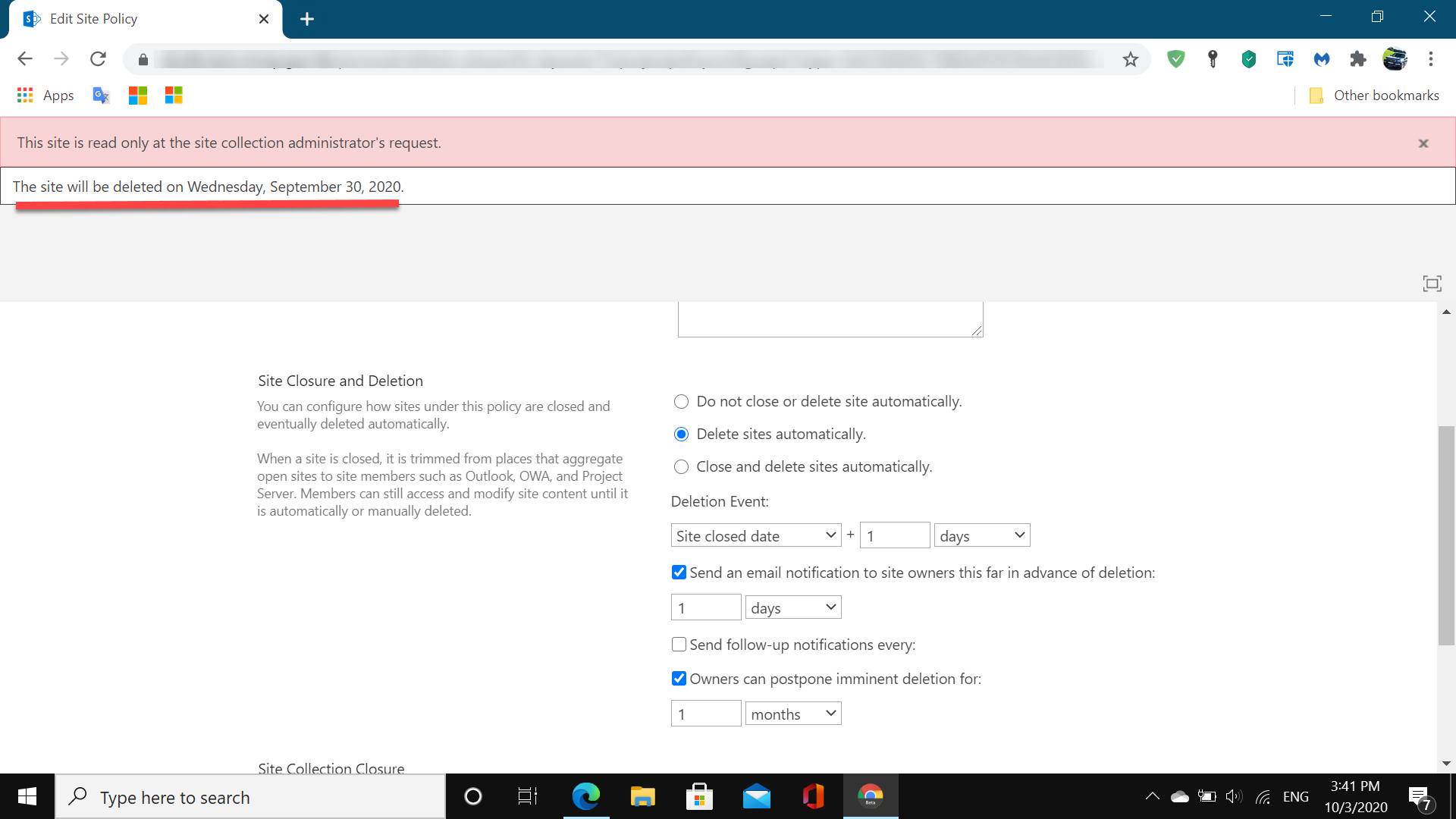@Will
To narrow down this issue, please provide the followings:
- Did you set the policy on a Classic site or a Modern site? Or is it the MySite of a user?
I try two user accounts from A and B. The user in A Domain has been deleted, on the contrary, the use in B Domain still exists
What did you mean by the above? Do the user from domain A and the user from domain B access a same site, then one user could not access the site and another could access?
3. Please check the last run date of the "Expiration policy" timer job. Please run the timer job again.
Also, please check the ULS log files to see if there are any errors about this issue.
If an Answer is helpful, please click "Accept Answer" and upvote it.
Note: Please follow the steps in our documentation to enable e-mail notifications if you want to receive the related email notification for this thread.