The OP's question still has not been answered:
"So basically my question is, what does the 'Windows Search Service' feature actually install or do opposed to the already available 'Windows Search' service?"
This browser is no longer supported.
Upgrade to Microsoft Edge to take advantage of the latest features, security updates, and technical support.
Hi, I've been looking for an answer to this for quite a while now. What does enabling the 'Windows Search service' feature actually do? The 'Windows Search' service is already available when installing a 2019 server from the original media, albeit in disabled state. Enabling the 'Windows Search Service' feature does not enable it though.
The indexing options do only work when I manually enable the 'Windows Search' service (that was already there) and it works perfectly fine whether or not I enable the 'Windows Search Service' feature. Even on remote machines with a mapping to that drive.
So basically my question is, what does the 'Windows Search Service' feature actually install or do opposed to the already available 'Windows Search' service?
btw. is anyone else thinking this new QA forum is utter garbage compared to the Technet forums we had before? This tagging system drives me nuts, it just doesn't work well.
The OP's question still has not been answered:
"So basically my question is, what does the 'Windows Search Service' feature actually install or do opposed to the already available 'Windows Search' service?"
The question is still unanswered.
I think someone from Microsoft should know what their own products are for...
Again, it's not about the pre installed and disabled search service, it's about the search feature you can install with server manager.
What is it doing?

Hi @RobertGijsen-1493,
Did you come by the following documentation?
Windows Search Service
https://learn.microsoft.com/en-us/windows/win32/search/-search-3x-wds-overview#windows-search-service
Here's also a great post about the evolution of the Windows Search and how it's changed over the years:
https://devblogs.microsoft.com/windows-search-platform/the-evolution-of-windows-search/
For feedback related to the new Microsot Q&A platform, you can provide feedback by clicking on the Site feedback button in the upper-right corner.
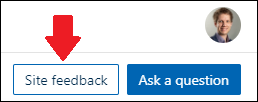
----------
(If the reply was helpful please don't forget to upvote or accept as answer, thank you)
Best regards,
Leon
Yes I did come by that, and it's a nice read but it does not answer my question. I just check again to make sure I'm not being an idiot, but indeed on a vanilla Windows Server 2019 install, the search service is already installed albeit disabled. Just enabling it is enough to make indexing and searching work, even for clients that have mapped the drive over SMB.
So my question still stands - what does enabling the Windows Search Service feature add?
Hi,
1.One of them is that I do NOT get notifications
You could follow the steps in our documentation to enable e-mail notifications after posting questions in QA forum.
https://learn.microsoft.com/en-us/answers/articles/67444/email-notifications.html
2.After searched a while, there is no exact explanations on enabling "windows search service" but someone talked about more of disabling windows search service.
For starters, it can be hard to tell exactly what programs will be affected by this decision, and what really relies on Windows Search Service. The obvious is that the search boxes will all disappear from your desktop. Any program that relies on the Windows Search Service might have functionality issues (eg. Internet Explorer), and indexing will be removed from the Control Panel. This may also affect any third party search apps that depend on Windows’ own search index.
Reference:
https://lookeen.com/blog/how-to-use-windows-search-service
Please note: Information posted in the given link is hosted by a third party. Microsoft does not guarantee the accuracy and effectiveness of information.
Hope this helps and please help to accept as Answer if the response is useful.
Thanks,
Jenny