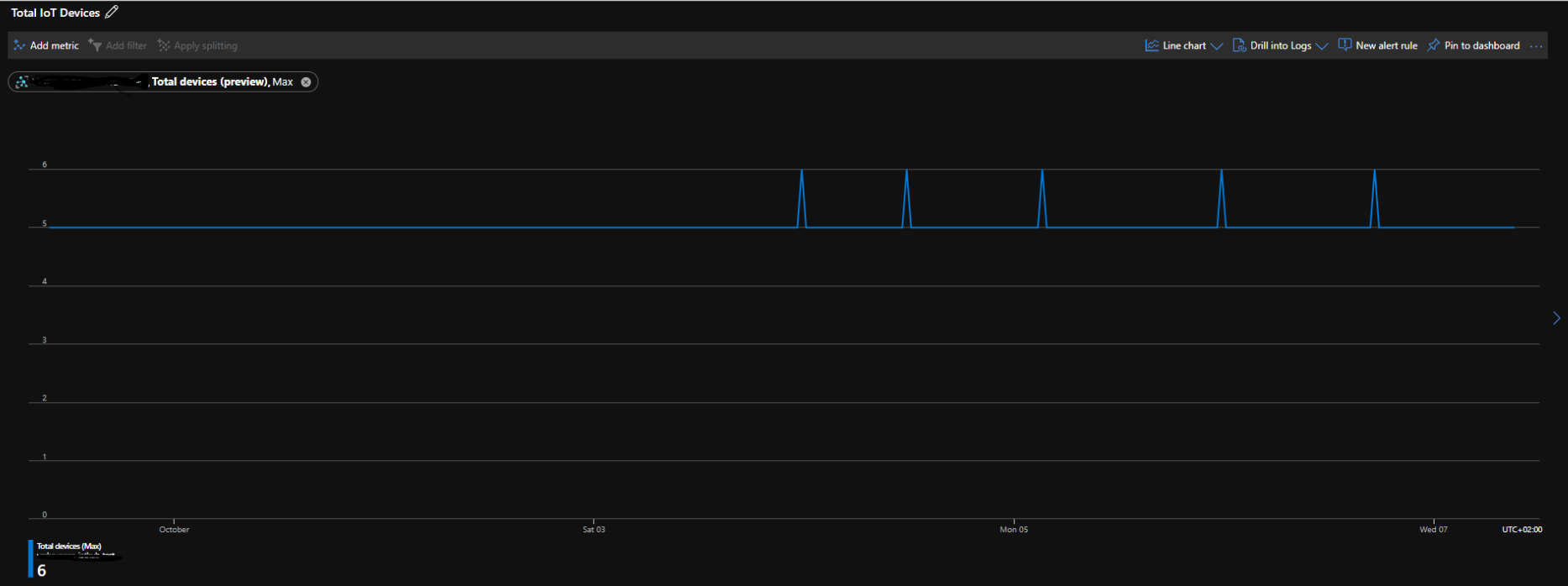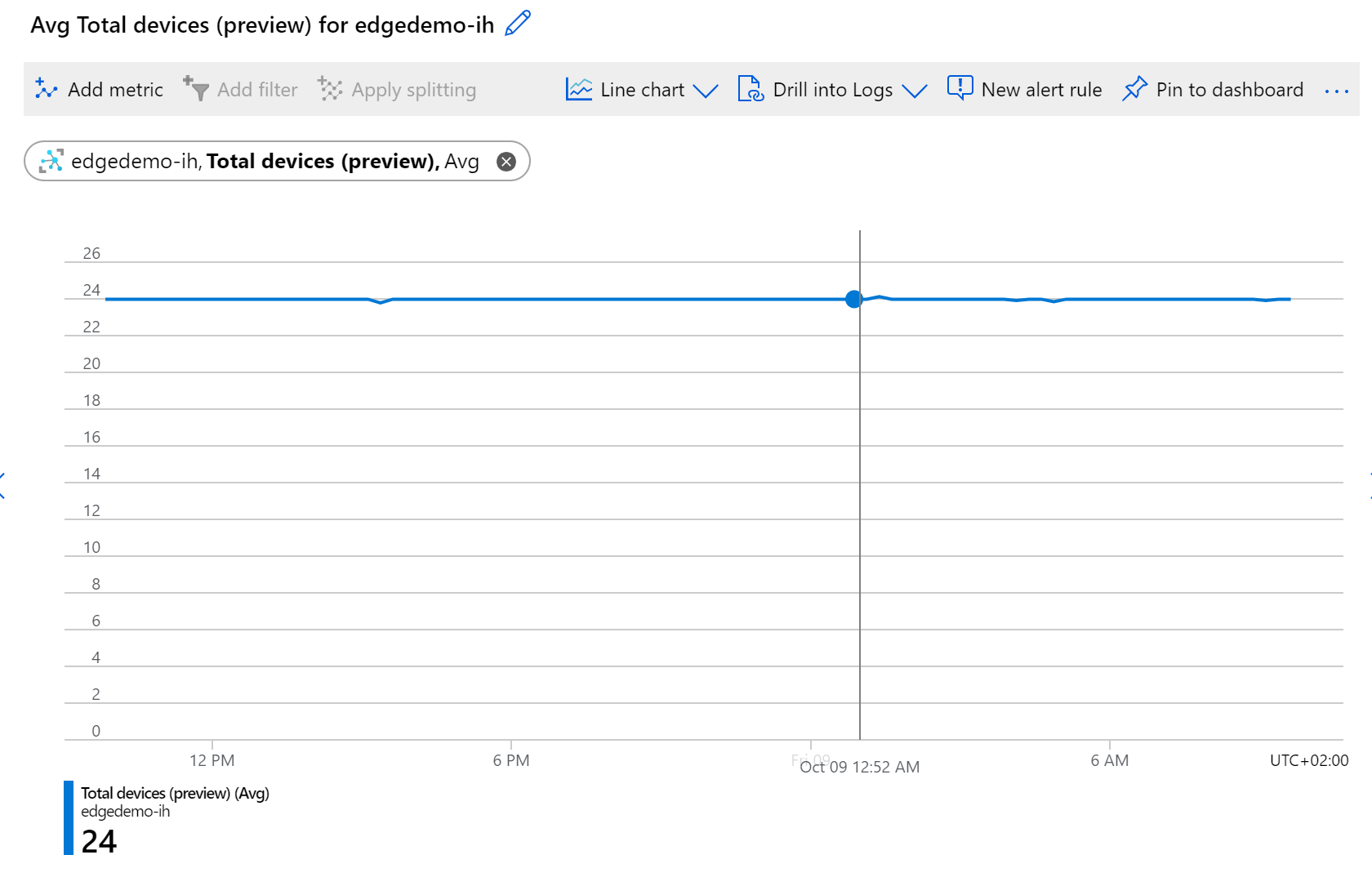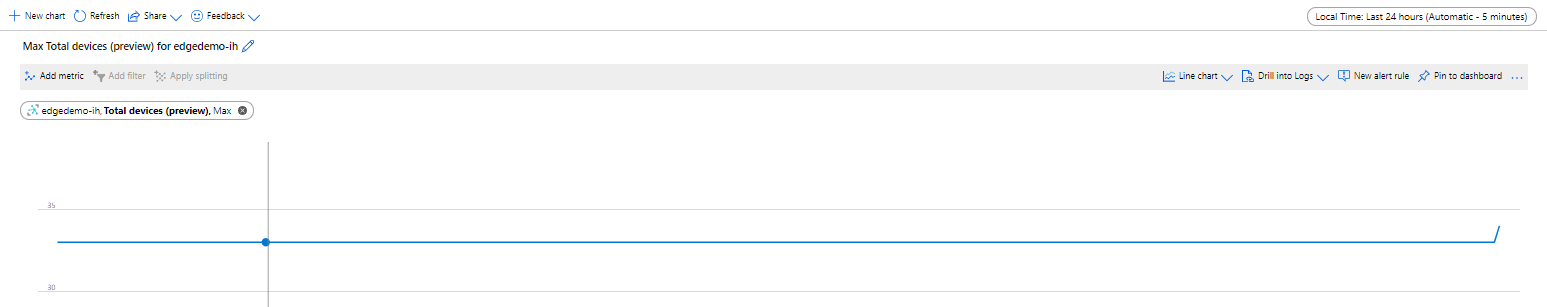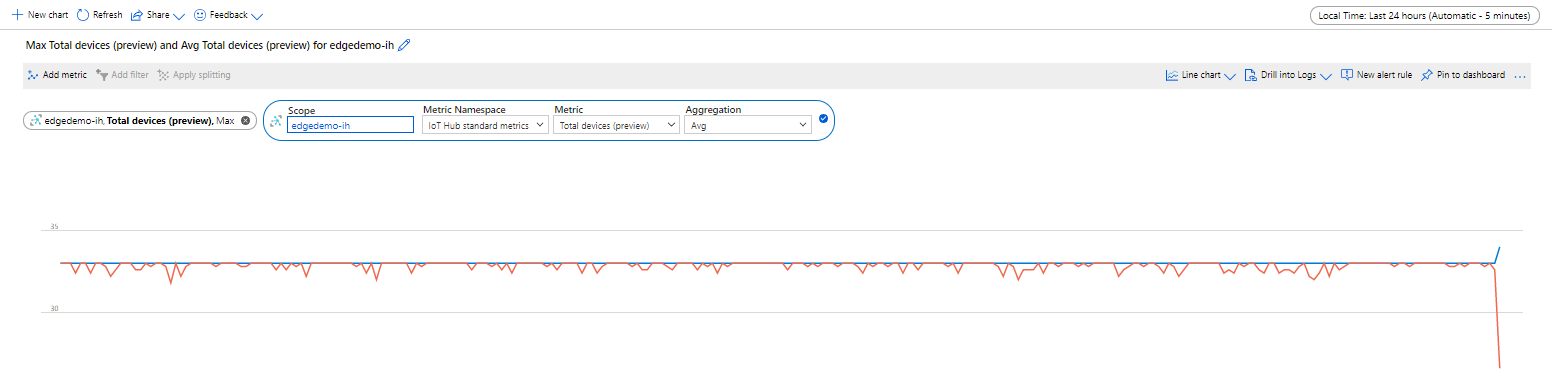Update March 2021
=============
THIS IS NOW FIXED
You can now start using Total Devices Count Metric again.
PS: Ignore the average Aggregation in Total Devices Count metric and use Max only.
"Average of total device count, is aggregated slightly different from Max/Min. Max/min is taken whenever there is a snapshot data point, i.e. total device count in minutely interval; whereas average is computed upon sum/count. Depending on how many data points emitted per minute interval, there will be a small variance spread across the central line. Upon observing the wavy spike below, it is completely normal and should be tolerated."
Update November 2020
=============
Hello,
We have confirmed this is a bug and is currently being fixed. Please check the Root Cause Analysis and mark this as answer or let us know any concerns you may have while this is being fixed:
Root cause: We have identified a bug in service emitting a metric for total device count twice within a minute, resulting higher number of devices (than customer actually has) to shown in Total Device Count tile of the IoT Hub dashboard.
Mitigation: As a workaround, please use 'IoT Hub Usage' tile instead of 'Total Device Count'
Next Steps: We are working on fixing the concurrency issue with the tasks that update the 'totalDeviceCount' metric.
Thank you so much for your time @Collin Koornstra @Sander van de Velde
Remember:
- Please accept an answer if correct. Original posters help the community find answers faster by identifying the correct answer. Here is how.
- Want a reminder to come back and check responses? Here is how to subscribe to a notification.