I didn't follow up on this and continued with my own datamodel instead of the provided sample datamodel. I assume, the sample datamodel cannot be used with reasonable effort running a Microsoft environment with German locale settings.
Cannot connect Visual Studio 2019 SSDT to Azure Analysis Services
Hi,
I have set up the adventureworks sample model in Azure Analysis Services. Firewall is off.
I succesfully connected Excel, Power BI Desktop, Power BI Service and SSMS. This all works fine.
Now I want to add a KPI to this model using Visual Studio 2019 SSDT. Therefore I create a new project of type tabular model, import from server. Then the request comes to choose server and database. So far this works fine, with my login VS2019 SSDT connects to the Azure Analysis Services and shows my adventureworks model that I choose. So far, so good.
But then, an error occurres: Error opening the model in the worksapce database. Reason: The input string has the wrong format.
What do I need to do to solve this problem and see and modify the adventurreworks datamodel in VS2019 SSDT?
Best regards,
Martin
Error details:
bei Microsoft.AnalysisServices.VSHost.VSHostManager.PrepareSandbox(Boolean newProject, Boolean& isRefreshNeeded, Boolean& isImpersonationChanged, Boolean& saveRequired, List`1& truncatedTables, Boolean isRealTimeMode, Int32 clientCompatibilityLevel)
bei Microsoft.AnalysisServices.VSHost.Integration.EditorFactory.CreateEditorInstance(UInt32 grfCreateDoc, String pszMkDocument, String pszPhysicalView, IVsHierarchy pvHier, UInt32 itemid, IntPtr punkDocDataExisting, IntPtr& ppunkDocView, IntPtr& ppunkDocData, String& pbstrEditorCaption, Guid& pguidCmdUI, Int32& pgrfCDW)
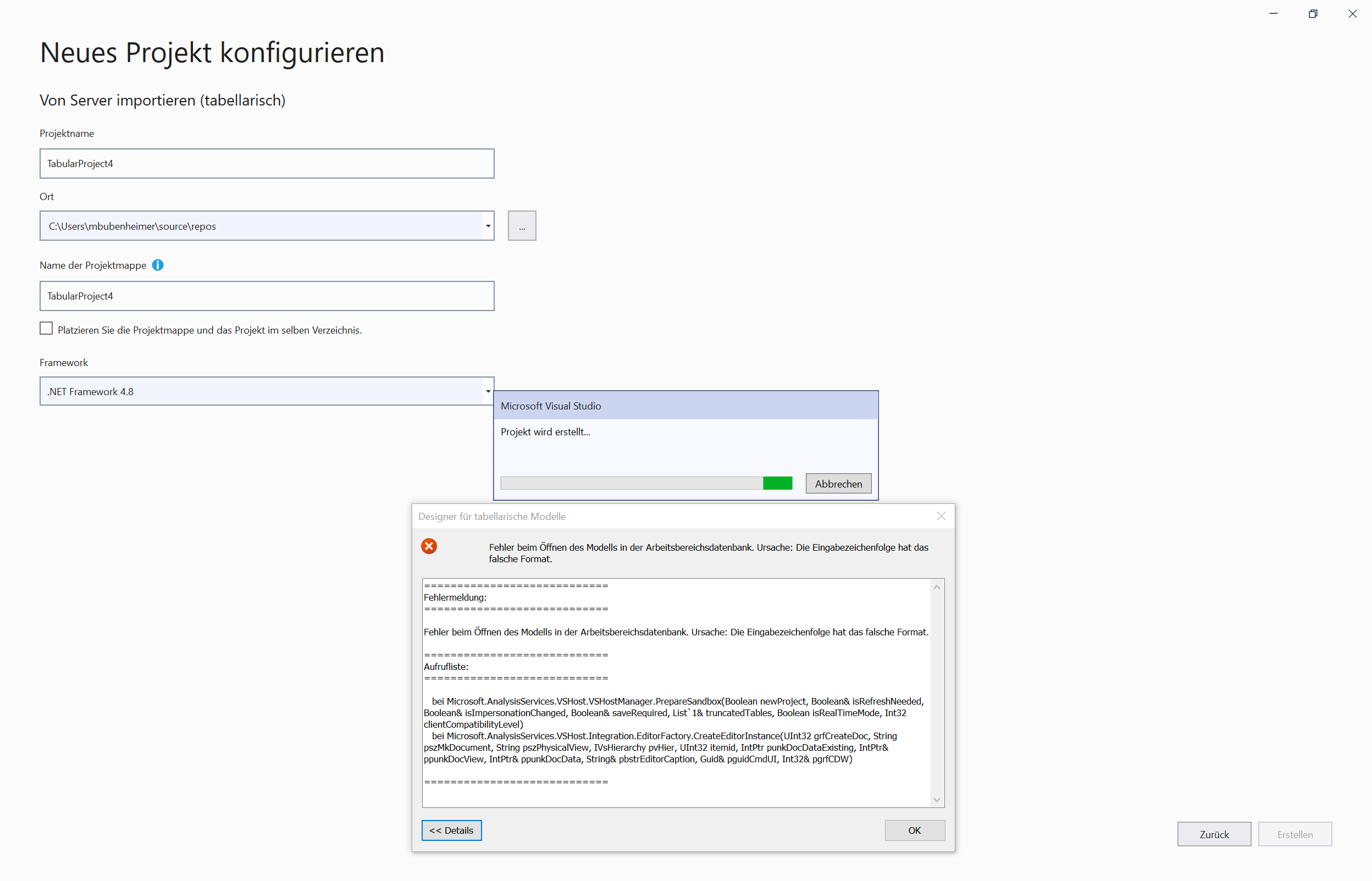
1 additional answer
Sort by: Most helpful
-
Bubenheimer, Martin 191 Reputation points
2020-10-11T18:46:28.68+00:00 I successfully did the roundtrip of creating a new model in Visual Studio, deploying it to Azure Analysis Services, and then creating a new Visual Studio project from importing this model from Azur Analysis Services into the new project.
Is it possible that the error in the original post is Microsoft's way of saying there is a conflict between usage of , and ; as separators in the Azure Analysis Services adentureworks sample database and my German Visual Studio on a Windows with German locale settings?

