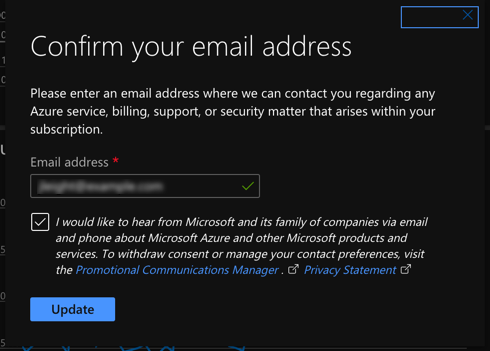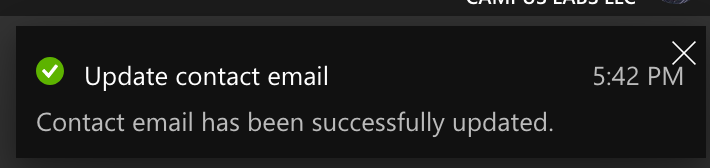Have you tried prompting for the verification email through "Manage how you sign in to Microsoft"?
- Sign in to Manage how you sign in to Microsoft.
- A Verify button will be next to any unverified aliases.
- Click "Verify" next to your email address, and then click Send email.
One other thing I can think of is if you had a Premium license assigned to your account and that license expired. In that case you may either need an administrator to reset your password or you will need to have a Premium license assigned.
Are you able to access everything but just getting prompted, or are you blocked out of the portal by this?
If none of the suggested methods work, I would suggest creating a support request to get this resolved.
https://learn.microsoft.com/en-us/azure/cost-management-billing/manage/troubleshoot-sign-in-issue