Hi @Nikhil Desai ,
In Windows Server 2008 or 2008 R2, you can use the Storage Explorer to show the WWN:
1. At the server, launch Storage Explorer.
2. Expand Storage Explorer > Servers > <Server Name>.
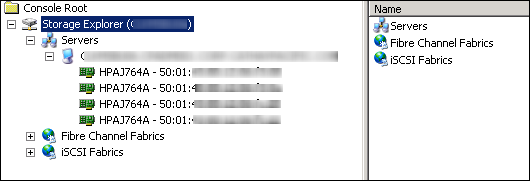
Most storage vendors also have their own software which provides WWN/LUN information.
----------
(If the reply was helpful please don't forget to upvote or accept as answer, thank you)
Best regards,
Leon

