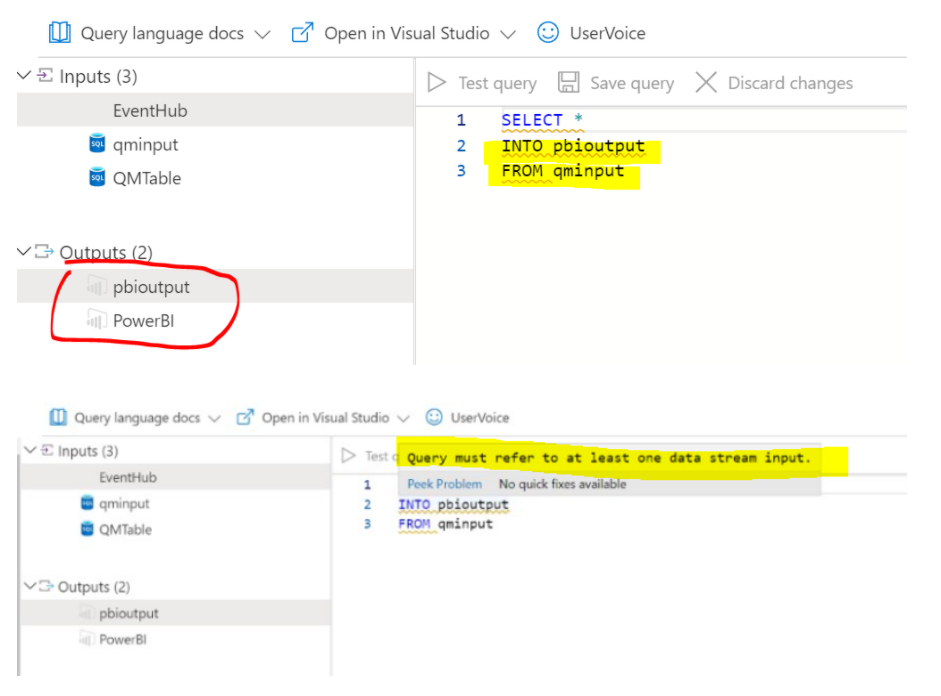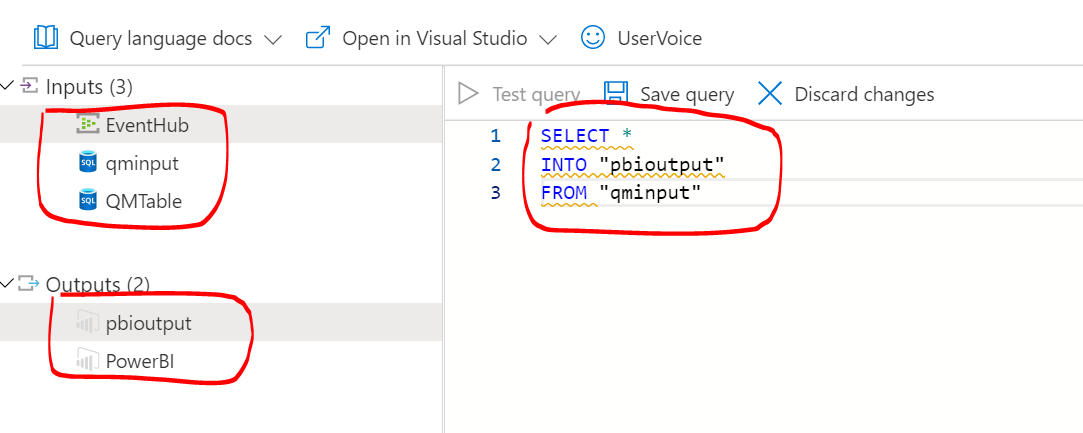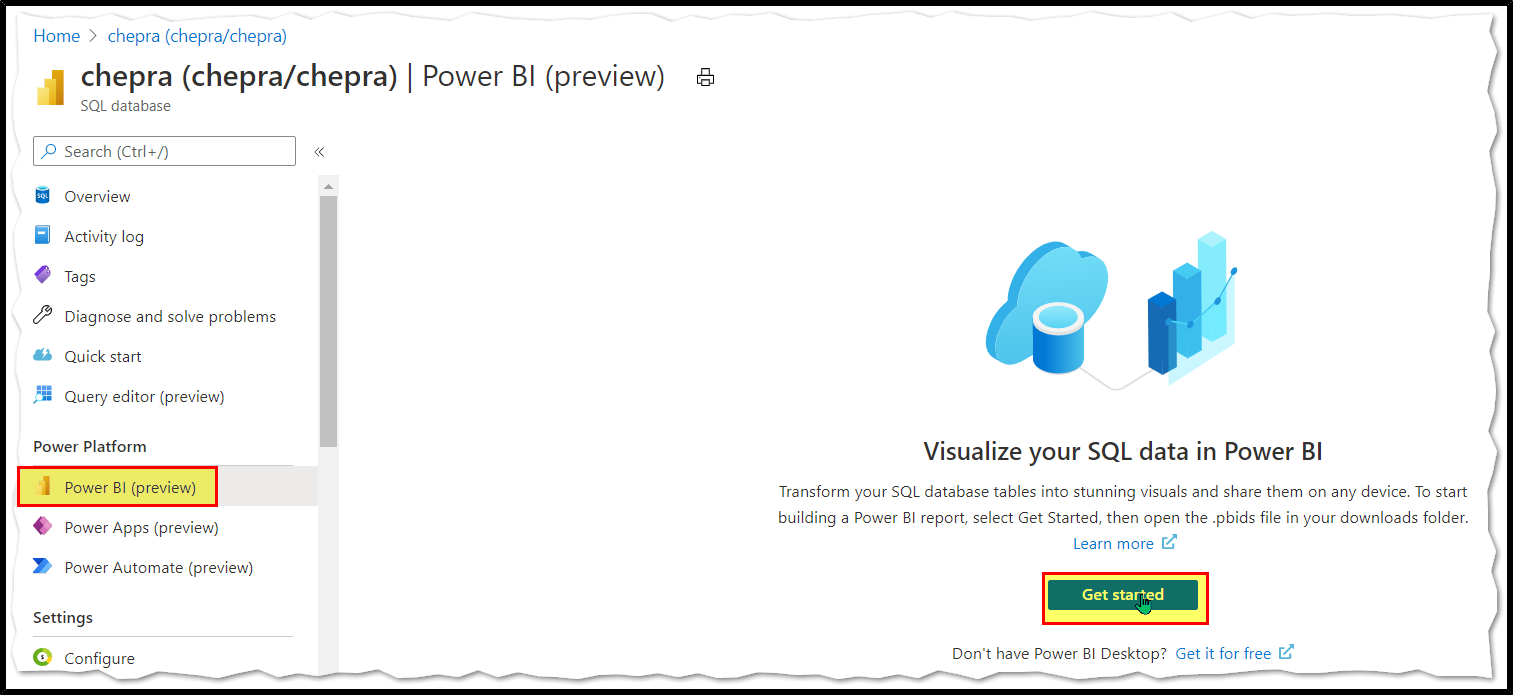Hello @bptsai ,
The test query portal will not allow you to test the query if there are syntax errors. You will need to correct the syntax (as seen by yellow squiggles) before testing.
Here is a sample test query without any syntax error messages:
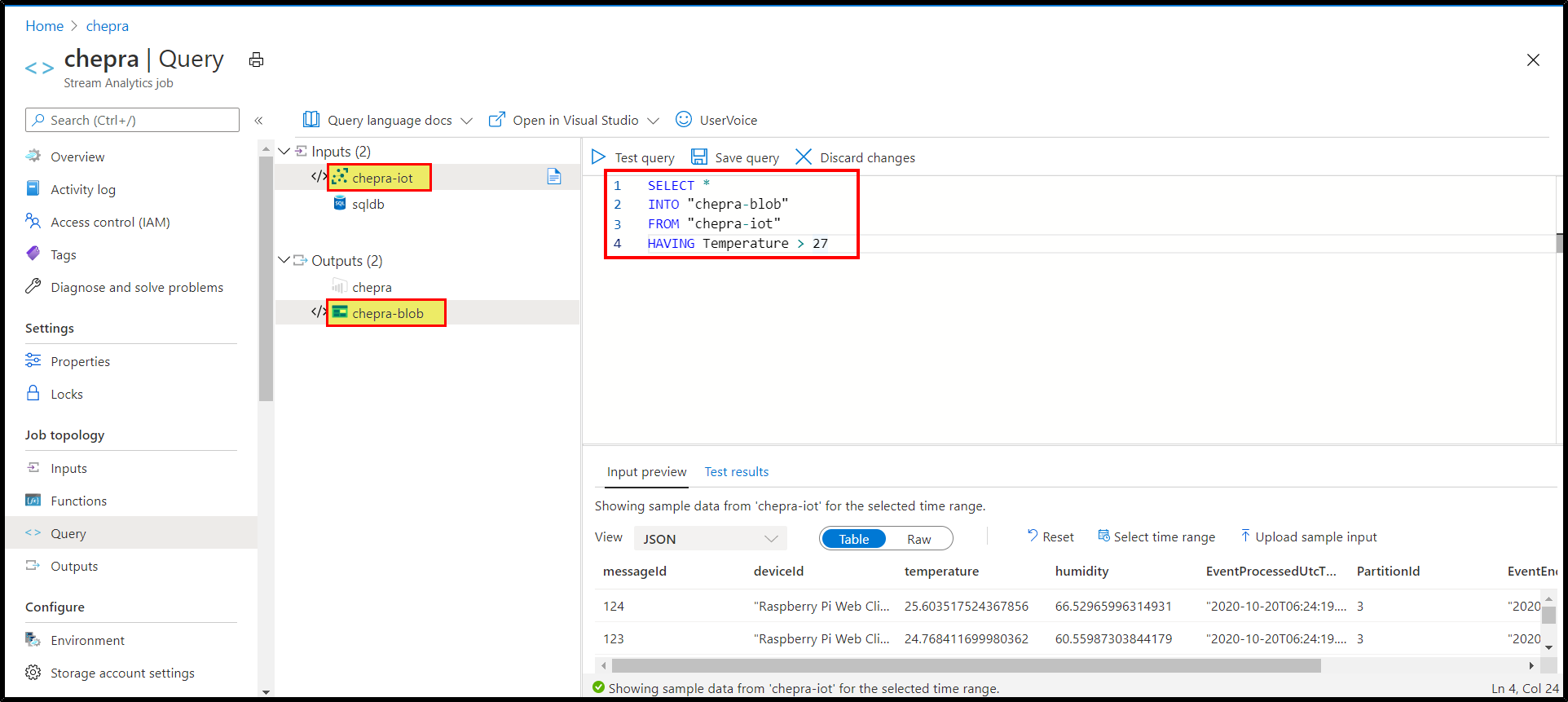
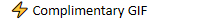
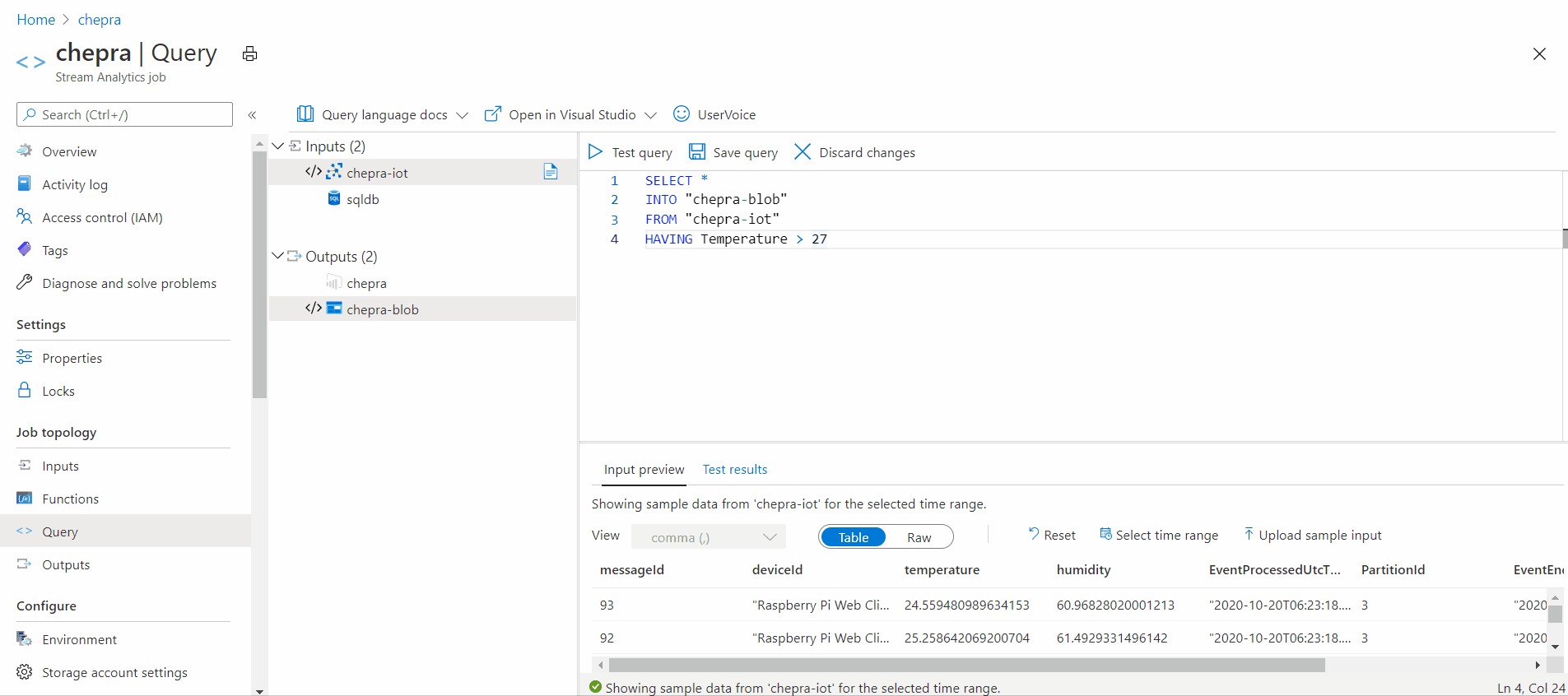
Hope this helps. Do let us know if you any further queries.
------------
- Please accept an answer if correct. Original posters help the community find answers faster by identifying the correct answer. Here is how.
- Want a reminder to come back and check responses? Here is how to subscribe to a notification.