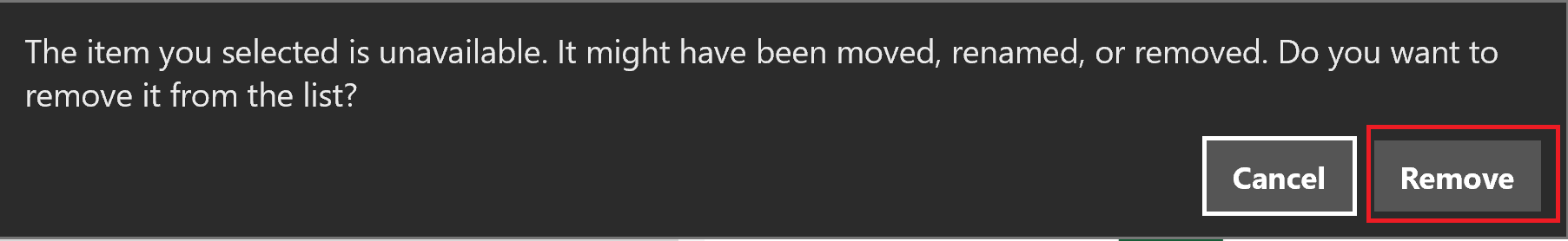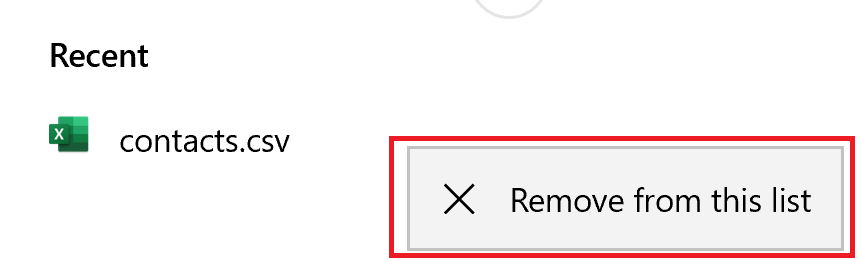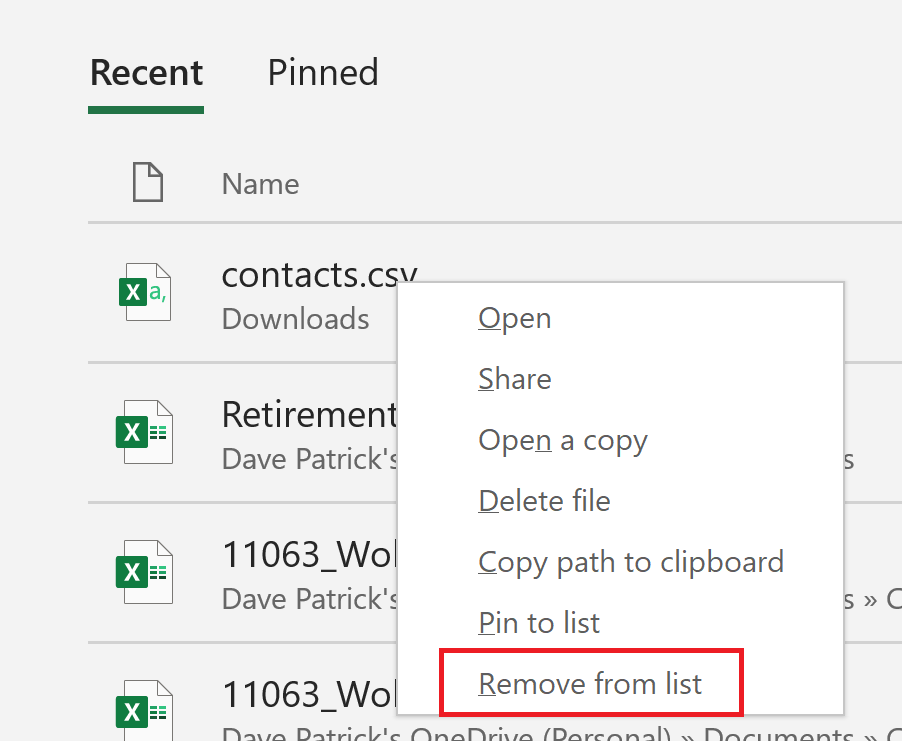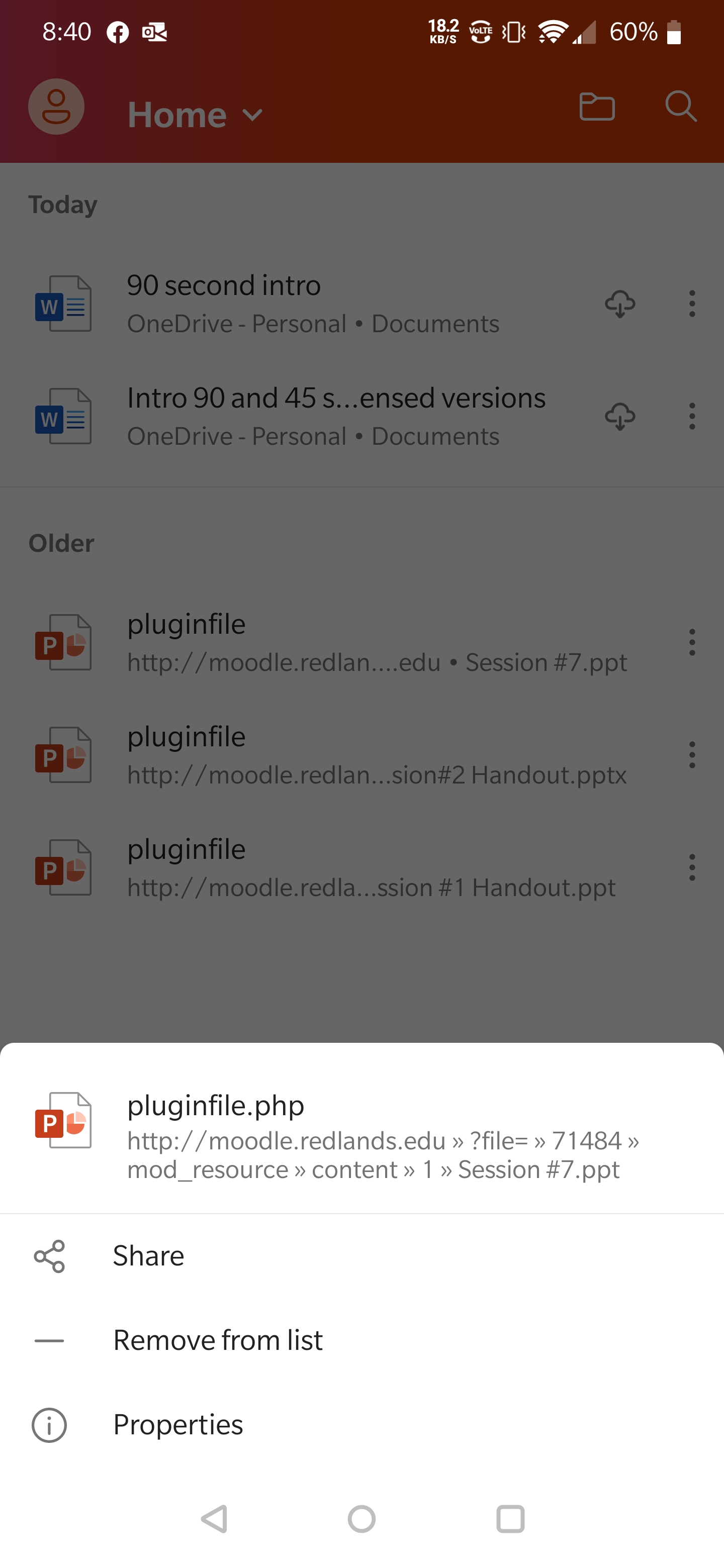I posted solutions for windows desktop . This looks like a mobile phone question so I'd suggest asking for help in dedicated forums over here.
https://answers.microsoft.com/en-us/msoffice/forum/mso_amobile
https://answers.microsoft.com/en-us/msoffice/forum/mso_imobile
--please don't forget to Accept as answer if the reply is helpful--