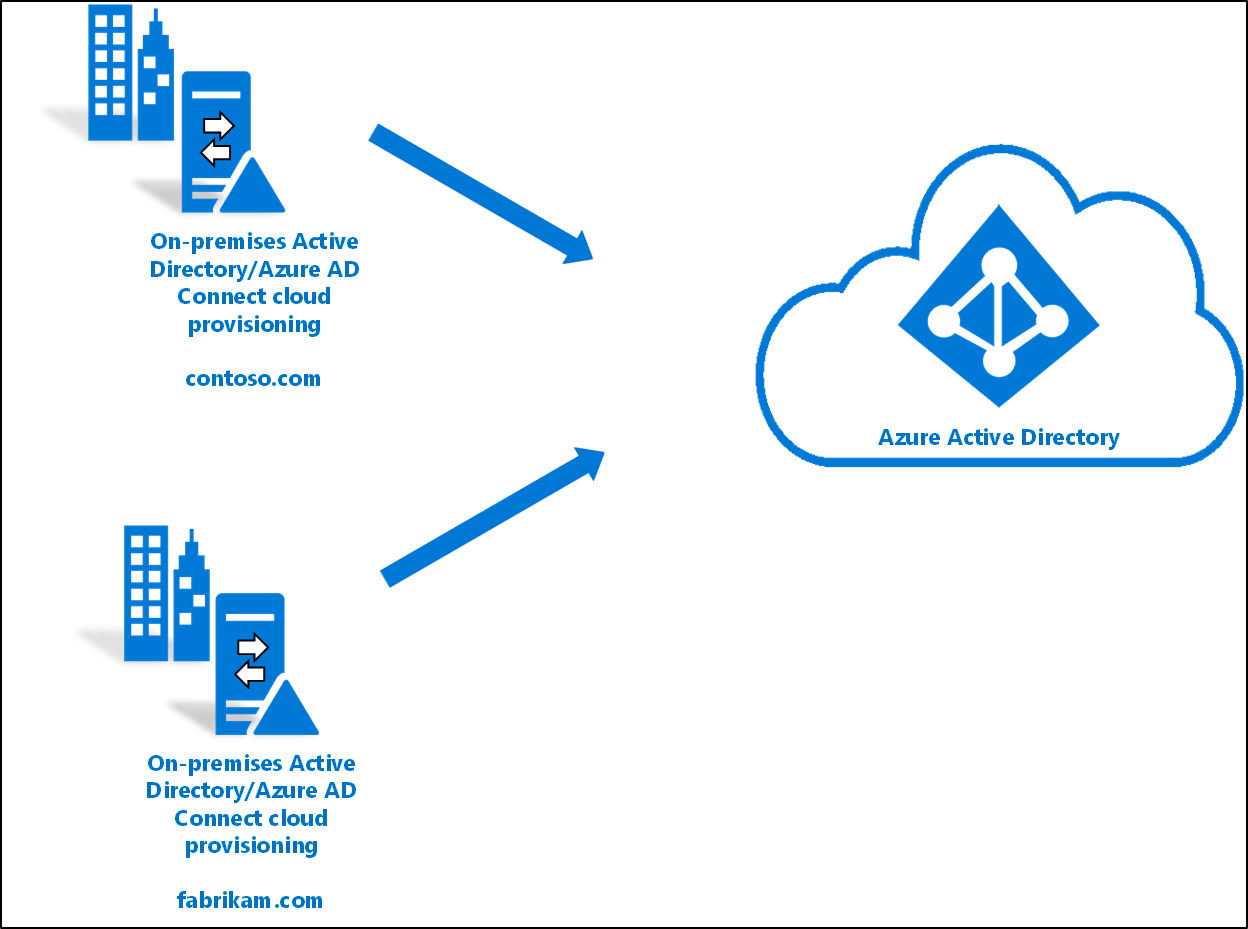Good morning guys,
I have two domain controllers on premise.
After that a third company sell and manage Office365 for a long time and this company has populated Office365 with users accounts.
Shortly, In this moment each user has got two account:
- local company domain (for example name.surname@mathieu.company .local)
- cloud companty (name.surgname@mathieu.company .com)
My goal is to merge these two world.
I would that company users use just one account.
I have seen that there are different option and I think that the easiest is "Password Hash".
I dont't like it due to it is just a sync from on premise AD to Azure AD. After that it is a limitation for Sharepoint configuration that there are in this moments.
What do you suggest?
Can I sync computer joined to domani too?
I need it due to I would create access rules to Outlook company service just from domain computer.
Is there problem to create SSO if there are users in cloud too?
Thanks so much!
Federico