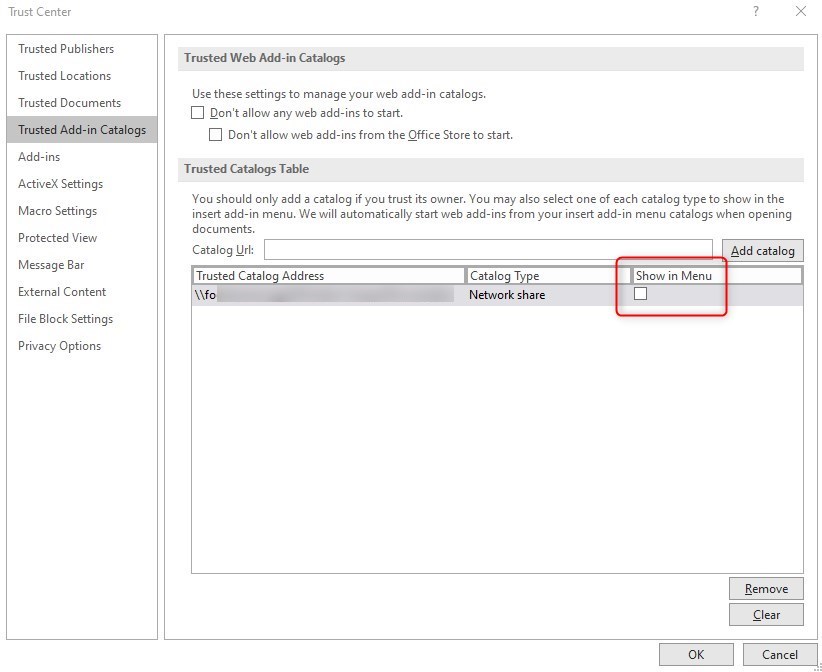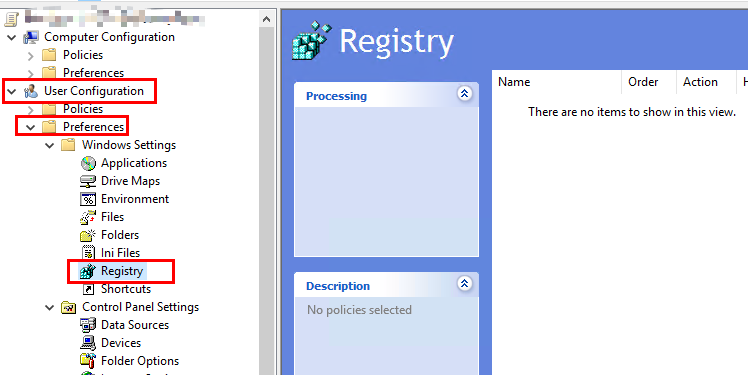Hi Wolfgand,
You are welcome. Thank you so much for your kindly reply.
Yeah, the linked thread is locked. For any concerns or question, we could discuss in this thread. Anyone could share their experience or knowledge here if they saw this thread and have answers about this.
We are wondering whether we were trying to configure the GPP of Registry.
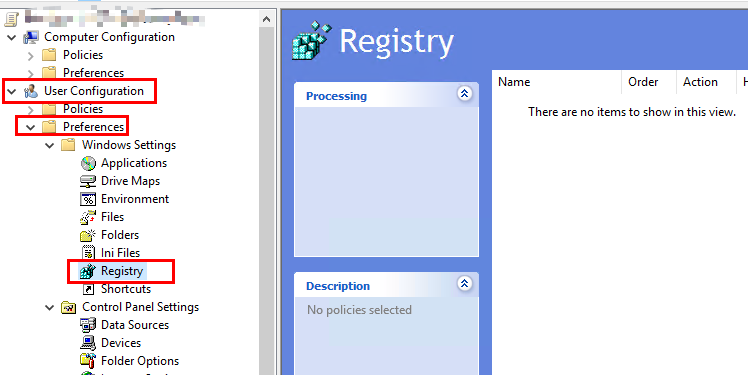
If so, we could use Registry Wizard to connect to the registry on the local or another computer and select the existing registry key. Or we could import .reg file into GPO. For more information, we could refer to:
http://woshub.com/how-to-create-modify-and-delete-registry-keys-using-gpo/
Please note: Information posted in the given link is hosted by a third party. Microsoft does not guarantee the accuracy and effectiveness of information.
Best regards,
Hannah Xiong
============================================
If the Answer is helpful, please click "Accept Answer" and upvote it.
Note: Please follow the steps in our documentation to enable e-mail notifications if you want to receive the related email notification for this thread.