There's many ways to do this--depends what type of form you're sending. If it's a Microsoft Forms form, then you can just grab the share link from the Form, and then put that into a "Send Email" action in your flow (unfortunately there's no built in action for sharing a Microsoft Forms Form in Flow that I see). If the form is a PDF file on SharePoint or OneDrive, you can attach a copy of it to your send email action in Flow, and email that to the contact. If it's a form on WordPress or some other platform, you can again send that link in an email or text or whatever you like. There are other forms connectors and actions in Flow so there's definitely a way you can do this.
Sharepoint - How to send a form after item approved?
I want to create a flow where once an item is approved a second form (to be filled out) is sent.
2 answers
Sort by: Most helpful
-
-
 Jerry Xu-MSFT 7,921 Reputation points
Jerry Xu-MSFT 7,921 Reputation points2020-10-16T01:49:28.54+00:00 Hi, @USer9999 ,
Mostly it is like Mark said, it depends on the type of form. The basic architecture of the Flow will be like below
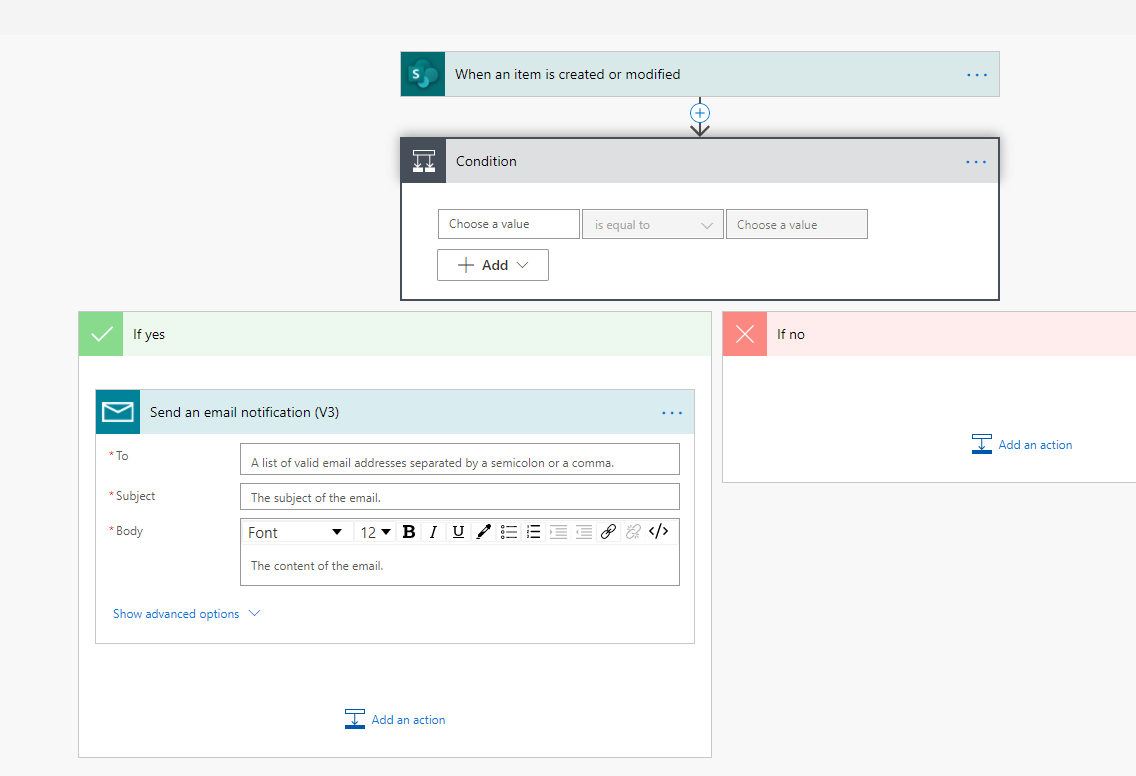
First use a trigger which starts the flow when an item is created or modified, then check the approval status with a condition. If it is approved, then send an email containing the link to the second form.
If you have more detailed requirements or questions about this flow, please let us know.
If the answer is helpful, please click Accept Answer and upvote it.
Note: Please follow the steps in our documentation to enable e-mail notifications if you want to receive the related email notification for this thread.
