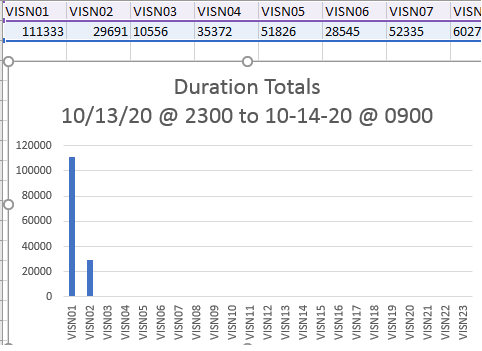As noted in comment the issue is in the SSIS Dataflow task Excel Destination where numbers exported to Excel are being formatted as text and therefore unusable by chart. You must convert these cells to numbers, once you do that the chart looks very nice. Some say this is actually an Excel issue. Whatever: it's a Microsoft issue.
Since I'm using SSIS there is a script task where this can be done with C# which I pasted below. It converts numbers converted as text to numbers. In my case I have two worksheets with multiple columns. I loop on worksheet to operate on worksheets 2 & 3 and within that loop I loop on column index to operate on columns 1-21 I did have to add the Interop references noted in the Namespace using section. The only problem I have now is getting the Excel background task to quit. I see a lot of people encounter the problems I'm encountering and wonder why Microsoft doesn't fix them.
Now if you want to do this manual this web page shows a couple ways. I like the convert.
Hope this helps someone.
region Namespaces
using System;
using System.Data;
using Microsoft.SqlServer.Dts.Runtime;
using System.Windows.Forms;
using System.Runtime.InteropServices;
using Microsoft.Office.Interop.Excel;
using Excel = Microsoft.Office.Interop.Excel;
endregion
public void Main()
{
// TODO: Add your code here
Excel.Application app = new Excel.Application();
app.Visible = false;
Excel.Workbook workbook = app.Workbooks.Open(@"D:\DevelopmentFolders\WhoIsActive_Temp.xlsx");
for (int i = 2; i < 4; i++)
{
Excel.Worksheet worksheet = workbook.Worksheets[i];
//adjust column index for your need
for (int ColumnIndex = 1; ColumnIndex < 22; ColumnIndex++)
{
worksheet.Columns[ColumnIndex].TextToColumns();
worksheet.Columns[ColumnIndex].NumberFormat = "0";
}
}
workbook.Save();
workbook.Close();
Dts.TaskResult = (int)ScriptResults.Success;
}